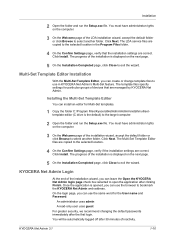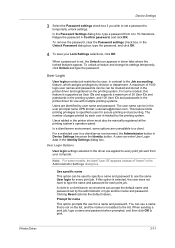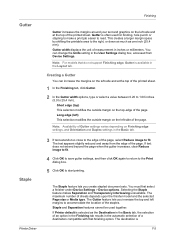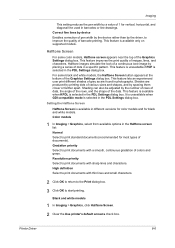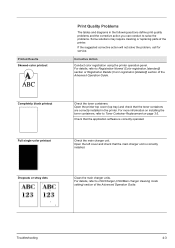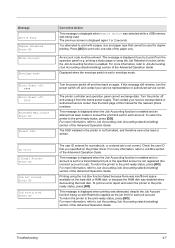Kyocera ECOSYS P6030cdn Support and Manuals
Get Help and Manuals for this Kyocera item

View All Support Options Below
Free Kyocera ECOSYS P6030cdn manuals!
Problems with Kyocera ECOSYS P6030cdn?
Ask a Question
Free Kyocera ECOSYS P6030cdn manuals!
Problems with Kyocera ECOSYS P6030cdn?
Ask a Question
Kyocera ECOSYS P6030cdn Videos
Popular Kyocera ECOSYS P6030cdn Manual Pages
Kyocera ECOSYS P6030cdn Reviews
We have not received any reviews for Kyocera yet.