Kyocera ECOSYS M6026cidn Support and Manuals
Get Help and Manuals for this Kyocera item
This item is in your list!

View All Support Options Below
Free Kyocera ECOSYS M6026cidn manuals!
Problems with Kyocera ECOSYS M6026cidn?
Ask a Question
Free Kyocera ECOSYS M6026cidn manuals!
Problems with Kyocera ECOSYS M6026cidn?
Ask a Question
Kyocera ECOSYS M6026cidn Videos
Popular Kyocera ECOSYS M6026cidn Manual Pages
Kyocera NET ADMIN Operation Guide for Ver 3.1 - Page 12


... can then be opened from KYOCERA Net Admin for a local connected device.
Installing a Local Device Agent
You can connect a local device via USB to network computers through USB ports. The LDA does not support setting of device properties that are supported by the application.
1 Ensure that KYOCERA Net Admin is the default) to install a Microsoft Windows service.
Kyocera NET ADMIN Operation Guide for Ver 3.1 - Page 13
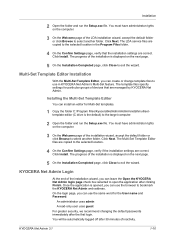
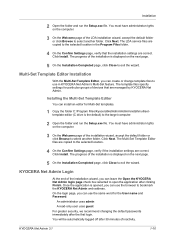
... and run the Setup.exe file. Click Next. The progress of the installation is opened, you can use the same word for particular groups of the LDA installation wizard, accept the default folder or click Browse to bookmark the KYOCERA Net Admin web address. The template files specify settings for the User name and Password:
An administrator...
Kyocera Net Viewer Operation Guide Rev 5.3 2013.06 - Page 43


... devices. Device default settings This sets the default settings of the selected device, such as duplex, print quality, paper input and output; Only one device may be selected at a time. Settings vary by model. KYOCERA Net Viewer 5.3
3-20 Upgrade firmware This wizard guides you to install the most current firmware on devices. Upgrade driver This wizard guides you to a later...
Kyocera Net Viewer Operation Guide Rev 5.3 2013.06 - Page 81


...become inoperable and require servicing to review the process with a user name and password is older than the installed version on a single device or groups of firmware installation.
Upgrading the Firmware
You can install firmware on the device, then the firmware is provided by a firewall.
The firmware file is downgraded. All settings and passwords for the logical printer...
PRESCRIBE Commands Command Reference Manual Rev 5.1 - Page 346


...default) 1 = prints a service person status page
Function
The STAT command instructs...settings are temporary conditions set...firmware versions. not available in KPDL mode) • The current page orientation, font, and country code...manual for service personnel.) Also, the printing system can alter them.
• Service information to their default values when power is switched off .
The default...
ECOSYS M6026cidn/M6526cidn/Type B Operation Guide - Page 39
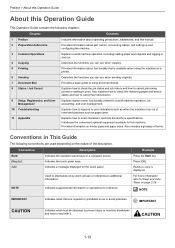
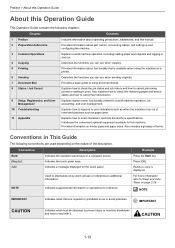
...sizes. Preface > About this Operation Guide
About this manual.
2 Preparation before Use
Provides information about part names, connecting cables, and setting up and configuring the machine.
...Setup, Registration, and User Management
Explains system menu functionality related to overall machine operation, job accounting, and user management.
10 Troubleshooting
Explains how to respond to error...
ECOSYS M6026cidn/M6526cidn/Type B Operation Guide - Page 278


...application selected on the selected application by pressing [Detail].
You can install and use applications that will make your dealer or service representative information on the installed applications. NOTE: To install the applications, insert the USB memory containing the application to set the default screen displayed when you press the Favorites/ Application key. To remove...
ECOSYS M6026cidn/M6526cidn/Type B Operation Guide - Page 286
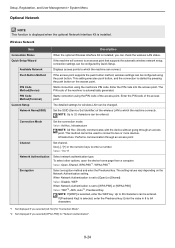
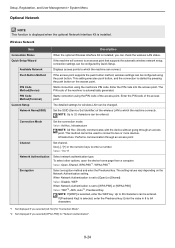
... 26 characters can check the wireless LAN status.
This setting executes push button, and the connection is installed, you selected [WPA2-PSK] for wireless LAN can connect. Enter the PIN code of the access point. Infrastructure: Performs communication through an access point.
Set the SSID (Service Set Identifier) of the machine is selected, enter the Preshared...
ECOSYS M6026cidn/M6526cidn/Type B Operation Guide - Page 289


...Error Clear mode, automatically clear the error after a set here will not be displayed on page 10-13. Value: Off, On
9-27 Auto Panel Reset
If no jobs are run for the next step to the default setting...installed. Value: Month/Day/Year, Day/Month/Year, Year/Month/Day
Time Zone
Set...(models ...Setup, Registration, and User Management > System Menu
Date/Timer/Energy Saver
Configures settings...
ECOSYS M6526cidn/Type B FAX Operation Guide - Page 129


... (included in PDF (Portable Document Format).
Using Convenient Fax Functions > Network FAX
Setup
The following . • Installing Network FAX Driver • Performing Network FAX Sending • Specifying the Network FAX Transmission Settings • Specifying the Cover Letter Settings
Opening the Online Manual Follow the steps below to refer to use Network FAX.
NOTE Adobe Reader...
ECOSYS M6526cidn/Type B FAX Operation Guide - Page 194
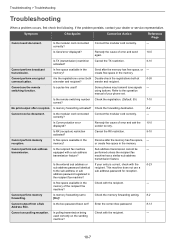
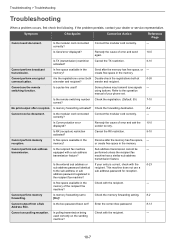
... or
If your dealer or service representative.
Cannot perform broadcast transmission. Remedy the cause of error and send
10-5
again.
Cannot use the remote switching function.
Is the remote switching number Check the registration. (Default: 55)
7-10
correct? Is Communication error displayed? Troubleshooting > Troubleshooting
Troubleshooting
When a problem occurs, first check the...
ECOSYS Model Printer Driver User Guide Rev 16.18.2013.10 - Page 8


... printer driver settings must be made from the Product Library window. Upgrade is only available if there is a product that manages communication between a printer and your language from the list.
1-1
User Guide In Windows, if the Found New Hardware Wizard dialog box appears during the installation process, click Cancel. Express Install is connected to printing system model...
ECOSYS Model Printer Driver User Guide Rev 16.18.2013.10 - Page 31
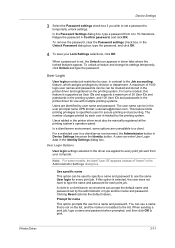
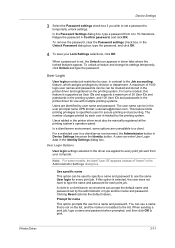
... or department. In a client/server environment, some models, the label "user ID" appears instead of 1000 login user names and passwords can be manually registered at the printing system's operation panel.
User Login Options
User login settings selected in the printer driver for use a name that is set a password to use the same User login for a name...
ECOSYS Model Printer Driver User Guide Rev 16.18.2013.10 - Page 33
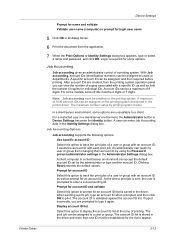
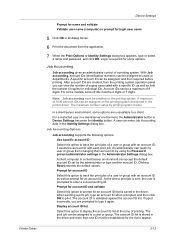
... can be assigned, and then required before printing. Clicking Reset restores the default values.
For a restricted user in a client/server environment, the Administrator button in Device Settings becomes the Identity button. Job Accounting Options
Job accounting supports the following options: Use specific account ID Select this option to display the account ID list at...
ECOSYS Model Printer Driver User Guide Rev 16.18.2013.10 - Page 38
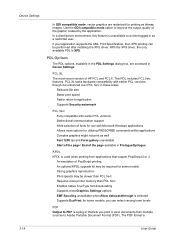
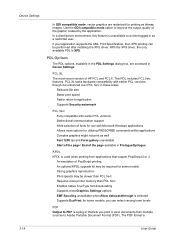
... is a plug-in that support PostScript 2 or 3. PDL Options
The PDL options, available in the PDL Settings dialog box, are rasterized for some models, you print or save documents from applications that lets you can be performed after installing the XPS driver. An emulation of PostScript printing An optional KPDL upgrade kit may be required for...
Kyocera ECOSYS M6026cidn Reviews
Do you have an experience with the Kyocera ECOSYS M6026cidn that you would like to share?
Earn 750 points for your review!
We have not received any reviews for Kyocera yet.
Earn 750 points for your review!

