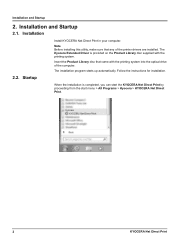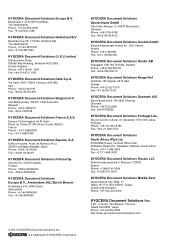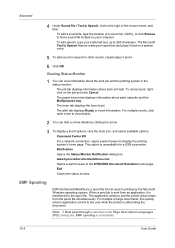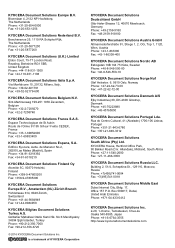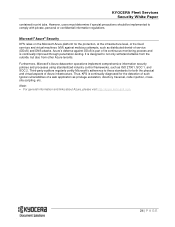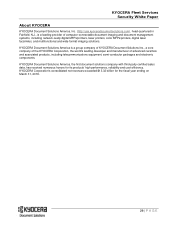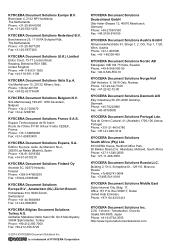Kyocera ECOSYS M2540dw Support Question
Find answers below for this question about Kyocera ECOSYS M2540dw.Need a Kyocera ECOSYS M2540dw manual? We have 18 online manuals for this item!
Question posted by juencinasruiz on February 14th, 2023
Minha Kyocera Esta Com O Erro C6400
Current Answers
Answer #1: Posted by Odin on February 14th, 2023 6:05 PM
Hope this is useful. Please don't forget to click the Accept This Answer button if you do accept it. My aim is to provide reliable helpful answers, not just a lot of them. See https://www.helpowl.com/profile/Odin.
Answer #2: Posted by SonuKumar on February 14th, 2023 6:40 PM
Description:
Zero cross signal error
The zero cross signal does not reach the control PWB for specified time.
Causes:
Defective harness between high voltage PWB (CN202) and control PWB (YC23), or improper connector insertion. Defective connection between power source PWB (YC103) and high voltage PWB (CN201). Defective power source PWB. Defective control PWB.
Remedy:
Defective harness between high voltage PWB (CN202) and control PWB (YC23), or improper connector insertion. Reinsert the connector. Also check for continuity within the connector harness. If none, remedy or replace the harness.
Defective connection between power source PWB (YC103) and high voltage PWB (CN201). Reinsert the connector.
Defective power source PWB. Replace the power source PWB.
Defective control PWB. Replace the control PWB.
Error Code
Please respond to my effort to provide you with the best possible solution by using the "Acceptable Solution" and/or the "Helpful" buttons when the answer has proven to be helpful.
Regards,
Sonu
Your search handyman for all e-support needs!!
Related Kyocera ECOSYS M2540dw Manual Pages
Similar Questions
The are 7 lines on the righthand side on the paper , every time I print . I tried changing the toner...
HiI have some issue in my kyocera 1135.I can print a document directly form my PC but I am unable to...
Is it possible to connect a Kyocera FS-c5250DN to more than one PC? I have it connected directly t...