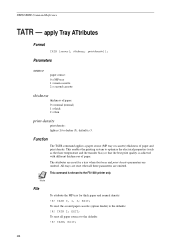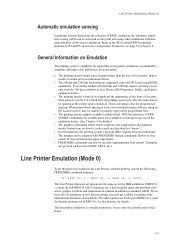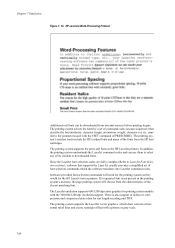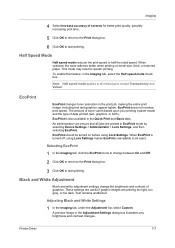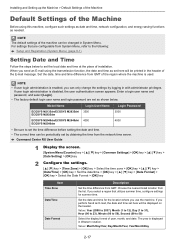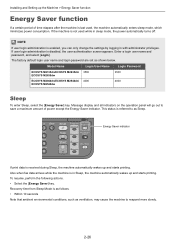Kyocera ECOSYS M2540dw Support Question
Find answers below for this question about Kyocera ECOSYS M2540dw.Need a Kyocera ECOSYS M2540dw manual? We have 18 online manuals for this item!
Question posted by eheater on February 2nd, 2021
Ecosys M2540dw Lines On Paper
The are 7 lines on the righthand side on the paper , every time I print . I tried changing the toner and it made no difference and also cleaned the glass on the machine. Is there sometyhing else I can check?
Current Answers
Related Kyocera ECOSYS M2540dw Manual Pages
Similar Questions
Confirmation Sheet
Can you please tell me how to set up where it will print a confirmation sheet after every fax? I wou...
Can you please tell me how to set up where it will print a confirmation sheet after every fax? I wou...
(Posted by surginert 1 year ago)
Hi, My Ecosys M254odn Is Printing A Thick Black Line Thought Every Page
(Posted by underbervets 2 years ago)
My Printer Says 'job Memory Full' When Scanning A Document For Printing.
(Posted by khamisnyanje4 2 years ago)