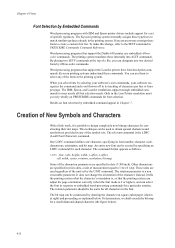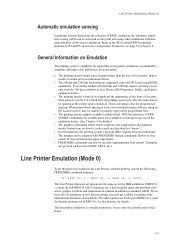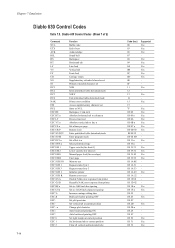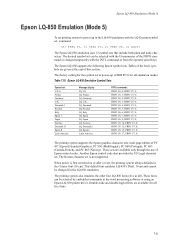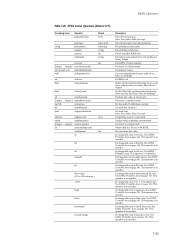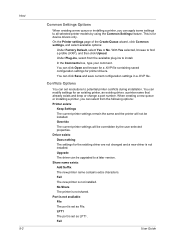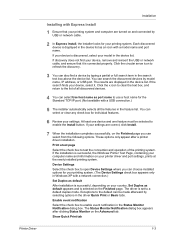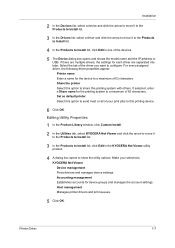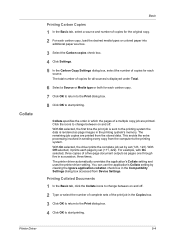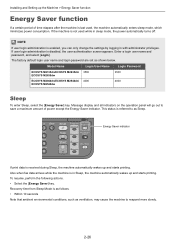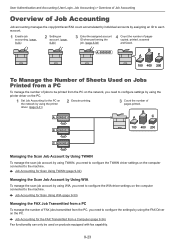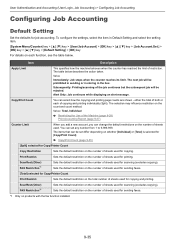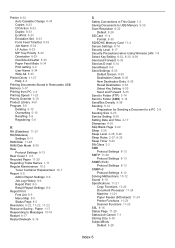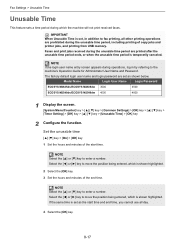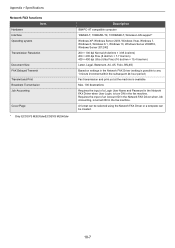Kyocera ECOSYS M2540dw Support Question
Find answers below for this question about Kyocera ECOSYS M2540dw.Need a Kyocera ECOSYS M2540dw manual? We have 18 online manuals for this item!
Question posted by surginert on July 8th, 2022
Confirmation Sheet
Current Answers
Answer #1: Posted by SonuKumar on July 8th, 2022 7:42 AM
How do I get a fax confirmation page?
Image result for Kyocera ECOSYS M2540dw Confirmation Sheet
Where can I get a confirmation page (proof of delivery) for a fax...
Go to the FAX. ...
Go to the Faxes section and then click on the Sent tab to view the list of your sent faxes.
Find the fax you wish to get the confirmation report of, and click on the 3-dot icon next to it.
Please respond to my effort to provide you with the best possible solution by using the "Acceptable Solution" and/or the "Helpful" buttons when the answer has proven to be helpful.
Regards,
Sonu
Your search handyman for all e-support needs!!
Related Kyocera ECOSYS M2540dw Manual Pages
Similar Questions
The are 7 lines on the righthand side on the paper , every time I print . I tried changing the toner...
When I print anything I get about 9 evenly spaced dots down the left side of my paper.
How do you get a confirmation sheet after each fax transmittal