Kyocera ECOSYS FS-1135MFP Support Question
Find answers below for this question about Kyocera ECOSYS FS-1135MFP.Need a Kyocera ECOSYS FS-1135MFP manual? We have 11 online manuals for this item!
Question posted by Anonymous-117889 on August 8th, 2013
How To Set System For A Confirmation Sheet After Each Fax.
How do you get a confirmation sheet after each fax transmittal
Current Answers
There are currently no answers that have been posted for this question.
Be the first to post an answer! Remember that you can earn up to 1,100 points for every answer you submit. The better the quality of your answer, the better chance it has to be accepted.
Be the first to post an answer! Remember that you can earn up to 1,100 points for every answer you submit. The better the quality of your answer, the better chance it has to be accepted.
Related Kyocera ECOSYS FS-1135MFP Manual Pages
Kyocera Net Viewer Operation Guide Rev 5.4 2012.2 - Page 28


... output from the Device menu.
Click Next.
5 On the Printer settings page, select available settings for each driver being
installed. Click Next.
6 On the Confirm settings page, review your printing system. Device View Printer Installation
The printer driver software provides settings to save current configuration settings in Device View
You can click Import and select a configuration...
Kyocera Net Viewer Operation Guide Rev 5.4 2012.2 - Page 61
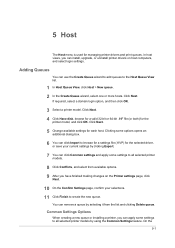
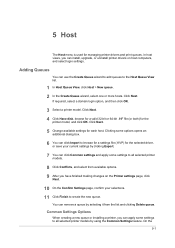
In host views, you have finished making changes on the Printer settings page, click
Next.
10 On the Confirm Settings page, confirm your current settings by clicking Export.
7 You can click Common settings and apply some settings to all selected printer models.
8 Click Conflicts, and select from the list and clicking Delete queue.
If required, select a domain login option, and...
Kyocera Net Viewer Operation Guide Rev 5.4 2012.2 - Page 64
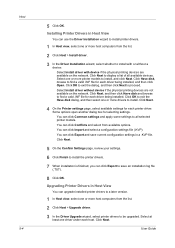
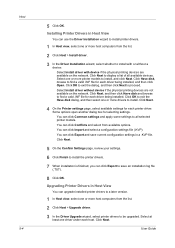
... Have disk, browse to install, and click Next. Some options open another dialog box for each driver being installed. Click Next.
5 On the Confirm Settings page, review your settings.
6 Click Finish to install the printer drivers.
7 When installation is finished, you can click Export and save an installation log file (.TXT).
8 Click OK.
Installing...
Kyocera Net Viewer Operation Guide Rev 5.4 2012.2 - Page 69


... following polling modes are provided. SNMP Communication Retries
Enter the number of prints, copies, FAX, scans, page sizes, duplex pages, and pages per sheet. For an account device, select whether to use local or device authentication. Device Polling Settings
Printing devices are interrogated at specific intervals to check for error conditions, operational status...
PRESCRIBE Commands Command Reference Manual Rev 4.9 - Page 139


...-860 (Portuguese) 12 = IBM PC-863 (Canadian French) 13 = IBM PC-865 (Norwegian) 14 = Norway 15 = Denmark 2 16 = Spain 2 17 = Latin America
code-set:
0 = Epson code set 1 = HP LaserJet code set 2 = Daisywheel code set 4 = IBM/Line Printer code set
Function
The INTL command selects a symbol set in Emulation of a particular written language, country, or software application. A symbol...
PRESCRIBE Commands Command Reference Manual Rev 4.9 - Page 140


... as follows:
US
]
France §
Germany Ü
Denmark Å
Italy
é
Spain
¿
The code-set .
The default country-code value appears as the U6 parameter and can be set (emulation)
1 (HP LaserJet)a
2 (Daisywheel)
4 (IBM/Line Printer)
0b (US ASCII)
LQ US
ISO-6 ASCII Diablo US
IBM US
1 (France)
LQ France
ISO-25...
Kyocera MAC Driver 3 Software Guide Ver. 1.1 - Page 4


...New Functions Mac Driver 3 has following new functions; (1) Finishing edge (Finishing) (2) Image adjustment settings (Adjustment)3 (3) Job name overwrite (Job Settings) (4) Job e-mail notification (Job Settings).
■ New User Interface Many of the print settings previously found under "Printer Features" are now categorized into new groups called Output, Finishing, Booklet/Folding, and Imaging...
FS-1035MFP/DP/1135MFP Operation GuideRev-1.2011.11 - Page 2
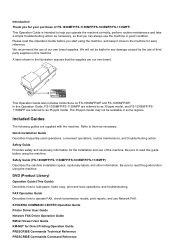
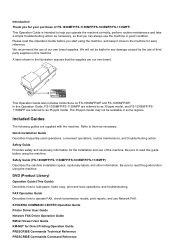
.../DP. KYOCERA COMMAND CENTER Operation Guide Printer Driver User Guide Network FAX Driver Operation Guide KMnet Viewer User Guide KM-NET for the installation and use of our own brand supplies. Be sure to the machine for any damage caused by the use of FS-1030MFP/FS-1130MFP/FS-1035MFP/FS-1135MFP. Be sure to them as...
FS-1035MFP/DP/1135MFP Operation GuideRev-1.2011.11 - Page 12


... Status Store Job Status Scheduled Job Print Job Log Send Job Log Store Job Log Scanner Printer FAX Toner Status Paper Status USB Memory
...page 7-2 ...page 7-2 ...page 7-2 ...page 7-8 ...Set. Outgoing FAX Rpt
...Refer to the FAX Operation Guide
Incoming FAX Rpt
...Refer to the FAX Operation Guide
Job Log History
Auto Sending Send History
...page 7-13 ...page 7-13
Destination
Confirmation...
FS-1035MFP/DP/1135MFP Operation GuideRev-1.2011.11 - Page 38
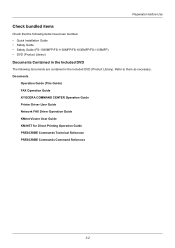
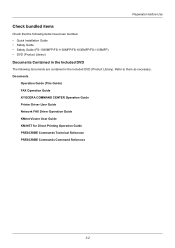
... Network FAX Driver Operation Guide KMnet Viewer User Guide KM-NET for Direct Printing Operation Guide PRESCRIBE Commands Technical Reference PRESCRIBE Commands Command Reference
2-2 Preparation before Use
Check bundled items
Check that the following items have been bundled. • Quick Installation Guide • Safety Guide • Safety Guide (FS-1030MFP/FS-1130MFP/FS-1035MFP/FS-1135MFP...
FS-1035MFP/DP/1135MFP Operation GuideRev-1.2011.11 - Page 75


...prints like logo or company name, refer to loading in the following steps.
1 Bend the whole set of problems. Seal any remaining paper after loading in the multi purpose tray or cassettes back in...2
Before Loading Paper
When you use paper that is also available as dampness can be a cause of sheets to swell them slightly prior to Paper on a level, flat table. If the machine will not be ...
FS-1035MFP/DP/1135MFP Operation GuideRev-1.2011.11 - Page 271


... Emulation
When you use the KPDL(Auto) emulation mode, KPDL and another emulation mode can select one of the following printers. Use the procedure below to make the setting.
is PCL6.
• Line Printer • IBM Proprinter • DIABLO 630 • EPSON LQ-850 • PCL6
Also, as when you can be automatically...
FS-1035MFP/DP/1135MFP Operation GuideRev-1.2011.11 - Page 276


...
2 EcoPrint
3 Override A4/LTR
[ Exit ]
2 Press the OK key. Orientation:
a b
*1 ***P*o*r*t*r*a*i*t***********
2 Landscape
3 Press the U or V key to set the default orientation for printing. Portrait Printer
Default Setting (System Menu)
Landscape Printer
Use the procedure below to select [Orientation]. 4 Press the OK key.
Menu/Count.:a b 5 Common...
FS-1035MFP/DP/1135MFP Operation GuideRev-1.2011.11 - Page 329


... Menu)
Network Security
The network security functions can be set up to make the setting. The default setting is Off and that of Rule Setting is also Off. Use the procedure below to protect printer operation and the print data. Sys. menu, press the U or V key to select [IPSec].
8-135 Then, enter the user ID...
FS-1035MFP/DP/1135MFP Operation GuideRev-1.2011.11 - Page 392
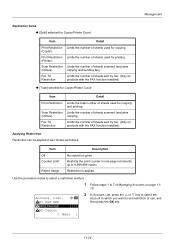
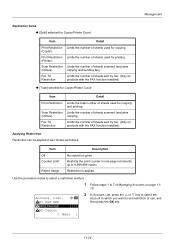
... set restriction of Managing Accounts on page 11-
18. Management
Restriction Items ‹ [Split] selected for Copier/Printer Count
Item
Detail
Print Restriction Limits the number of sheets used for copying. (Copier)
Print Restriction Limits the number of sheets used for printing. (Printer)
Scan Restriction Limits the number of sheets scanned (excludes
(Others)
copying and sending fax...
FS-1035MFP/DP/1135MFP Operation GuideRev-1.2011.11 - Page 396
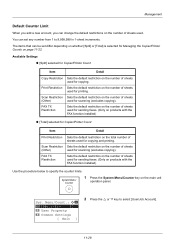
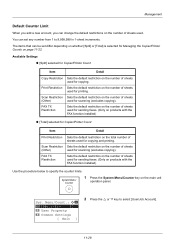
..., you can change the default restrictions on the number of sheets used for copying. FAX TX Restriction
Sets the default restriction on the number of sheets used for sending faxes. (Only on products with the FAX function installed)
‹ [Total] selected for Copier/Printer Count
Item
Detail
Print Restriction Sets the default restriction on the total number of...
FS-1035MFP/DP/1135MFP Operation GuideRev-1.2011.11 - Page 426
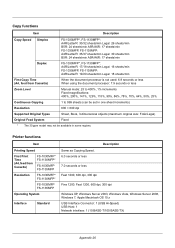
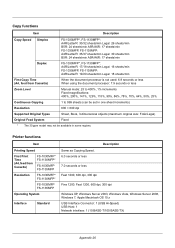
...sheets/min Legal: 30 sheets/min B5R: 24 sheets/min A5R/A6R: 17 sheets/min
Duplex
FS-1030MFP*, FS-1130MFP*: A4R/LetterR: 17/18 sheets/min Legal: 16 sheets/min FS-1035MFP, FS-1135MFP: A4R/LetterR: 19/20 sheets/min Legal: 18 sheets/min
First Copy Time (A4, feed from Cassette)
FS-1030MFP* FS-1130MFP*
FS-1035MFP FS-1135MFP
Resolution
FS-1030MFP* FS-1130MFP*
FS-1035MFP FS-1135MFP...20 Printer ...
FS-1035MFP/DP/1135MFP Printer Driver User Guide Rev 14.23 - Page 2


...; and Mac OS® are trademarks of Apple Inc. Essentially the same operations are used for the 5.3 driver. Models supported by the KX printer driver
FS-1030MFP FS-1035MFP FS-1130MFP FS-1135MFP
© 2011 KYOCERA MITA Corporation We cannot be held liable for any problems arising from the use of this product, regardless of the...
FS-1035MFP/DP/1135MFP Printer Driver User Guide Rev 14.23 - Page 35
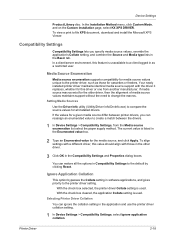
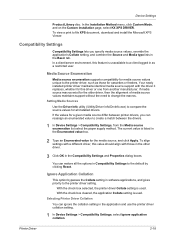
..., this value should align with the driver it replaces, whether for cassettes or feeders.
With the check box cleared, the application Collate setting is unavailable to change the macros. Printer Driver
2-18 In a client/server environment, this driver or one from the Media source enumeration list select the paper supply method. Your...
FS-1035MFP/DP/1135MFP Printer Driver User Guide Rev 14.23 - Page 86
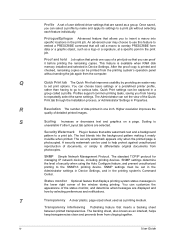
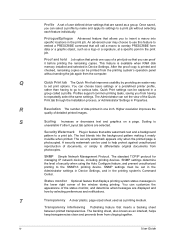
... in the print job.
Status monitor Optional feature that allows you can choose basic settings or a predefined printer profile,
rather than having
to insert a macro into the background pattern making it before printing the remaining copies. The backing sheet, also known as a printing medium. R
Resolution The number of dots printed in one copy...
Similar Questions
How Do I Receive A Fax Confirmation
what are the settings to receive a fax confirmation whether or not it went through?
what are the settings to receive a fax confirmation whether or not it went through?
(Posted by eastes 9 years ago)
How To Set Up The Fax Machine On Kyocera Fs-1128mfp Kx
(Posted by davso 10 years ago)
Kyocera Fs-1135mfp Fax Confirmation.
How to set up a Kyocera FS-1135MP to automatically print out a fax confirmation
How to set up a Kyocera FS-1135MP to automatically print out a fax confirmation
(Posted by kjc3369 10 years ago)
Fs1135 Mfp How Do You Set For A Fax Confirmation
I can't seem to find instructions to set the fs1135 mfp to give me a fax confirmation for the fax ca...
I can't seem to find instructions to set the fs1135 mfp to give me a fax confirmation for the fax ca...
(Posted by dianekrolopp 11 years ago)
Ecosys Fs-1135mfp Error Type: Setting
I just had this printer installed yesterday however when i go to scan a document a page prints out t...
I just had this printer installed yesterday however when i go to scan a document a page prints out t...
(Posted by tysmom1234 11 years ago)

