Kyocera FS-1128MFP Support Question
Find answers below for this question about Kyocera FS-1128MFP.Need a Kyocera FS-1128MFP manual? We have 13 online manuals for this item!
Question posted by davso on May 11th, 2014
How To Set Up The Fax Machine On Kyocera Fs-1128mfp Kx
The person who posted this question about this Kyocera product did not include a detailed explanation. Please use the "Request More Information" button to the right if more details would help you to answer this question.
Current Answers
There are currently no answers that have been posted for this question.
Be the first to post an answer! Remember that you can earn up to 1,100 points for every answer you submit. The better the quality of your answer, the better chance it has to be accepted.
Be the first to post an answer! Remember that you can earn up to 1,100 points for every answer you submit. The better the quality of your answer, the better chance it has to be accepted.
Related Kyocera FS-1128MFP Manual Pages
KM-NET ADMIN Operation Guide for Ver 2.0 - Page 100


...your office layout and place printing devices in a
cross-platform environment. Job Accounting A KX driver feature that serves several functions. Typically, multifunction printers can log on a print server, including user information and print jobs. These users can act as a printer, a scanner, a fax machine, and a photocopier.
Manual Group A group to the Host Agent on a given
host...
Kyocera Command Center Operation Guide Rev 6.3 - Page 11


.... FAX / i-FAX > General, FAX, i-FAX
This allows you to verify the settings made on both sides is counted as two pages. for IPSec, refer to Advanced > Security > IPSec > Rule1 (to Advanced > Security > IEEE802.1x on page 3-53. for IEEE802.1x, refer to Rule3) on page 3-51; Device/Printer > APL.Filter Parameters
This allows you to the Kyocera...
Kyocera Command Center Operation Guide Rev 6.3 - Page 28


... business area to the business office nearest to other FAX machines, sending them in a FAX box if they satisfy the specified conditions. All Executes the forwarding process without Using a Requirement List on page 3-25.
For the setting procedure, refer to E-mail, or saving them in a FAX box cannot be possible to make copies during business...
Kyocera Command Center Operation Guide Rev 6.3 - Page 30
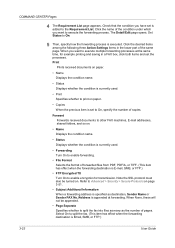
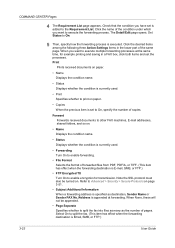
... process is Email, SMB, or FTP.)
3-23
User Guide Click the desired items among the following three Action Settings items in a FAX box, click both items and set the processes. Forward Forwards received documents to other FAX machines, E-mail addresses, shared folders, and so on.
• Name Displays the condition name.
• Status Displays whether...
Kyocera Command Center Operation Guide Rev 6.3 - Page 32


...is almost the same as a reference. Advanced page appears. This completes the settings for adding a condition. Setting Destinations
When setting Forwarding in advance. FAX Forwards faxes to other necessary information on an accessible FTP server. Specify FAX Number, Transmit Start Speed, and other FAX machines. Specify the forwarding process. The procedure is added to 6 as the...
FS-C2126MFP Network Fax Driver Operation Guide Rev. 3 - Page 21
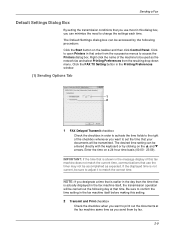
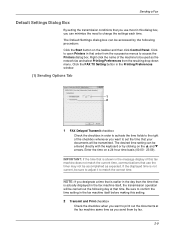
... whenever you want to print out the documents at that time. Click to open Printers in this setting.
2 Transmit and Print checkbox
Check the checkbox when you want to access the Printers dialog box. Right click the name of this fax machine does not match the current time, communications that use most in that order...
FS-1028MFP/1128MFP Operation Guide Rev-3 - Page 9


... a
computer
Setup
Connect the modular cord for the telephone line to the FAX Operation
Guide. OPERATION GUIDE
vii
NOTE: For more information, refer to the Network FAX Driver Operation Guide. *2: If the destination is not stored in FS-1128MFP.)
As well as sending a FAX via a network.
Selection of Telephone Line (Inch version only)
Network Setup...
FS-1028MFP/1128MFP Operation Guide Rev-3 - Page 36


...settings required for copying. Displays the Status screen, where you can send a FAX.*
Blinks while data is shown here while operating the machine.
Displays the Copy screen, where you can check the system settings...manually sending a FAX.*
Message Display. Displays the FAX screen, where you can check the status, print a status report, and pause or cancel the job in FS-1128MFP.
1-2
OPERATION...
FS-1028MFP/1128MFP Operation Guide Rev-3 - Page 43


... (100BASE-TX or 10BASE-T)
Administrator's PC
COMMAND CENTER
Network settings, Scanner default settings, User and destination registration
MFP Printing
Network
Send E-mail
Sends the image data of scanned originals to your PC. Network FAX
Network
Network
FAX FAX
*
FAX functions available only in FS-1128MFP. Preparation before Use
Determining the Connection Method and Preparing Cables...
FS-1028MFP/1128MFP Operation Guide Rev-3 - Page 62


...-ROM (Product Library) if you want to use the printer function of this device when in FS-1128MFP.
2-22
OPERATION GUIDE Wake the device from Low Power Mode or Sleep Mode before Use
Installing Software
Install appropriate software on this machine or perform TWAIN / WIA transmission or FAX transmission from your PC. Preparation before continuing...
FS-1028MFP/1128MFP Operation Guide Rev-3 - Page 63


... only in FS-1128MFP.
OPERATION GUIDE
2-23 The default setting is a tool used for tasks such as their current status.
3 Select a category from the navigation bar on the left of the machine and changing the settings for security, network printing, E-mail transmission and advanced networking.
2
NOTE: Here, information on using the FAX, refer
to the KYOCERA COMMAND...
FS-1028MFP/1128MFP Operation Guide Rev-3 - Page 76


...used in multi purpose tray, specify the paper size setting. (Refer to be used in . NOTE: If using the FS-1128MFP, the available media types for the Cassettes
To ...fix the type of paper to Specifying Paper Size and Media Type for the Multi Purpose Tray on page 2-39.)
Specifying Paper Size and Media Type for printing received faxes...
FS-1028MFP/1128MFP Operation Guide Rev-3 - Page 87
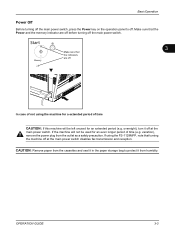
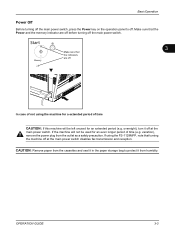
...3-3 If using the machine for a extended period of time
CAUTION: If this machine will not be left unused for an even longer period of not using the FS-1128MFP, note that the ...machine off . If the machine will be used for an extended period (e.g. vacation), remove the power plug from the cassettes and seal it in the paper storage bag to off at the main power switch disables fax...
FS-1028MFP/1128MFP Operation Guide Rev-3 - Page 354
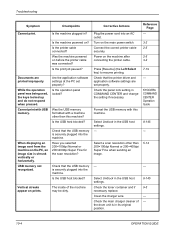
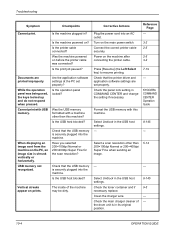
...
Symptom Cannot print.
Vertical streaks appear on the machine after connecting the printer cable. Checkpoints
Is the machine plugged in? Are the application software settings at the PC set properly. Was the USB memory formatted with a machine other than this machine. Corrective Actions
Plug the power cord into the machine. Power on prints. Check the toner container and...
FS-1028MFP/1128MFP Quick Guide - Page 1


..., so that you can be done by this guide in the pocket on the right side. Keep this machine.
FS-1028MFP/FS-1128MFP Quick Guide
About this Guide
This Guide is intended to Folder (SMB) To send a FAX • Using One-touch Keys • Printing Activity Reports • Memory Forwarding • Delayed Transmission • Broadcast...
FS-1028MFP/1128MFP Setup Guide Rev-1 - Page 3


...may cause overheating. Unpacking
1 Unpack the machine and all its included components.
SETUP GUIDE
3 IMPORTANT: Place the machine in a stable position.
If the machine is FS-1128MFP, the modular cord with the attached ...
CAUTION: Be sure to provide enough space around machine. When carrying the printer, always hold the right and left sides as shown.
2 Remove the packing tape and the...
FS-1028MFP/1128MFP Setup Guide Rev-1 - Page 8


...Printer/Scanner/ LAN (10Base-T or 100Base-TX, Shielded) Network FAX
USB Interface
Printer/TWAIN/ USB2.0 compatible cable (Hi-Speed USB
WIA
compliant, Max. 5.0 m, Shielded)
3 Connect the power cord to the machine...copy will appear on (|). The machine begins to loop the cord three times through the ferrite core.
8
SETUP GUIDE Connecting Modular Cords (FS-1128MFP only)
1 Turn the power ...
FS-1028MFP/1128MFP/KM-2810/2820 Driver User Guide Rev-12.19 - Page 2


...-Packard Company.
All other countries. Models supported by the KX printer driver
FS-1028MFP FS-1128MFP KM-2810 KM-2820
Copyright © 2010 KYOCERA MITA Corporation All rights reserved. KPDL is subject to change...brand and product names herein are registered trademarks or trademarks of Kyocera Corporation. The information in this guide may differ depending on your printing device. We ...
FS-1028MFP/1128MFP/KM-2810/2820 Driver User Guide Rev-12.19 - Page 17
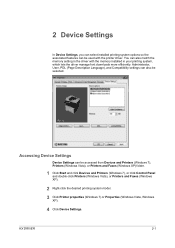
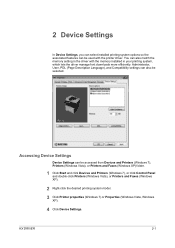
...-click Printers (Windows Vista), or Printers and Faxes (Windows XP).
2 Right-click the desired printing system model.
3 Click Printer properties (Windows 7) or Properties (Windows Vista, Windows XP).
4 Click Device Settings. Administrator, User, PDL (Page Description Language), and Compatibility settings can also match the memory setting in the driver with the printer driver.
KX DRIVER...
Similar Questions
Can I Change Low Power Mode Setting On Kyocera Fs-1128mfp
(Posted by valkiChad 9 years ago)
How To Empty Waste Toner On Kyocera Printer Fax Scanner Fs-1128mfp
(Posted by jtyug 10 years ago)
Programming Needed On My Fax Machine
How do I program my fax machine so I don't have to hit 9 and pause before the number. The technician...
How do I program my fax machine so I don't have to hit 9 and pause before the number. The technician...
(Posted by mikeyp 12 years ago)


