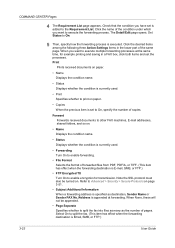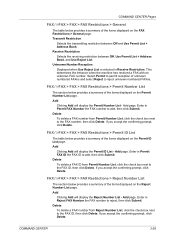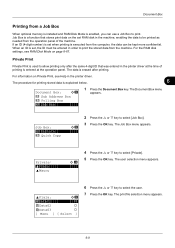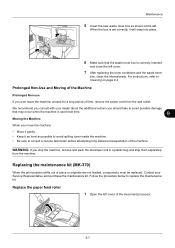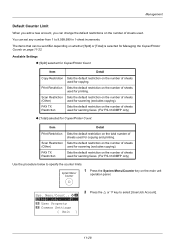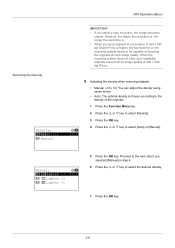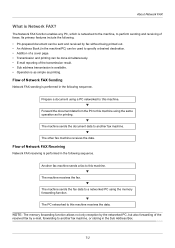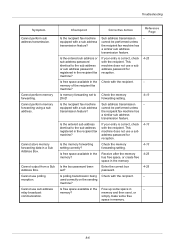Kyocera FS-3140MFP Support Question
Find answers below for this question about Kyocera FS-3140MFP.Need a Kyocera FS-3140MFP manual? We have 12 online manuals for this item!
Question posted by mikeyp on September 28th, 2011
Programming Needed On My Fax Machine
How do I program my fax machine so I don't have to hit 9 and pause before the number. The technician said it can't be done, then I ask myself why did we buy this. I asked for a manual, he said I can get it online. Again I ask myself why did we buy this. I never had a fax machine where you have to hit 9 and pause before the number. Not very good customer support so far.
Current Answers
Related Kyocera FS-3140MFP Manual Pages
Similar Questions
I Need Firmware For Kyocera Fs 3140
My machine is showing error c0100 so it need firmware update
My machine is showing error c0100 so it need firmware update
(Posted by guipardo41 1 year ago)
Hello, I Have A Kyocera Printer (fs-4200dn). I Am Unable To Locate The Mac Addre
(Posted by richardkornishctr 8 years ago)
On The Kyocera Fs 3140mfp Appears The Message: Machine Failure Call Service
C7410. What is the problem?
C7410. What is the problem?
(Posted by david2065 9 years ago)