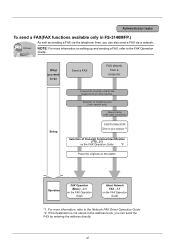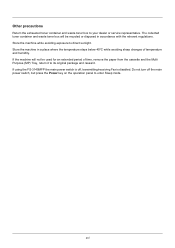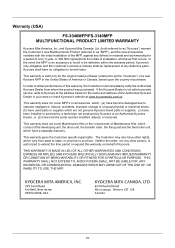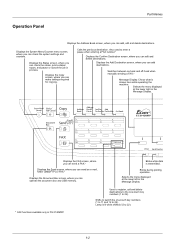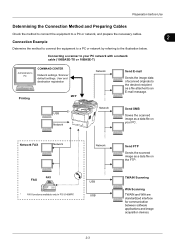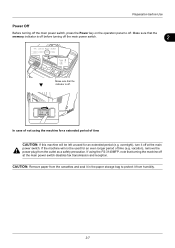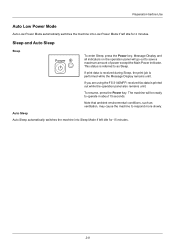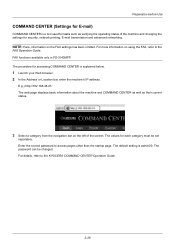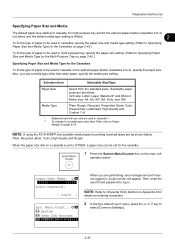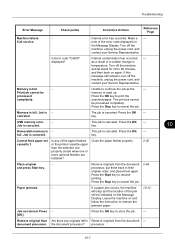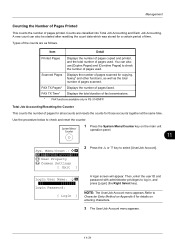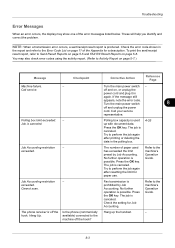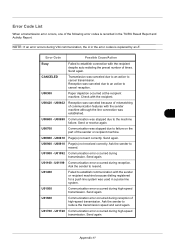Kyocera FS-3140MFP Support Question
Find answers below for this question about Kyocera FS-3140MFP.Need a Kyocera FS-3140MFP manual? We have 12 online manuals for this item!
Question posted by david2065 on April 15th, 2014
On The Kyocera Fs 3140mfp Appears The Message: Machine Failure Call Service
C7410. What is the problem?
Current Answers
Related Kyocera FS-3140MFP Manual Pages
Similar Questions
Fs-3140mfp Is Printing Clear And Photocopy Is Blank Their Is No Any Error Code
(Posted by Anonymous-173206 1 year ago)
Machine Failure Service Call F010
Machine Failure Service Call F010
Machine Failure Service Call F010
(Posted by Anonymous-172531 1 year ago)
Kyocera Fs-3140mfp Error Message C0100
Good day, My Kyocera fs-3140MFP+ is displaying an Error Message "Machine failure Call for Service C0...
Good day, My Kyocera fs-3140MFP+ is displaying an Error Message "Machine failure Call for Service C0...
(Posted by timothyiliya 5 years ago)
Ecosys Fs-3640mfp Machine Failure
It is saying machine failure turn off main power switch
It is saying machine failure turn off main power switch
(Posted by Anonymous-160627 7 years ago)
Machine Failure - C7410. This Message Comes Up When Turning On The Brand New Ma
(Posted by davesisson 12 years ago)