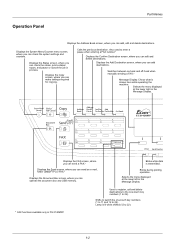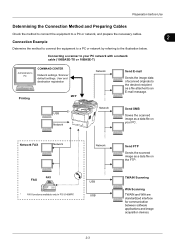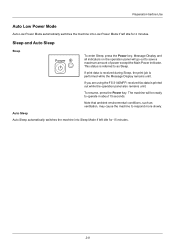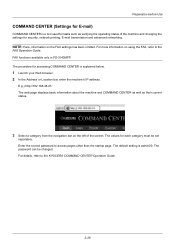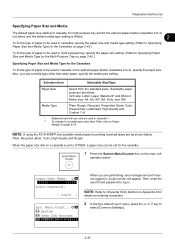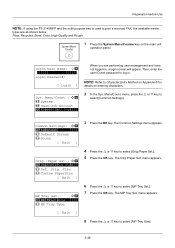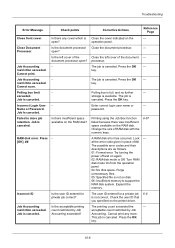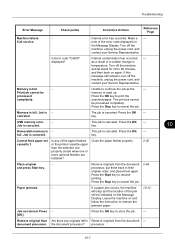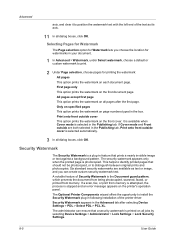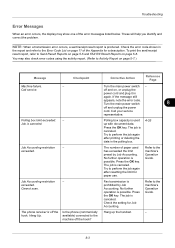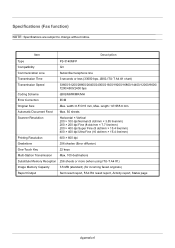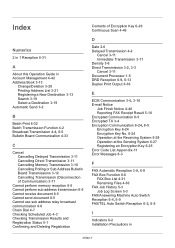Kyocera FS-3140MFP Support Question
Find answers below for this question about Kyocera FS-3140MFP.Need a Kyocera FS-3140MFP manual? We have 12 online manuals for this item!
Question posted by Anonymous-173206 on December 5th, 2022
Fs-3140mfp Is Printing Clear And Photocopy Is Blank Their Is No Any Error Code
The person who posted this question about this Kyocera product did not include a detailed explanation. Please use the "Request More Information" button to the right if more details would help you to answer this question.
Current Answers
Answer #1: Posted by Odin on December 5th, 2022 9:22 AM
Choose from the solutions starting at https://www.manualslib.com/manual/450403/Kyocera-Ecosys-Fs-3140mfp.html?page=364#manual.
Hope this is useful. Please don't forget to click the Accept This Answer button if you do accept it. My aim is to provide reliable helpful answers, not just a lot of them. See https://www.helpowl.com/profile/Odin.
Answer #2: Posted by SonuKumar on December 5th, 2022 9:39 AM
Please respond to my effort to provide you with the best possible solution by using the "Acceptable Solution" and/or the "Helpful" buttons when the answer has proven to be helpful.
Regards,
Sonu
Your search handyman for all e-support needs!!
Related Kyocera FS-3140MFP Manual Pages
Similar Questions
Kyocera. Fs-1125mfp Paper Jam Error Code J4020 There Is No Paper Inside
Kyocera. fs-1125mfp paper jam error code j4020 There is no paper inside
Kyocera. fs-1125mfp paper jam error code j4020 There is no paper inside
(Posted by advaitlotus 11 months ago)
Kyocera Fs-3140mfp Error Message C0100
Good day, My Kyocera fs-3140MFP+ is displaying an Error Message "Machine failure Call for Service C0...
Good day, My Kyocera fs-3140MFP+ is displaying an Error Message "Machine failure Call for Service C0...
(Posted by timothyiliya 5 years ago)
Error Code Problem C0100
Good day i have an issue with my fs 3140 mfp kyocera which is displaying c0100 er0100 error code pls...
Good day i have an issue with my fs 3140 mfp kyocera which is displaying c0100 er0100 error code pls...
(Posted by tenderheart07035500715 5 years ago)
My Kyocera Fs 6530 Mfp Is Showing Error Code F245
my Kyocera fs 6530 mfp is showing error code f245
my Kyocera fs 6530 mfp is showing error code f245
(Posted by godwinnyamunga 6 years ago)
Kyocera Fs 3140 Printer Error Code C0100 S2mg_2f00007003 Firmware
i want you to help me with the firmware thanks.Abdullahi
i want you to help me with the firmware thanks.Abdullahi
(Posted by abuaisha07 7 years ago)