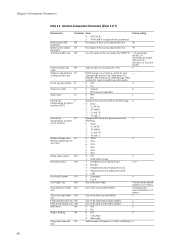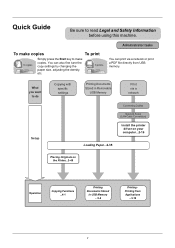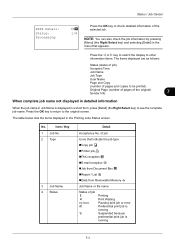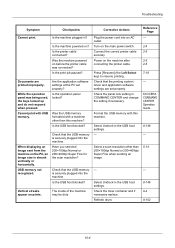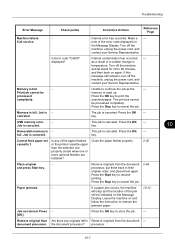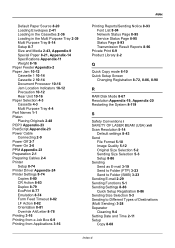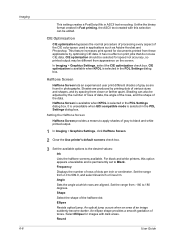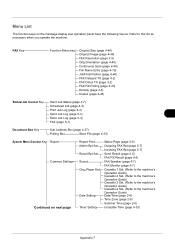Kyocera FS-3140MFP Support Question
Find answers below for this question about Kyocera FS-3140MFP.Need a Kyocera FS-3140MFP manual? We have 12 online manuals for this item!
Question posted by khamisnyanje4 on November 5th, 2021
My Printer Says 'job Memory Full' When Scanning A Document For Printing.
Current Answers
Answer #1: Posted by SonuKumar on November 5th, 2021 9:49 AM
https://www.fixya.com/support/t29731085-memory_full_print_job_cannot_processed
https://www.manualslib.com/manual/450403/Kyocera-Ecosys-Fs-3140mfp.html?page=265
https://www.manualslib.com/manual/450398/Kyocera-Ecosys-Fs-3140mfp.html?page=20
Please respond to my effort to provide you with the best possible solution by using the "Acceptable Solution" and/or the "Helpful" buttons when the answer has proven to be helpful.
Regards,
Sonu
Your search handyman for all e-support needs!!
Related Kyocera FS-3140MFP Manual Pages
Similar Questions
i want you to help me with the firmware thanks.Abdullahi
how to scan a document on kyocera fs 3140 mfp