Kyocera FS-3140MFP Support Question
Find answers below for this question about Kyocera FS-3140MFP.Need a Kyocera FS-3140MFP manual? We have 12 online manuals for this item!
Question posted by uwatheophile on December 21st, 2012
To Scan A Document
how to scan a document on kyocera fs 3140 mfp
Current Answers
There are currently no answers that have been posted for this question.
Be the first to post an answer! Remember that you can earn up to 1,100 points for every answer you submit. The better the quality of your answer, the better chance it has to be accepted.
Be the first to post an answer! Remember that you can earn up to 1,100 points for every answer you submit. The better the quality of your answer, the better chance it has to be accepted.
Related Kyocera FS-3140MFP Manual Pages
Kyocera Command Center Operation Guide Rev 6.3 - Page 8


... machine, such as Device Defaults, Security, and Basic Networking. Printer Page on page 3-14 This page includes settings that apply to add and delete a document box, and delete documents within a document box.
Basic Page on page 3-5 This page includes settings that apply to the scanning function of the machine, such as Default Print Resolution and...
Kyocera Command Center Operation Guide Rev 6.3 - Page 24


... original document to an E-mail and send it, the SMTP settings on or Off, when File Format above is adjusted manually in which is PDF. File Format Selects the file format in the machine. PDF/A is 300 x 300 dpi. COMMAND CENTER Pages
Printer > Document Output
This page lets you identify color for scanning or...
FS-3040MFP/3140MFP Operation Guide Rev-2.2011.1 - Page 2


...scan operations, and troubleshooting. Safety Guide Provides safety and cautionary information for the installation and use of the machine. Be sure to read this guide before using the machine.
We recommend the use of our own brand supplies. Safety Guide (FS-3040MFP/FS-3140MFP..., and use of FS-3040MFP/FS-3140MFP. KYOCERA COMMAND CENTER Operation Guide Printer Driver User Guide Network...
FS-3040MFP/3140MFP Operation Guide Rev-2.2011.1 - Page 5


... Documents to USB Memory (Scan to USB 6-6
Removing USB Memory 6-8
Printing from a Job Box 6-9
7
Status / Job Cancel
Checking Job Status 7-2
Checking Job History 7-8
Sending the Job Log History 7-13
Pause and Resumption of Jobs 7-18
Canceling of Jobs 7-18
Device/Communication 7-19
8
Default Setting (System Menu)
Common Settings 8-2
Copy Settings 8-68
Printer Settings...
FS-3040MFP/3140MFP Operation Guide Rev-2.2011.1 - Page 18
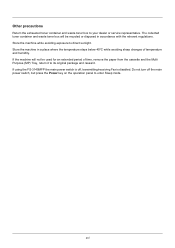
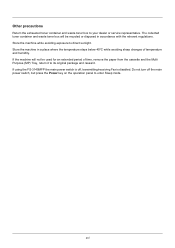
If the machine will be used for an extended period of temperature and humidity. If using the FS-3140MFP the main power switch is off the main power switch, but press the Power key on the operation panel to its original package and reseal ...
FS-3040MFP/3140MFP Operation Guide Rev-2.2011.1 - Page 21
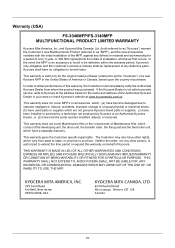
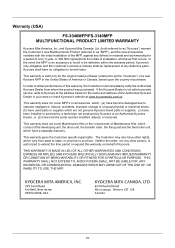
... (USA)
FS-3040MFP/FS-3140MFP MULTIFUNCTIONAL PRODUCT LIMITED WARRANTY
Kyocera Mita America, Inc. This warranty is authorized to operator negligence, misuse, accidents, improper storage or unusual physical or electrical stress, (b) have used parts or supplies which have other person, is valid only for a period of installation, whichever first occurs. In order to as "MFP"), and...
FS-3040MFP/3140MFP Operation Guide Rev-2.2011.1 - Page 32
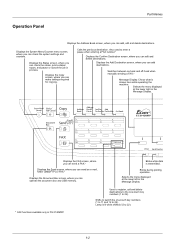
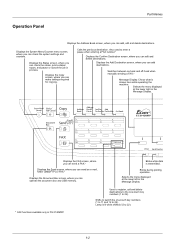
...data is shown here while operating the machine.
Also used to 22). Selects the menu displayed at the lower left in FS-3140MFP.
1-2 Blinks during printing operation.
Displays the Status screen, where you can check the status, print a status report, and... Send screen, where you can send an e-mail, folder (SMB/FTP) or FAX.*
Displays the Document Box screen, where you can operate the...
FS-3040MFP/3140MFP Operation Guide Rev-2.2011.1 - Page 38


Documents
Operation Guide (This Guide) FAX Operation Guide KYOCERA COMMAND CENTER Operation Guide Printer Driver User Guide Network FAX Driver ...• Safety Guide • Safety Guide (FS-3040MFP/FS-3140MFP) • CD-ROM (Product Library) • CD-ROM (TWAIN compatible application)
Documents Contained in the Included CD-ROM
The following documents are contained in the included CD-ROM (Product...
FS-3040MFP/3140MFP Operation Guide Rev-2.2011.1 - Page 39
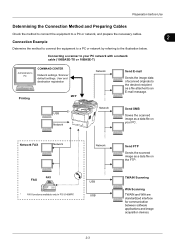
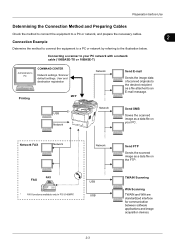
...acquisition devices.
2-3 Network FAX
Network
Network
FAX FAX
*
FAX functions available only in FS-3140MFP.
USB USB
Send FTP Sends the scanned image as a file attached to an E-mail message. Connecting a scanner to your..., Scanner default settings, User and destination registration
MFP Printing
Network
Send E-mail
Sends the image data of scanned originals to the illustration below.
FS-3040MFP/3140MFP Operation Guide Rev-2.2011.1 - Page 40
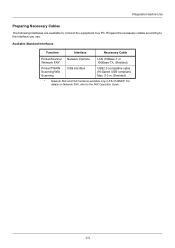
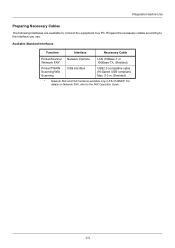
... necessary cables according to the interface you use. Available Standard Interfaces
Function
Interface
Necessary Cable
Printer/Scanner Network interface /Network FAX*
LAN (10Base-T or 100Base-TX, Shielded)
Printer/TWAIN Scanning/WIA Scanning
USB interface
USB2.0 compatible cable (Hi-Speed USB compliant, Max. 5.0 m, Shielded)
* Network FAX and FAX functions available only in FS-3140MFP.
FS-3040MFP/3140MFP Operation Guide Rev-2.2011.1 - Page 43
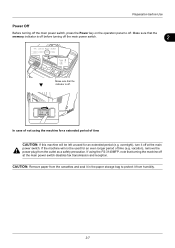
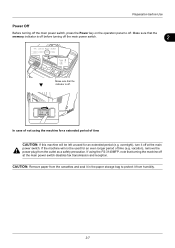
Make sure that the
memory indicator is off. In case of not using the FS-3140MFP, note that turning the machine off at the main
power switch. overnight), turn it from humidity.
2-7
Preparation before turning off the main power switch.
2
Make ...
FS-3040MFP/3140MFP Operation Guide Rev-2.2011.1 - Page 44
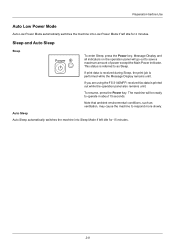
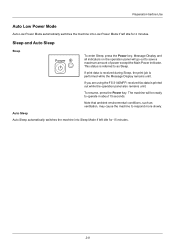
... all indicators on the operation panel will be ready to save a maximum amount of power except the Main Power indicator. If you are using the FS-3140MFP, received fax data is printed out while the operation panel also remains unlit. The machine will go out to operate in about 15 seconds.
Auto...
FS-3040MFP/3140MFP Operation Guide Rev-2.2011.1 - Page 64
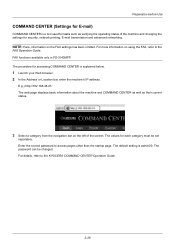
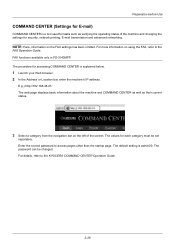
... The password can be set
separately. For more information on the FAX settings has been omitted. FAX functions available only in FS-3140MFP. The procedure for each category must be changed. The default setting is explained below.
1 Launch your Web browser. 2 In... than the startup page. NOTE: Here, information on using the FAX, refer to the KYOCERA COMMAND CENTER Operation Guide.
2-28
FS-3040MFP/3140MFP Operation Guide Rev-2.2011.1 - Page 151


... appears.
5
File Name Entry: A b doc*
S
ABC
[ Text ]
4 Press the U or V key to reset the settings selected in
Function Menu.
5-17
NOTE: Refer to scanned documents that you to assign a document name to start
sending. is displayed and the screen returns to the basic screen for
details on entering characters.
6 Enter the file name...
FS-3040MFP/3140MFP Operation Guide Rev-2.2011.1 - Page 234


... below . Menu/Count. The Common Settings menu appears. The Function Default menu appears. Setting the frequently-used values as copying and sending. Scan document in black and white.
Scan document in grayscale for available settings such as defaults makes subsequent jobs easier. Menu/Count.: a b 3 System 4 User/Job Account *5**C*o*m*m*o*n**S*e*t*t*i*n*g*s****
[ Exit ]
1 In the Sys...
FS-3040MFP/3140MFP Operation Guide Rev-2.2011.1 - Page 396
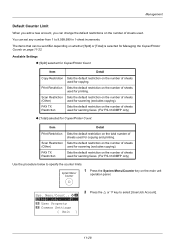
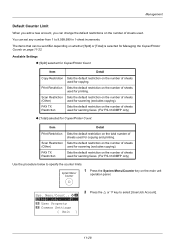
... restriction on the number of sheets used for sending faxes. (For FS-3140MFP only)
‹ [Total] selected for Copier/Printer Count
Item
Detail
Print Restriction Sets the default restriction on the total ... for Managing the Copier/Printer Counts on page 11-22. Scan Restriction Sets the default restriction on the number of sheets used for sending faxes. (For FS-3140MFP only)
Use the procedure...
FS-3040MFP/3140MFP Operation Guide Rev-2.2011.1 - Page 399
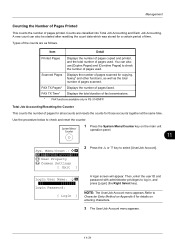
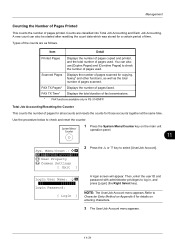
... , and press [Login] (the Right Select key). A new count can also use [Duplex Pages] and [Combine Pages] to log in FS-3140MFP. Scanned Pages
Displays the number of pages scanned for a certain period of pages scanned.
Use the procedure below to select [User/Job Account]. Menu/Count.: a b *4**U*s*e*r*/*J*o*b**A*c*c*o*u*n*t*** 5 User Property 6 Common Settings
[ Exit ]
2 Press the U or...
FS-3040MFP/3140MFP Operation Guide Rev-2.2011.1 - Page 405


... pages used .
The number is counted by Paper Size] in FS-3140MFP.
1 Press the System Menu/Counter key on the main unit
operation panel. Menu/Count. menu, press the U or V key to
select [Counter], and then press the OK key.
11
Counter:
a b
*1**P*r*i*n*t*e*d**P*a*g*e*s******
2 Scanned Pages
3 Press the U or V key to select [Printed Pages] or...
FS-3040MFP/3140MFP Printer Driver User Guide Rev-12.10 - Page 2


...be held liable for the 5.1 driver. The information in this guide is a trademark of Kyocera Corporation. Regarding Trademarks
Microsoft Windows is a registered trademark of Adobe Systems, Incorporated. Models supported by the KX printer driver
FS-3040MFP FS-3140MFP
Copyright © 2010 KYOCERA MITA Corporation All rights reserved. TrueType is a registered trademark of their respective...
FS-3140MFP Fax Operation Guide - Page 162
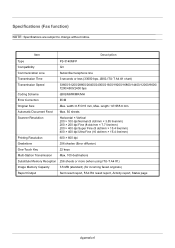
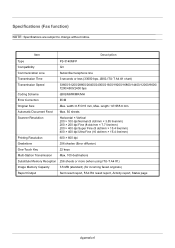
Item
Description
Type Compatibility Communication Line Transmission Time Transmission Speed
Coding Scheme Error Correction Original Size Automatic Document Feed Scanner Resolution
Printing Resolution Gradations One-Touch Key Multi-Station Transmission
FS-3140MFP
G3
Subscriber telephone line
3 seconds or less (33600 bps, JBIG, ITU-T A4 #1 chart)
33600/31200/28800/26400/24000/21600/19200/16800/...
Similar Questions
Kyocera Fs 3140 Printer Error Code C0100 S2mg_2f00007003 Firmware
i want you to help me with the firmware thanks.Abdullahi
i want you to help me with the firmware thanks.Abdullahi
(Posted by abuaisha07 7 years ago)
Kyocera Fs-3140 Mfp Wont Switch On Remaining On Standby
remaining on standby not switching on
remaining on standby not switching on
(Posted by marlonshumba 8 years ago)
How To Assign Ip Address To The Koreya Fs 1135 Mfp Printer
How To Assign Ip Address To The Koreya Fs 1135 Mfp Printer
How To Assign Ip Address To The Koreya Fs 1135 Mfp Printer
(Posted by vssureshhal 9 years ago)
Scan Error Kyocera 3140
THE LIGHT FLASHES ATTENTION AND IN THE DISPLAY 91 1101
THE LIGHT FLASHES ATTENTION AND IN THE DISPLAY 91 1101
(Posted by calmarcc 11 years ago)
Kyocera Fs 1024 Mfp
Error shows "cannot connect to machine" & both preview & scan options are diable. I am using Kyocera...
Error shows "cannot connect to machine" & both preview & scan options are diable. I am using Kyocera...
(Posted by amarebircheema 12 years ago)

