Kyocera FS-1028MFP Support Question
Find answers below for this question about Kyocera FS-1028MFP.Need a Kyocera FS-1028MFP manual? We have 10 online manuals for this item!
Question posted by amarebircheema on February 13th, 2012
Kyocera Fs 1024 Mfp
Error shows "cannot connect to machine" & both preview & scan options are diable. I am using Kyocera FS 1024 MFP
Current Answers
There are currently no answers that have been posted for this question.
Be the first to post an answer! Remember that you can earn up to 1,100 points for every answer you submit. The better the quality of your answer, the better chance it has to be accepted.
Be the first to post an answer! Remember that you can earn up to 1,100 points for every answer you submit. The better the quality of your answer, the better chance it has to be accepted.
Related Kyocera FS-1028MFP Manual Pages
KM-NET ADMIN Operation Guide for Ver 2.0 - Page 33


... button to add them to change the position of the waiting area. Use the up and down arrow buttons to the Selected list. This can ...the map, the waiting area is automatically removed.
When all linked group devices option is located at the right or bottom of the icon as a ScreenTip when... a waiting area. To select printer device icons:
1 Click Device Icon Setup on the shape of the map ...
KM-NET ADMIN Operation Guide for Ver 2.0 - Page 99


...shows device settings (for printing devices) and account information (for locating any new devices that represents the total number and type of errors committed by a particular device. Error...Dynamic Group A device group to which can be connected to the device. G
Global Characteristics (List ... by Kyocera. The upgrade will be very careful when using a firmware upgrade.
E
Error Rate ...
KM-NET Viewer Operation Guide Rev-5.2-2010.10 - Page 14


... printer printed pages, FAX/i-FAX printed pages, black & white printed pages, single color printed pages, full color printed pages, total scanned pages, copier scanned pages, fax scanned pages, and other scanned ... Displays asset information, including MAC address, serial number, and asset number. Map View
Use Map View to display printing devices on a background map of your office layout to ...
PRESCRIBE Commands Command Reference Manual Rev 4.8 - Page 162


...printer. This command is necessary to the ASFN command page for details.
it includes no effect if any of registering extensions to ANK codes (a 1-byte code), it is ignored if even one parameter error... occurs.
152 Font Select Command FONT, SFNT KFNT, SKFT
Description
European character (1-byte code) emulation
Japanese character (2-byte code) emulation (linked using 2-...
Kyocera Command Center Operation Guide Rev 6.3 - Page 10


...the various settings (machine, printing, scanning, network and E-mail) that have been designated, then access permission will be granted to all addresses. COMMAND CENTER Pages
This shows paper size and ...information on SNMPv3, refer to Advanced > Protocols > TCP/IP > Logical Printers on the operation panel or using COMMAND CENTER. For more information, refer to Advanced > Management > SNMP...
Kyocera Command Center Operation Guide Rev 6.3 - Page 47


... on page 3-51.
Job Timeout Enter the timeout in the secure protocol settings must also be used by IPP over SSL, you can print from Macintosh computers using the ThinPrint technology within a network. https://(iP address):443/printers/lp1
Advanced > Protocols > ThinPrint
Enabling ThinPrint allows the reception and decompression of various versions (Web...
PRESCRIBE Commands Technical Reference Manual - Rev. 4.7 - Page 78
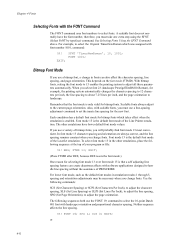
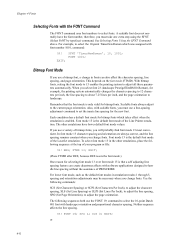
... default font mode of the Line Printer emulation. RES; EXIT; EXIT; With bitmap fonts, setting the font mode to 15 enables the printing system to the current page orientation.
or
4-10 A scalable font does not normally have lower default font mode values. See Selecting Fonts Using the SFNT Command above.
Bitmap Font...
PRESCRIBE Commands Technical Reference Manual - Rev. 4.7 - Page 146


...system will work for the printing system as the HP LaserJet printers. The following font sample was created through the printer driver provided with the FSET command of the closest matching font...Printout
Additional soft fonts can be used with your software. The printing system supports the same soft fonts as they would for the HP LaserJet series printers. The printing system's resident ...
PRESCRIBE Commands Technical Reference Manual - Rev. 4.7 - Page 176
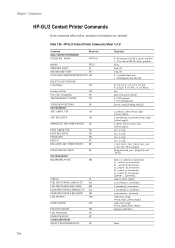
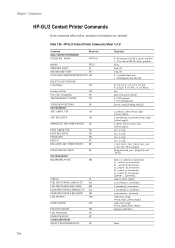
...Chapter 7 Emulation
HP-GL/2 Context Printer Commands
In the command tables below, parameters in brackets are optional. HP-GL/2 Context Printer Commands (Sheet 1 of 2)
Command ...EDGE POLYGON
EP
CHARACTER GROUP
SELECT STANDARD FONT
SS
Parameters
0 = Retain previous PCL cursor position 1 = Use current HP-GL/2 pen position None Font_lD Font_lD 0 = Scalable fonts only 1 = Bitmapped fonts allowed...
FS-1028MFP/1128MFP Operation Guide Rev-3 - Page 266
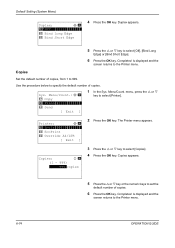
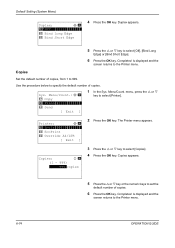
... the
default number of copies.
6 Press the OK key. is displayed and the
screen returns to 999. Use the procedure below to specify the default number of copies, from 1 to the Printer menu.
8-74
OPERATION GUIDE
Printer:
a b
*1**E*m*u*l*a*t*i*o*n**S*e*t*.*****
2 EcoPrint
3 Override A4/LTR
[ Exit ]
2 Press the OK key. Copies appears.
5 Press the U or V key or...
FS-1028MFP/1128MFP Setup Guide Rev-1 - Page 28
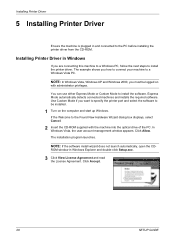
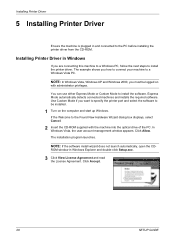
The example shows you are connecting this machine to a Windows PC, follow the next steps to a Windows Vista PC.
The installation program launches.
You can use either Express Mode or Custom Mode to the PC before installing the printer driver from the CD-ROM. Use Custom Mode if you must be installed.
1 Turn on
with the machine into...
FS-1028MFP/1128MFP Setup Guide Rev-1 - Page 29
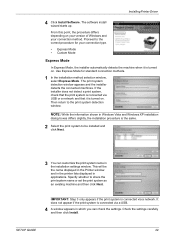
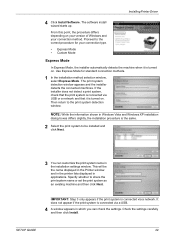
... turned on. The software install wizard starts up. Use Express Mode for your connection method.
Check the settings carefully and then click Install.
SETUP GUIDE
29
From this point, the procedure differs depending on .
The print system detection window appears and the installer detects the connected machines. This will be installed and click Next...
FS-1028MFP/1128MFP Setup Guide Rev-1 - Page 32


...
SETUP GUIDE This completes the printer setup procedure. Installing Printer Driver
10 Click the IP icon for an IP connection or the AppleTalk icon for an AppleTalk connection and then enter the IP address and printer name.
11 Select the installed printer driver and click Add.
12 Select the options available for the machine and click Continue.
13...
FS-1028MFP/1128MFP Setup Guide Rev-1 - Page 33
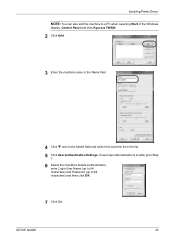
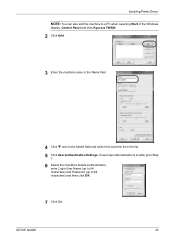
... Password (up to the Model field and select this machine from the list. 5 Click User Authentication Settings.
Installing Printer Driver
NOTE: You can also add the machine to a PC when selecting Start of the Windows
display, Control Panel and then Kyocera TWAIN.
2 Click Add.
3 Enter the machine name in the Name field.
4 Click T next to...
FS-1028MFP/1128MFP/KM-2810/2820 Driver User Guide Rev-12.19 - Page 7


... installation procedure of the driver software in Custom Mode with a USB Connection using Custom Select on page 1-7 Installing in Windows operating systems.
1 Ensure that lets Windows TCP/IP print from any network card connected to your upgrade settings. The installation wizard discovers printers that are turned on page 1-8
Note: KPrint installs a client port monitor...
FS-1028MFP/1128MFP/KM-2810/2820 Driver User Guide Rev-12.19 - Page 10
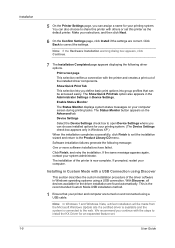
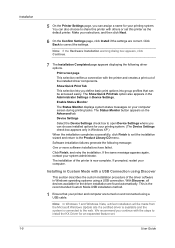
...displaying the following message: One or more software installations have failed. The Show Quick Print tab option also appears in the Administrator Settings in Custom Mode with the steps to ... installation failures generate the following driver options. The Status Monitor button appears on your printer and computer are turned on and connected using Discover
This section describes the custom ...
FS-1028MFP/1128MFP/KM-2810/2820 Driver User Guide Rev-12.19 - Page 13
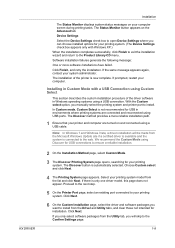
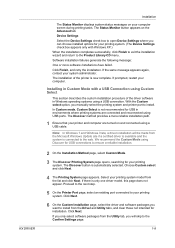
...Discover method provides a more software installations have failed. Select your printer and computer are connected and reconnected using a USB cable. If there is automatically selected. Click Next.... menu. We recommend the Custom Mode using a USB connection. Click Next. If prompted, restart your system administrator. With the Custom select option, you only select software packages from ...
FS-1028MFP/1128MFP/KM-2810/2820 Driver User Guide Rev-12.19 - Page 19
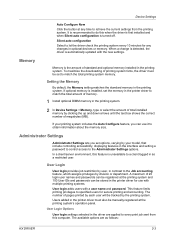
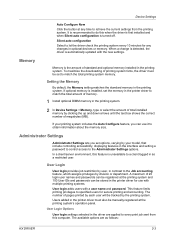
... you can be stored in the printer driver for use it to match the total amount of memory.
1 Install optional DIMM memory in the printing system.
2 In Device Settings > Memory, type or select the amount of total installed memory by the printing system. Users added in the printer driver must be tracked by clicking...
FS-1028MFP/1128MFP/KM-2810/2820 Driver User Guide Rev-12.19 - Page 32
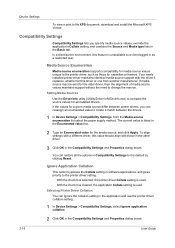
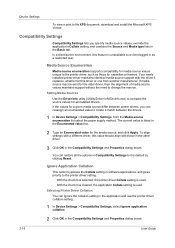
...or feeders.
With the check box selected, the printer driver Collate setting is used . Ignore Application Collation
This option bypasses the Collate setting in software applications, and ...the paper supply method.
You can ignore the collation setting in the application and use the printer driver collation setting.
1 In Device Settings > Compatibility Settings, select Ignore application...
FS-1028MFP/1128MFP/KM-2810/2820 Driver User Guide Rev-12.19 - Page 70
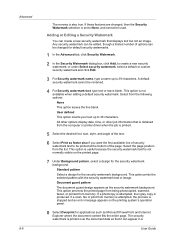
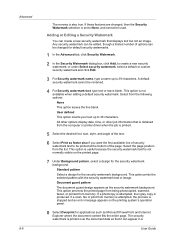
...watermark can be edited, though a limited number of options can be used. This option is useful because the security watermark itself is stopped and an error message appears on the printed page.
7 Under ... obtained from the computer or printer driver when the job is set to be renamed.
4 For Security watermark text, type text or leave blank. If a scan, fax or print from memory...
Similar Questions
I Have This Kyocera Printer And There Is A Error On The Screen Saying Selt Test
(Posted by sylsyl20 9 years ago)
Error Shows On Printer Screen When Trying To Scan
Error shows on printer screen when trying to scan from printer to desktop - say error 1101 This has...
Error shows on printer screen when trying to scan from printer to desktop - say error 1101 This has...
(Posted by gary62290 11 years ago)
How Do I Empty The How Waste Toner Box On A Fs-1028mfp/fs
how do I empty the how waste toner box on a fs-1028mfp/fs
how do I empty the how waste toner box on a fs-1028mfp/fs
(Posted by wllrj 11 years ago)
Kcera Fs-1028mfp Printer
how do i add a printer to the nerwork and setting the IP address to the printer?
how do i add a printer to the nerwork and setting the IP address to the printer?
(Posted by samkim 12 years ago)
Kyocera Fs-1028mfp Send Error 2202
I get a send error 2202 when i sacn to email. It alsoprints a result report with an error type: tran...
I get a send error 2202 when i sacn to email. It alsoprints a result report with an error type: tran...
(Posted by analutaaya 12 years ago)

