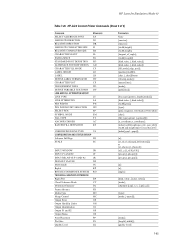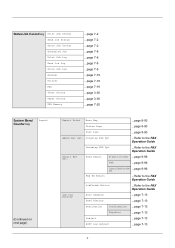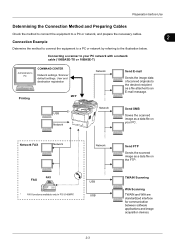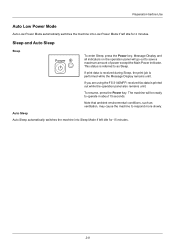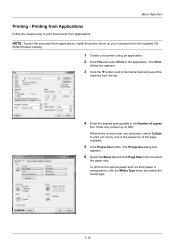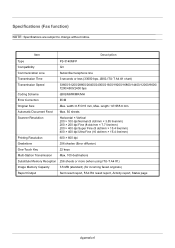Kyocera FS-3140MFP Support Question
Find answers below for this question about Kyocera FS-3140MFP.Need a Kyocera FS-3140MFP manual? We have 12 online manuals for this item!
Question posted by smailzai on July 27th, 2020
'close Document Processor' In Kyocera 1135
Current Answers
Answer #1: Posted by INIMITABLE on July 28th, 2020 12:33 AM
(1) Open the document processor and then close it. If the message is still there, go to the next step.
(2) Turn the printer off and unplug the power cord. Press and hold the start button for a minute. After one minute has passed, release the start button and plug in the power cord. Turn it on. The error message should now be cleared. (Craig-https://www.justanswer.com/office-equipment/b1jsi-kyocera-ecosis-fs-1135-mfp-printer-flashing-close.html)
I hope this is helpful? PLEASE "ACCEPT" and mark it "HELPFUL" to complement my little effort. Hope to bring you more detailed answers
-INIMITABLE