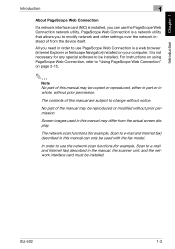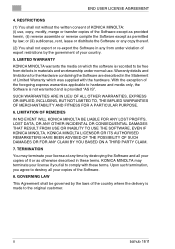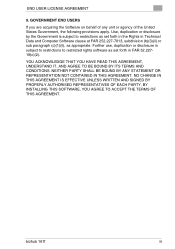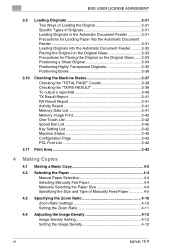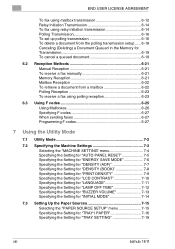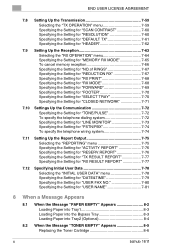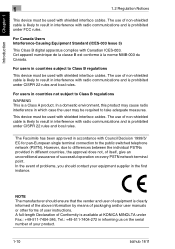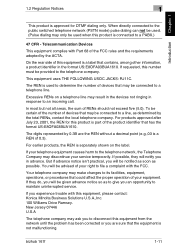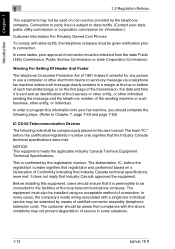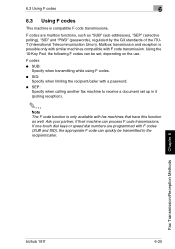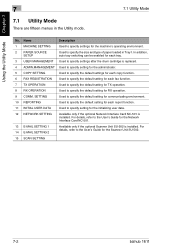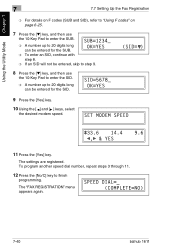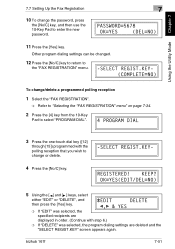Konica Minolta bizhub 161f Support and Manuals
Get Help and Manuals for this Konica Minolta item

View All Support Options Below
Free Konica Minolta bizhub 161f manuals!
Problems with Konica Minolta bizhub 161f?
Ask a Question
Free Konica Minolta bizhub 161f manuals!
Problems with Konica Minolta bizhub 161f?
Ask a Question
Most Recent Konica Minolta bizhub 161f Questions
Kindly Send The Procedure Of Removing Mantainance Call2 From Konica Minolta 215
(Posted by elishabwonde 8 years ago)
How To Scan Usb With A Konica Minolta Bizhub 161f
(Posted by mjSYAMS 9 years ago)
Konica Minolta Bizhub 161f How To Enter Email Address
(Posted by umha 9 years ago)
Is There 64 Bit Driver For Bizhub 161f
(Posted by lejb 9 years ago)
Is There A Setting On A Bizhub 751 To Automatically Switch From Tray 1 To Tray
2 when tray 1 is empty
2 when tray 1 is empty
(Posted by DeaKptnN 9 years ago)
Popular Konica Minolta bizhub 161f Manual Pages
Konica Minolta bizhub 161f Reviews
We have not received any reviews for Konica Minolta yet.