Konica Minolta bizhub 161f Support Question
Find answers below for this question about Konica Minolta bizhub 161f.Need a Konica Minolta bizhub 161f manual? We have 2 online manuals for this item!
Question posted by umha on July 30th, 2014
Konica Minolta Bizhub 161f How To Enter Email Address
The person who posted this question about this Konica Minolta product did not include a detailed explanation. Please use the "Request More Information" button to the right if more details would help you to answer this question.
Current Answers
There are currently no answers that have been posted for this question.
Be the first to post an answer! Remember that you can earn up to 1,100 points for every answer you submit. The better the quality of your answer, the better chance it has to be accepted.
Be the first to post an answer! Remember that you can earn up to 1,100 points for every answer you submit. The better the quality of your answer, the better chance it has to be accepted.
Related Konica Minolta bizhub 161f Manual Pages
SU-502 User Guide - Page 9


... Welcome
This manual provides information on using the Internet or an intranet. Trademark acknowledgements
PageScope is a registered trademark of Netscape Communications Corporation. Copyright © 2005 KONICA MINOLTA BUSINESS TECHNOLOGIES, INC. For instructions on using the network application functions when using this manual is subject to the manual provided with the machine. The...
SU-502 User Guide - Page 71
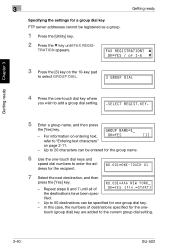
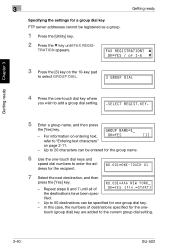
... specified for one group dial key. - touch (group dial) key are added to 20 characters can be entered for the group name.
6 Use the one-touch dial keys and
speed dial numbers to enter the address for the recipient.
7 Select the next destination, and then
press the [Yes] key.
-
Up to the current...
SU-502 User Guide - Page 89
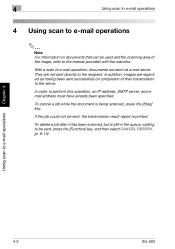
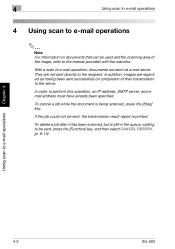
... via a mail server.
In addition, images are not sent directly to the manual provided with the machine. With a scan to perform this operation, an IP address, SMTP server, and email address must have already been specified.
bizhub 161f User Guide - Page 2


... a copy of the Software for sale. INSTALLING THE SOFTWARE INDICATES YOUR ACCEPTANCE OF THE TERMS AND CONDITIONS BELOW. KONICA MINOLTA BUSINESS TECHNOLOGIES, INC. Except as in this Agreement and all documentation related thereto.
2.
bizhub 161f
i LICENSE AGREEMENT
This is retained by these license terms with the computer program and all other documentation along with...
bizhub 161f User Guide - Page 3
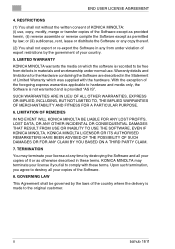
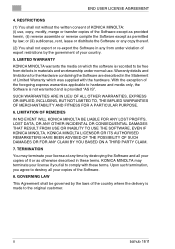
... THE SOFTWARE, EVEN IF KONICA MINOLTA, KONICA MINOLTA LICENSOR OR ITS AUTHORISED REMARKETERS...bizhub 161f TERMINATION
You may terminate your country.
5. Warranty details and limitations for the Hardware containing the Software are described in any time by destroying the Software and all your copies of the country where the delivery is provided "AS IS". LIMITED WARRANTY
KONICA MINOLTA...
bizhub 161f User Guide - Page 6
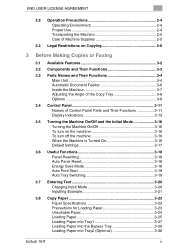
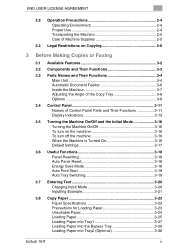
... Start 3-19 Auto Tray Switching 3-19
3.7 Entering Text 3-20 Charging Input Mode 3-20 Inputting Example 3-21
3.8 Copy Paper 3-23 Paper Specifications 3-23 Precautions for Loading Paper 3-23 Unsuitable Paper 3-24 Loading Paper 3-25 Loading Paper into Tray1 3-27 Loading Paper into the Bypass Tray 3-29 Loading Paper into Tray2 (Optional 3-30
bizhub 161f
v
bizhub 161f User Guide - Page 8
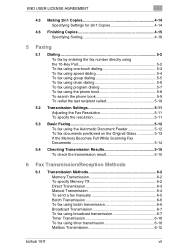
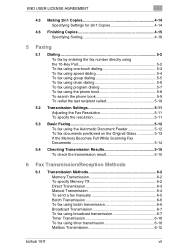
...14 Specifying Settings for 2in1 Copies 4-14
4.6 Finishing Copies 4-15 Specifying Sorting 4-16
5 Faxing
5.1 Dialing 5-2 To fax by entering the fax number directly using the 10-Key Pad 5-2 To fax using one-touch dialing 5-3 To fax using speed dialing 5-4 To... broadcast transmission 6-7 Timer Transmission 6-10 To fax using timer transmission 6-10 Mailbox Transmission 6-12
bizhub 161f
vii
bizhub 161f User Guide - Page 23
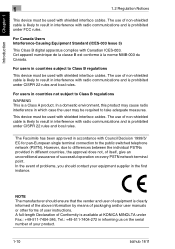
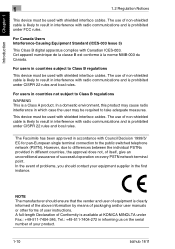
...serial number of non-shielded cable is available at KONICA MINOLTA under CISPR 22 rules and local rules. Cet ...switched telephone network (PSTN). This device must be required to Class B regulations
This device must be used with radio ...cables. NOTE The manufacturer should contact your product.
1-10
bizhub 161f
The use of your equipment supplier in the first instance...
bizhub 161f User Guide - Page 24
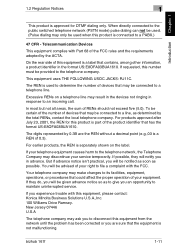
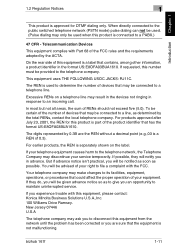
...is part of 0.3).
To be certain of the number of this equipment, please contact: Konica Minolta Business Solutions U.S.A.,Inc. 100 Williams Drive Ramsey. You will notify you to file a ...3B are sure that could affect the proper operation of devices that contains, among other information, a product identifier in advance. bizhub 161f
1-11
If you an opportunity to a line, as ...
bizhub 161f User Guide - Page 26
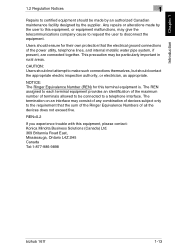
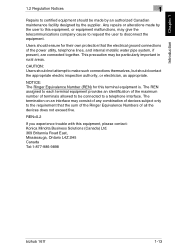
...Konica Minolta Business Solutions (Canada) Ltd. 369 Britannia Road East, Mississauga, Ontario L4Z 2H5 Canada Tel:1-877-986-9898
bizhub 161f
1-13 CAUTION: Users should not attempt to a telephone interface.
NOTICE: The Ringer Equivalence Number (REN) for their own protection that the sum of the Ringer Equivalence Numbers of all the devices... any combination of devices subject only to ...
bizhub 161f User Guide - Page 33
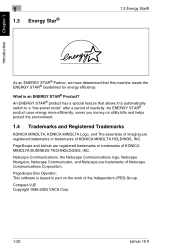
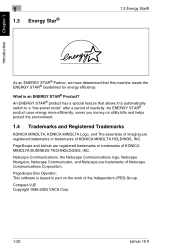
....
1-20
bizhub 161f An ENERGY STAR® product uses energy more efficiently, saves you money on the work of the Independent JPEG Group. PageScope Box Operator: This software is an ENERGY STAR® Product? What is based in part on utility bills and helps protect the environment.
1.4 Trademarks and Registered Trademarks
KONICA MINOLTA, KONICA MINOLTA Logo...
bizhub 161f User Guide - Page 54


... Message Appears" on page 7-2. The indicator lights up in orange if an error or malfunction occurs. bizhub 161f
3-11 For details, refer to enter Utility mode. Part Name 1 [Utility] key 2 [Printer] key 3 Error lamp 4 Display 5...and other numeric date.
• Used to "Utility Mode" on page 8-1. For details, refer to enter text such as a name. • In the Fax mode, use the [ ] key for ...
bizhub 161f User Guide - Page 55


...order. • Press to an external line or receiving information services.
3-12
bizhub 161f Press again to generate a pause when transferring from among those fixed ratios available ... specify the various settings.
Press to view the counters and transmission results.
Press to enter Copy mode. Used to enter Scan mode. Before Making Copies or Faxing Chapter 3
3
3.4 Control Panel
Ö...
bizhub 161f User Guide - Page 59
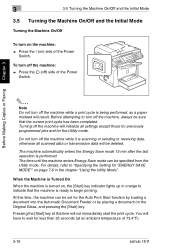
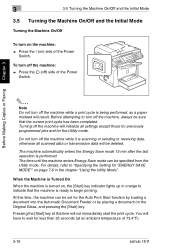
...enters Energy Save mode can be deleted. When the Machine is Turned On
When the machine is turned on ) side of the Power
Switch.
To turn off the machine: ➜ Press the 2 (off) side of 73.4°F).
3-16
bizhub 161f...or transmission data will not immediately start the print cycle. The machine automatically enters the Energy Save mode 15 min after the last operation is scanning or ...
bizhub 161f User Guide - Page 61
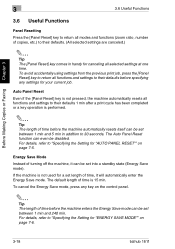
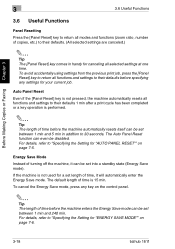
...Specifying the Setting for "AUTO PANEL RESET"" on page 7-6.
3-18
bizhub 161f
The default length of turning off the machine, it will automatically enter the Energy Save mode. To cancel the Energy Save mode, press....
If the machine is performed.
✎
Tip The length of time before the machine enters the Energy Save mode can be set length of time, it can even be disabled. ...
bizhub 161f User Guide - Page 63


... Chapter 3
3
3.7 Entering Text
3.7 Entering Text
When specifying the ...enter numbers and letters, symbols.
Charging Input Mode Each press of the 10-Key Pad between numbers and letters. [1]: Numbers can be entered. List of characters available with the recipient name, letters, accented characters, numbers and symbols can be typed in . [A]: Letters can be typed in .
3-20
bizhub 161f...
bizhub 161f User Guide - Page 64
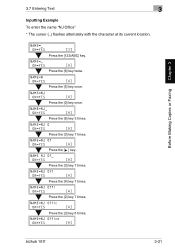
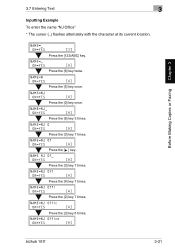
Before Making Copies or Faxing Chapter 3
3.7 Entering Text
3
Inputting Example To enter the name "NJ Office" * The cursor (_) flashes alternately with the character at its current location. Press the [123/ABC] key. Press the [5] key once.
Press the [3] key 7 times. bizhub 161f
3-21
Press the [6] key twice. Press the [3] key 7 times. Press the [3] key 6 times...
bizhub 161f User Guide - Page 65


... of the entered text, use the [ ] and [Ö ] keys to move the
cursor (_) to the character that you wish to delete, and then press the [No/C] key. 3
3.7 Entering Text
Ö Ö
Correcting text and input precautions
G To erase all entered text, press the [Panel Reset] key. Before Making Copies or Faxing Chapter 3
3-22
bizhub 161f
bizhub 161f User Guide - Page 90
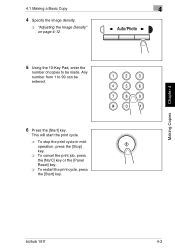
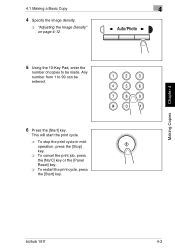
... [Start] key.
Making Copies Chapter 4
4.1 Making a Basic Copy
4
4 Specify the image density.
❍ "Adjusting the Image Density" on page 4-12
5 Using the 10-Key Pad, enter the
number of copies to 99 can be made. bizhub 161f
4-3
Any number from 1 to be entered.
6 Press the [Start] key.
bizhub 161f User Guide - Page 216
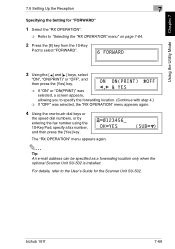
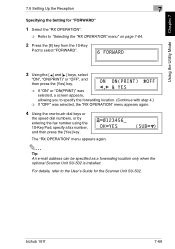
...Guide for the Scanner Unit SU-502. The "RX OPERATION" menu appears again.
✎
Tip An e-mail address can be specified as a forwarding location only when the optional Scanner Unit SU-502 is installed. For details,... the one-touch dial keys or
the speed dial numbers, or by entering the fax number using the 10-Key Pad, specify a fax number, and then press the [Yes] key.
bizhub 161f
7-69
Similar Questions
How To Scan Usb With A Konica Minolta Bizhub 161f
(Posted by mjSYAMS 9 years ago)
How Do I Enter Email Address In Address Book Konica Minolta Bizhub 360 Address
book
book
(Posted by clanmar 9 years ago)
Can The Konica Bizhub 161f Scan To Email
(Posted by Philakikel 9 years ago)
How To Enter Email Address In Directory Konica Bizhub 421
(Posted by sreddseanmc 10 years ago)
How To Enter Email Address In Bizhub 161f For Scanning?
(Posted by Anonymous-122176 10 years ago)

