Konica Minolta bizhub 421 Support Question
Find answers below for this question about Konica Minolta bizhub 421.Need a Konica Minolta bizhub 421 manual? We have 11 online manuals for this item!
Question posted by sreddseanmc on March 31st, 2014
How To Enter Email Address In Directory Konica Bizhub 421
The person who posted this question about this Konica Minolta product did not include a detailed explanation. Please use the "Request More Information" button to the right if more details would help you to answer this question.
Current Answers
There are currently no answers that have been posted for this question.
Be the first to post an answer! Remember that you can earn up to 1,100 points for every answer you submit. The better the quality of your answer, the better chance it has to be accepted.
Be the first to post an answer! Remember that you can earn up to 1,100 points for every answer you submit. The better the quality of your answer, the better chance it has to be accepted.
Related Konica Minolta bizhub 421 Manual Pages
bizhub 361/421/501 Network Scan/Fax/Network Fax Operations User Manual - Page 11
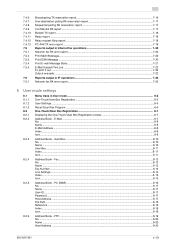
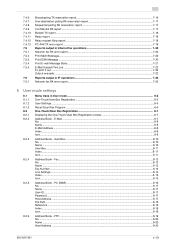
E-Mail ...8-7 No...8-8 Name ...8-8 E-Mail Address ...8-8 Index ...8-9 Icon ...8-9
Address Book - FTP ...8-19 No...8-20 Name ...8-20 Host Address ...8-20
501/421/361
x-10 PC (SMB) ...8-16 No...8-17 Name ...8-17 User ID ...8-17 Password ...8-17 Host Address ...8-17 File Path ...8-18 Reference ...8-18 Index ...8-18 Icon ...8-18
Address Book - User Box...8-10 No...8-10 Name ...8-10 User Box...
bizhub 361/421/501 Network Scan/Fax/Network Fax Operations User Manual - Page 18


...tree displays the page that allows you to be specified to the flow chart for flow of bizhub 501/421/361. Refer to use the fax/scan function. In User mode, destination registrations and related ... machine using the fax/scan functions of the machine and the characters which can be entered on the control panel.
501/421/361
x-17 This manual is a User's Guide on the control panel and usage ...
bizhub 361/421/501 Network Scan/Fax/Network Fax Operations User Manual - Page 49
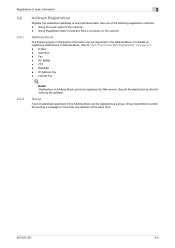
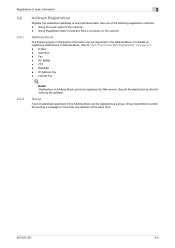
... data. User Box - WebDAV - Specify the destination by Web service. Use one address at the same time.
501/421/361
3-4 Internet Fax
! PC (SMB) -
Group registration is useful for sending a message to "One-Touch/User Box Registration" on the network
Address Book
The following registration methods. - Using PageScope Web Connection from a computer on...
bizhub 361/421/501 Network Scan/Fax/Network Fax Operations User Manual - Page 114


... document name specified later appears as the document name, even if the document name was specified in the Utility mode. You can enter up to 30 characters. You can enter up to 64 characters.
501/421/361
4-61 Transmitting data
4
4.7.2
E-Mail Settings (E-Mail/I-FAX)
About E-Mail settings Specify the document name, subject, from...
bizhub 361/421/501 Network Scan/Fax/Network Fax Operations User Manual - Page 115


... Settings] on the Administrator Settings screen, then [Restrict User Access], then [Restrict Operation]) to change the text.
! Detail For Internet fax, the E-Mail address of the machine is used. If you cannot directly enter the from address.
Body
Displays the text specified in the Utility mode. Press [Direct Input] to 256 characters.
501...
bizhub 361/421/501 Network Scan/Fax/Network Fax Operations User Manual - Page 188


... touched after the host name was entered, the entered IP address is installed: 1 to "ON". Name Enter the registration name of the Address Book using up to the User's Guide [Network Administrator].
501/421/361
8-17 Host Address Enter the host address for logging on to the destination computer using up to 1000). Enter the host name in the format...
bizhub 361/421/501 Network Administrator User Manual - Page 22


... using SSL/TLS [OK]
Definition
Displays the IP address or domain name of the organization or group used for creating an organization certificate (up to 63 characters). Enter the name of the machine. Enter the name of days from the starting date for the administrator
501/421/361
1-9 It may take a few minutes to...
bizhub 361/421/501 Network Administrator User Manual - Page 114
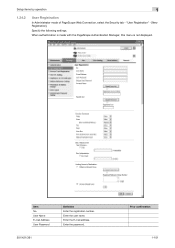
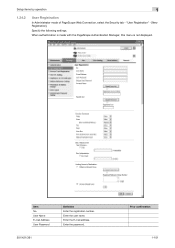
User Name E-mail Address User Password
501/421/361
Definition Enter the registration number. "User Registration" - [New Registration]. Enter the user name. Specify the following settings. Item No. Enter the E-mail address. When authentication is made with the PageScope Authentication Manager, this menu is not displayed. Prior confirmation
1-101
Setup items by operation
1
1....
bizhub 361/421/501 Network Administrator User Manual - Page 182


... (up to access a destination and reference allowed level.
501/421/361
1-169 Specify the index characters for the destination.
Name
Type in the address name (up to 24 characters).
Select the "Registration of the...the destination (up to 320 characters). Specify the directory of the destination (up to Desti-
E-mail Address
Enter the address for the destination.
bizhub 361/421/501 Network Administrator User Manual - Page 184


... the registration number ("Use opening number" or "Direct Input"). Specify the compression method.
Item No.
Type in the address name (up to access a destination and reference allowed level.
501/421/361
1-171 Enter the address for the destination (up to access a destination and reference allowed level. Specifies the paper size. Detail The display is...
bizhub 361/421/501 Box Operations User Manual - Page 131


...machine indicates a match.
E-Mail Settings
About E-Mail Settings Specifies the document name, subject, From address and message body for transmission. The document name specified later appears as an outside line and an... occurs if the numbers do not match.
!
You can enter up to "RX Only". Press [Direct Input] to 64 characters.
501/421/361
6-41 You can enter up to change the text.
bizhub 361/421/501 Box Operations User Manual - Page 149


... the setting procedure, refer to "Communication Settings - Stamp/Composition - Stamp
For the setting procedure, refer to "Stamp/Composition - Secondary Field Texts can enter up to 20 characters.
501/421/361
6-59 You can be added to the number to be printed. E-Mail Encryption" on page 6-42.
6.12.30 Communication Settings - Page Number...
bizhub 361/421/501 Security Function User Manual - Page 126


...screen of "Setting
the IP Address" on the display. If ... steps 1 and 2 of "Setting the IP
Address" on page 2-108.
1 Start the PageScope ... the TCP/IP settings screen to the display. 2 Enter the address in the DNS Server box.
- If [Enable] ...Obtain pull-down menus, the DNS Server Address and DNS Domain Name are automatically acquired.... DNS Server Address and DNS Domain Name are automatically acquired.
3 Make ...
bizhub 361/421/501 Security Function User Manual - Page 201


... User Box
in the box is illegal. If there is not entered with "Group" selected for User Box Type, a message appears that warns that already exists cannot be entered. Enter the correct Owner Name.
Click [OK] and enter the correct Account Name.
501/421/361
4-23 is selected, the User Box No.
If the Account...
bizhub 361/421/501 Security Function User Manual - Page 206


...click [Read], and then select [KONICA MINOLTA HDD TWAIN Ver.3].
3 Select this machine to be recognized as a TWAIN device. When an attempt is made to ...driver.
2
Reminder If [ON (External Server)] (Active Directory) is set for the authentication method and if user ...Server) is set for the authentication method, enter the desired external server.
501/421/361
4-28 What steps must be an ...
AU-211P CAC/PIV Solution User Guide - Page 19


...
! If the PIV card is locked as a result of an incorrectly entered PIN code, the e-mail sending job will be discarded. How to Use...address.
If "Always add signature" is selected to the User's Guide [Network
Scan/Fax/Network Fax Operations] supplied together with the certificate registered.
- AU-211P
81
To encrypt an e-mail, press [E-Mail Encryption], and specify the email address...
AU-211P CAC/PIV Solution User Guide - Page 28
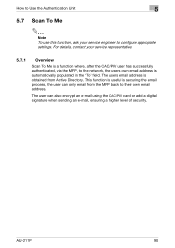
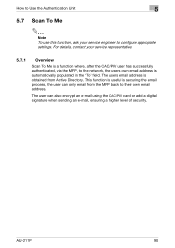
... when sending an e-mail, ensuring a higher level of security. AU-211P
90 The users email address is a function where, after the CAC/PIV user has successfully authenticated, via the MFP, to configure appropiate settings.
The user can only email from Active Directory.
For details, contact your service engineer to the network, the users own...
AU-211P CAC/PIV Solution User Guide - Page 30


... scanning in an external memory.
Obtaining the E-mail address In your environment, configure the settings required to obtain the user's email address using the CAC/PIV card or add a digital signature... function enables you to encrypt an e-mail using the LDAP protocol. The user cannot directly enter the address using the CAC/PIV card and configure its settings, refer to "Scan to E-mail (S/...
AU-211P CAC/PIV Solution User Guide - Page 34


...For details on settings, refer to ensure higher level security.
- The user cannot directly enter the address using the User Box function. - The user cannot save documents using E-mail TX,...Before Using Scan To Home
Restrictions
Enabling Scan To Home provides the following settings.
-
2
Disable Address Search (LDAP) (with the MFP. How to Use the Authentication Unit
5
2
Note This function...
bizhub 361/421/501 Enlarge Display Operations User Manual - Page 75
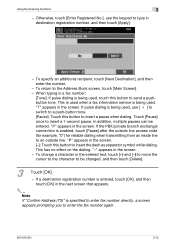
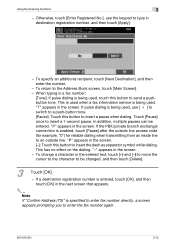
..., a screen appears prompting you to the Address Book screen, touch [Main Screen]. - Touch [Pause] once to an outside line access code (for example, "0") for reliable dialing when transmitting from an inside line to insert a 1-second pause. To return to enter the fax number again.
501/421/361
3-13 To specify an additional recipient...
Similar Questions
How To Add A Favorite Email Address To Minolta Konica Bizhub 421 Copier
(Posted by charcleme 9 years ago)
How To Save Email Address On Konica Minolta Bizhub 421
(Posted by nyMki 9 years ago)
How To Add Email Address On Konica Bizhub 751
(Posted by Wamust 10 years ago)
How To Change The Admin Email Address On Konica Bizhub 423
(Posted by sallKART 10 years ago)

