Konica Minolta bizhub 421 Support Question
Find answers below for this question about Konica Minolta bizhub 421.Need a Konica Minolta bizhub 421 manual? We have 11 online manuals for this item!
Question posted by charcleme on June 16th, 2014
How To Add A Favorite Email Address To Minolta Konica Bizhub 421 Copier
The person who posted this question about this Konica Minolta product did not include a detailed explanation. Please use the "Request More Information" button to the right if more details would help you to answer this question.
Current Answers
There are currently no answers that have been posted for this question.
Be the first to post an answer! Remember that you can earn up to 1,100 points for every answer you submit. The better the quality of your answer, the better chance it has to be accepted.
Be the first to post an answer! Remember that you can earn up to 1,100 points for every answer you submit. The better the quality of your answer, the better chance it has to be accepted.
Related Konica Minolta bizhub 421 Manual Pages
bizhub C203/C253/C353/C451/C550/C650, bizhub 361/421/501/601/751 Enabling bizhub HDD Security Features - Page 2


...Appendix A
If the MFP is currently running and has stored information, addresses, on the display. See Section 4 • Enable User Box/... guide is highly recommended (no spaces). Some of a typical bizhub MFP are enabled and functioning.
Do not set again by the...be set any of the passwords created using the Konica Minolta HDD Backup Utility application. If the Administrator Password...
bizhub 361/421/501 Network Scan/Fax/Network Fax Operations User Manual - Page 11
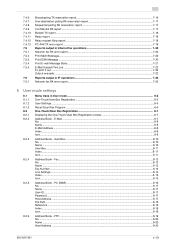
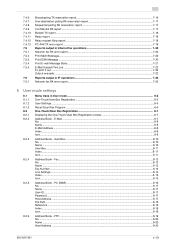
... No...8-10 Name ...8-10 User Box ...8-11 Index ...8-11 Icon ...8-11
Address Book - FTP ...8-19 No...8-20 Name ...8-20 Host Address ...8-20
501/421/361
x-10 E-Mail ...8-7 No...8-8 Name ...8-8 E-Mail Address ...8-8 Index ...8-9 Icon ...8-9
Address Book - 7.4.6 7.4.7 7.4.8 7.4.9 7.4.10 7.4.11 7.4.12 7.4.13 7.5 7.5.1 7.5.2 7.5.3 7.5.4 7.5.5
7.6 7.6.1
Broadcasting TX reservation report...7-16 One...
bizhub 361/421/501 Network Scan/Fax/Network Fax Operations User Manual - Page 19


...421/361
x-18 Save in User BOX - Similar functionality can be used as a headline. IP Address Fax
Representation of product name
Product name bizhub 501/421/361
Representation This machine, 501/421... SMB - Like the G3 fax function, data transmission/reception is performed mostly between compatible devices. Functions covered in this manual, an abbreviation for the Network Fax functions. - The ...
bizhub 361/421/501 Network Scan/Fax/Network Fax Operations User Manual - Page 25


... name and password, and then touch [Login] or press the [Access] key.
501/421/361
1-3 "----" indicates that an account or user name and a password must be entered in...Address Fax
You cannot add an extension telephone line if the IP Address Fax function is required. To use the Internet Fax function, setting by a service engineer is available only between the compatible models of Konica Minolta...
bizhub 361/421/501 Network Scan/Fax/Network Fax Operations User Manual - Page 44


To add a destination to check the settings. Check Job -
Original Settings The original settings can be checked.
501/421/361
2-12 Control panel/touch panel
2
Check Job - Touch either [← Back] or [Forward →] to the list, touch [Store Address]. - To view the details of registered destinations. -
To delete a destination, select the destination, and...
bizhub 361/421/501 Network Scan/Fax/Network Fax Operations User Manual - Page 81
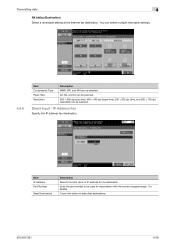
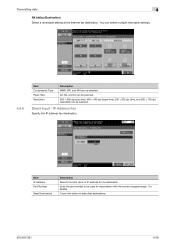
... (fine), and 200 × 100 dpi (standard) can be selected. Transmitting data
4
RX Ability (Destination) Select a receivable setting at the Internet fax destination. Item IP Address Port Number
[Next Destination]
Description Specify the host name or IP address for transmission with the numeric keypad (range: 1 to add other destinations.
501/421/361
4-28
bizhub 361/421/501 Network Scan/Fax/Network Fax Operations User Manual - Page 82
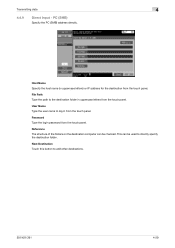
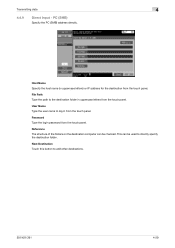
... on the destination computer can be checked. PC (SMB)
Specify the PC (SMB) address directly.
Password Type the login password from the touch panel. This can be used to...button to the destination folder in uppercase letters) or IP address for the destination from the touch panel. File Path Type the path to add other destinations.
501/421/361
4-29
Host Name Specify the host name (in...
bizhub 361/421/501 Network Scan/Fax/Network Fax Operations User Manual - Page 84
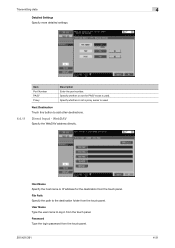
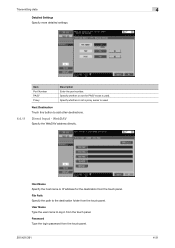
Host Name Specify the host name or IP address for the destination from the touch panel.
501/421/361
4-31 Password Type the login password from the touch panel. Direct...PASV mode is used . WebDAV
Specify the WebDAV address directly. User Name Type the user name to log in from the touch panel. File Path Specify the path to add other destinations. Next Destination Touch this button to...
bizhub 361/421/501 Network Scan/Fax/Network Fax Operations User Manual - Page 121
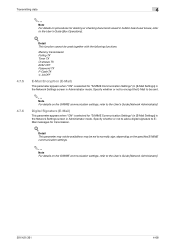
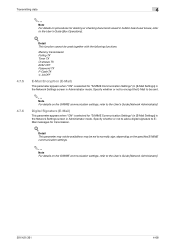
... cannot be sent.
2
Note For details on the S/MIME communication settings, refer to EMail messages for "S/MIME Communication Settings" (in [E-Mail Settings] in the Network Settings screen in... is selected for transmission.
! Specify whether or not to add a digital signature to the User's Guide [Network Administrator].
501/421/361
4-68
Detail This parameter may not be available or may...
bizhub 361/421/501 Network Scan/Fax/Network Fax Operations User Manual - Page 311


...421/361
12-11
A TIFF file that allow computers to communicate with other devices to input and output normal files.
Protocol used to use a TWAIN-compliant device...MIME (EMail operations).... . IP addresses are automatically ...devices, such as scanners and digital cameras, and for Internet connections. Abbreviation for Universal Serial Bus.
Specify whether or not the multifunctional...
bizhub 361/421/501 Network Administrator User Manual - Page 114
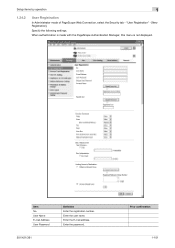
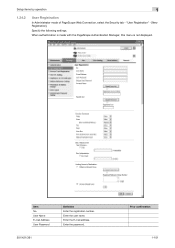
When authentication is made with the PageScope Authentication Manager, this menu is not displayed. Specify the following settings. Item No. Enter the E-mail address. User Name E-mail Address User Password
501/421/361
Definition Enter the registration number. Enter the password.
Enter the user name. Prior confirmation
1-101 Setup items by operation
1
1.34.2
User...
bizhub 361/421/501 Network Administrator User Manual - Page 228


...software. This is a G3 communication mode standardized by ADF.
501/421/361
3-10 This is ".tif").
One of the file formats for...TCP/IP. Abbreviation for connecting a mouse, printer, and other devices to input and output normal files. Sending faxes at a high ...This function can be saved in a Windows environment. IP addresses are this socket to a computer. In this function, the...
bizhub 361/421/501 Fax Driver Operations User Manual - Page 39


... any settings that have been changed and close the dialog box and apply any installed options, you must specify the Device Option settings.
Fax Driver
3-8 Button OK
Cancel
Help Add (Favorite Setting) Edit (Favorite Setting) Default
View
Function
Click this button to their defaults, which were selected when the driver was installed. Click this...
bizhub 361/421/501 Advanced Function Operations User Manual - Page 2


...of the Internet. Illustrations shown in the User's Guide may not be sure to all KONICA MINOLTA companies disclaim, and shall have no liability for your activities and content accessed, downloaded, ...are enabled by connecting the MFP with applications. In order to [Trademarks/Copyrights]. bizhub 501/421/361 In order to operate the machine safely and properly, be available depending on ...
bizhub 361/421/501 Advanced Function Operations User Manual - Page 3


... in characters/numbers ...3-5
Display mode ...3-5 Normal ...3-5 Just-Fit Rendering ...3-5 Smart-Fit Rendering ...3-5
Toolbar...3-6 Description of the toolbar ...3-6 Favorites (Displays)...3-6 Favorites (Add)...3-7 Address...3-7 History ...3-7 Print ...3-7 Menu ...3-8 Configuring the Web browser ...3-9 Page Tasks ...3-9 View ...3-9 Tab Tasks ...3-9 Settings...3-9 Printing/Displaying a PDF file...
bizhub 361/421/501 Box Operations User Manual - Page 193


...be checked. Information Check Job User Box Direct Print Store Address
Information and settings for PageScope Web Connection.
PageScope Web Connection...Konica Minolta logo
2
PageScope Web Connection logo
3
Logon user name
4
Status display
5
Message display
6
[Logout] button
7
[Change Password] button
8
Help
9
[Refresh] button
10 Tabs
11 Menu 12 Information and settings
501/421...
bizhub 361/421/501 Box Operations User Manual - Page 232


... software.
501/421/361
10-8 The rules that allow computers to communicate with other devices to create the image.
The unit used to a computer. In order to detect the UPnP device on a computer...the standard Internet protocol. IP addresses are this type of the file. To delete software installed on the network. It is used to use a TWAIN-compliant device, the TWAIN driver is "....
AU-211P CAC/PIV Solution User Guide - Page 19


...encrypt an e-mail, press [E-Mail Encryption], and specify the email address with the certificate registered.
- If the PIV card is ...panel, and press [Communication Settings].
- AU-211P
81
If "Always add signature" is selected to add a digital signature, press [Digital Signature] and specify the e-mail address. How to Use the Authentication Unit
5
5.5.3
Encrypting an E-Mail and ...
AU-211P CAC/PIV Solution User Guide - Page 28
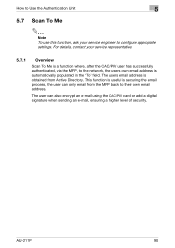
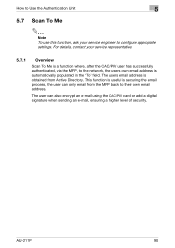
... encrypt an e-mail using the CAC/PIV card or add a digital signature when sending an e-mail, ensuring a higher level of security.
The user can only email from Active Directory. The users email address is obtained from the MFP back to the network, the users own email address is automaticvally populated in the 'To' field. How to...
AU-211P CAC/PIV Solution User Guide - Page 30


... settings required to obtain the user's email address using the CAC/PIV card and configure its settings, refer to "Scan to Use the Authentication Unit
5
5.7.2
Before Using Scan To Me
Restrictions
Enabling Scan To Me provides a higher level of security when using the CAC/PIV card or add a digital signature as required when...
Similar Questions
How To Save Email Address On Konica Minolta Bizhub 421
(Posted by nyMki 9 years ago)
How To Add An Email Address To Konica Minolta C360
(Posted by lousgtsn 10 years ago)
How Do You Add A Email Address To A Bizhub Fax Machine
(Posted by polosNikola 10 years ago)
How To Change Your Ip Address On A Bizhub 421 Konica Minolta Machine
(Posted by ddnia 10 years ago)

