Konica Minolta bizhub 423 Support Question
Find answers below for this question about Konica Minolta bizhub 423.Need a Konica Minolta bizhub 423 manual? We have 14 online manuals for this item!
Question posted by sallKART on October 8th, 2013
How To Change The Admin Email Address On Konica Bizhub 423
The person who posted this question about this Konica Minolta product did not include a detailed explanation. Please use the "Request More Information" button to the right if more details would help you to answer this question.
Current Answers
There are currently no answers that have been posted for this question.
Be the first to post an answer! Remember that you can earn up to 1,100 points for every answer you submit. The better the quality of your answer, the better chance it has to be accepted.
Be the first to post an answer! Remember that you can earn up to 1,100 points for every answer you submit. The better the quality of your answer, the better chance it has to be accepted.
Related Konica Minolta bizhub 423 Manual Pages
bizhub 423/363/283/223 Box Operations User Guide - Page 130


...Minimal, Standard, or Large. Select the printing text size from Emboss Text or Emboss Background. bizhub 423/363/283/223
7-22
Press this button to apply the stamp images that were pre-registered...settings. - Setting an angle of copy protect - Deleting the copy protect or space
Item
[Change Pos./Delete]
Description
Select a copy protect to apply the date and time the document was...
bizhub 423/363/283/223 Box Operations User Guide - Page 162
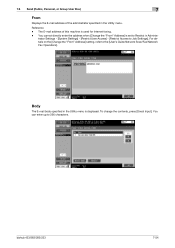
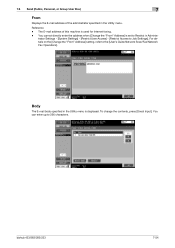
.../Fax/Network Fax Operations]. For details on the [Change the "From" Address] setting, refer to Job Settings]. To change the contents, press [Direct Input]. Reference -
Body
The E-mail body specified in the Utility menu. bizhub 423/363/283/223
7-54
You cannot directly enter the address when [Change the "From" Address] is used for Internet faxing. - You can...
bizhub 423/363/283/223 Box Operations User Guide - Page 267


... a User Box
9
Item [Search from Index]
[Page (Display by the selected function. Item [User Box Settings] [Delete User Box] Thumbnail View Specify operation
[Changes the display] Select Thumbnail
bizhub 423/363/283/223
Description
Click this machine contains 50 or more User Boxes, specify the desired page to page 9-23. To view a thumbnail...
bizhub 423/363/283/223 Copy Operations User Guide - Page 4


...[Copier Settings] ...6-8
6.4
[Scan/Fax Settings]...6-10
6.5
[Printer Settings] ...6-11
6.6
[Change Password] ...6-12
6.7
[Change E-Mail Address] ...6-13
6.8
[Change Icon] ...6-14
6.9
[Register Authentication Information 6-15
6.10
[Cellular Phone/PDA Setting]...6-17
...] ...7-27 [Account Track Settings]...7-30 [Print without Authentication]...7-31
bizhub 423/363/283/223
Contents-3
bizhub 423/363/283/223 Copy Operations User Guide - Page 117


... [Custom Display Settings] [Copier Settings] [Scan/Fax Settings] [Printer Settings] [Change Password] [Change E-Mail Address] [Change Icon] [Register Authentication Information] * [Cellular Phone/PDA Setting]
Configure the basic functions of the user. Configure setting is for fax and scan operations. bizhub 423/363/283/223
6-2 Register or delete the biometric authentication information...
bizhub 423/363/283/223 Copy Operations User Guide - Page 155


... the file created on the Service/Admin. The E-mail address can be changed freely.
Factory default [Device Name]
The default abbreviation is used for Internet fax. bizhub 423/363/283/223
7-23 If necessary, it can be supported by your operating
system.
% Press the Utility/Counter key ö [Administrator Settings] ö [Administrator/Machine ...
bizhub 423/363/283/223 Copy Operations User Guide - Page 176


...bizhub 423/363/283/223
7-44
Settings allowed to the administrator. 7.10 [Security Settings]
7
7.10.3
[Administrator Security Levels]
Configure settings so that the user can change... user to change the following settings. • All settings allowed in Level 1 • [Output Settings] • [AE Level Adjustment] • [Blank Page Print Settings] • [Change E-Mail Address] •...
bizhub 423/363/283/223 Copy Operations User Guide - Page 258


...settings 7-23 Advanced preview 4-19 Application settings 5-20 Authentication device settings 7-33 Authentication unit 2-2
Authentication unit (biometric type 10...setting 6-17 Centering 7-11 Centering (duplex 2nd side 7-11 Changing e-mail addresses 6-13 Changing icons 6-14 Changing passwords 6-12 Charger-cleaning tool 2-9 Checking consumables 8-7
Checking job...bizhub 423/363/283/223
14-2
bizhub 423/363/283/223 Copy Operations User Guide - Page 261


... Adjustment 6-3, 7-8
All Jobs 5-58 Application 5-20 Apply Stamps 7-50 Authentication Device Settings 7-33 Auto 5-7 Auto Booklet ON when Fold & Staple 6-8 Auto Color... 5-36, 7-11
Centering (Duplex 2nd Side 7-11 Change E-Mail Address 6-13 Change Icon 6-14 Change Password 6-12 Change Setting 4-20 Change Tray Settings 5-5 Chapter Paper 5-26 Chapters 5-25 Check...bizhub 423/363/283/223
14-5
bizhub 423/363/283/223 Enlarge Display Operations User Guide - Page 43
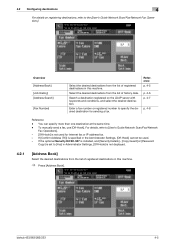
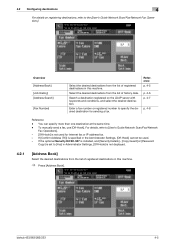
...] or [Password
Copy] is set to specify the desired destination for Internet fax or IP address fax. - Select the desired destinations from the list of history data. Enter a fax number... list of registered destinations in this machine.
% Press [Address Book].
You can specify more than one destination at the same time.
-
bizhub 423/363/283/223
4-5
To manually send a fax, use...
bizhub 423/363/283/223 Fax Driver Operations User Guide - Page 68


...a server.
A gateway not only connects networks but also changes data formats, addresses, and protocols according to construct a network without IP address conflicts or other TCP/IP network. The name used today.... A large capacity storage device for obtaining the IP address corresponding to a network. The data is retained even after the power is required. bizhub 423/363/283/223
6-2
bizhub 423/363/283/223 Network Administrator User Guide - Page 47


...Server port number
bizhub 423/363/283/223
4-10
However, when the user's Email address is not ...address. Usually, the administrator's E-mail address is selected. If [Security]ö[Restrict User Access]ö[Changing the "From" Address] is set to the From address. To enable user authentication, the user's E-mail address is set to [Allow], the user can change the From address...
bizhub 423/363/283/223 Network Administrator User Guide - Page 144
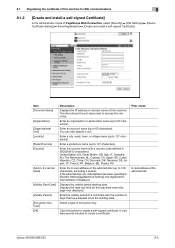
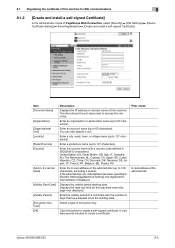
...Admin. Displays the date and time (of this page was displayed. Enter an organization or association name (up to create a certificate. You can also specify a null. Enter the country name with the number of a certificate with a country code defined in [System Settings]ö[Machine Setting], the registered Email address... mode of the administrator
bizhub 423/363/283/223
8-4
bizhub 423/363/283/223 Network Administrator User Guide - Page 145
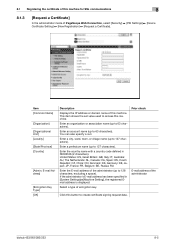
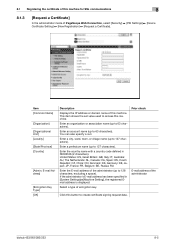
...]ö[Machine Setting], the registered Email address is displayed. United States: US...Admin. E-mail Address]
[Encryption Key Type] [OK]
Description
Displays the IP address or domain name of this machine for SSL communications
8
8.1.3
[Request a Certificate]
In the administrator mode of encryption key.
Enter a prefecture name (up to create certificate signing request data.
bizhub 423...
bizhub 423/363/283/223 Network Administrator User Guide - Page 153
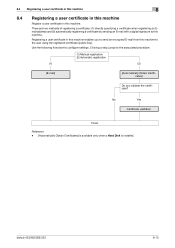
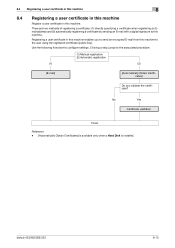
....
bizhub 423/363/283/223
8-13 Use the following flowchart to this machine. 8.4 Registering a user certificate in this machine
8
8.4
Registering a user certificate in this machine
Register a user certificate in this machine enables you validate the certificate?
There are two methods of registering a certificate: (1) directly specifying a certificate when registering an Email address and...
bizhub 423/363/283/223 Network Administrator User Guide - Page 177
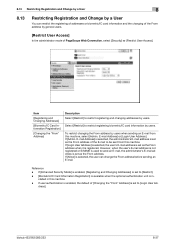
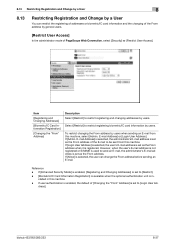
.... bizhub 423/363/283/223
8-37 E-mail Address] or [Login User Address]. If [Admin. E-mail Address] is selected, the administrator's E-mail address is set to [Restrict]. - [Biometric/IC Card Information Registration] is available when the optional authentication unit is selected, the user can restrict the registering of addresses or biometric/IC card information and the changing of [Changing...
bizhub 423/363/283/223 Network Administrator User Guide - Page 358


... diffusion, but also changes data formats, addresses, and protocols according ...addresses. LAN transmission line standard.
A fax communication mode standardized by Japanese Communications Industrial Corporation. Today, G3 is used as a bridge between a computer and a peripheral device...a multifunctional product.
For mutual communication, the same frame type is disabled.
bizhub 423/363...
bizhub 423/363/283/223 Network Scan/Fax/Network Fax Operations User Guide - Page 10
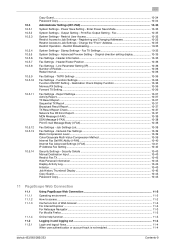
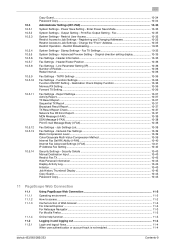
...logout flows...11-4 When user authentication or account track is not enabled 11-4
bizhub 423/363/283/223
Contents-9 Function Settings...10-36 Function ON/OFF Setting - ...35
System Settings - Output Setting - Registering and Changing Addresses 10-35 Restrict Access to Job Settings - Stamp Settings - Change the "From" Address 10-35 Restrict Operation - Advanced Preview Setting &#...
bizhub 423/363/283/223 Network Scan/Fax/Network Fax Operations User Guide - Page 302


...identify a device on the Internet. A gateway not only connects networks but also changes data formats, addresses, and protocols according to load network configuration automatically from a multifunctional product.
...Host Configuration Protocol.
A maximum of the server being used to any those devices. bizhub 423/363/283/223
13-7 The acronym for File Transfer Protocol. The higher...
bizhub 423/363/283/223 Print Operations User Guide - Page 80
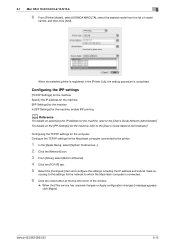
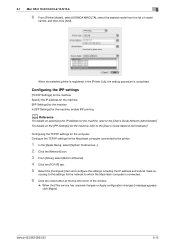
... and configure the settings including the IP address and subnet mask ac-
For details on specifying the IP address for the machine, refer to the [User's Guide Network Administrator]. cording to the settings for the Macintosh computer connected to which the Macintosh computer is completed.
bizhub 423/363/283/223
6-15 Configuring the TCP...
Similar Questions
What Settings Do I Need To Change To Scan To Email On Konica Minolta 423
(Posted by vlokg1983 9 years ago)
How To Setup Administrator Email Address In Bizhub 223
(Posted by ewpstmi 10 years ago)
How To Change Admin Password On Konica Bizhub
(Posted by Gpudidh 10 years ago)
How To Change Scan Default On Konica Minolta 423
(Posted by mfoalja 10 years ago)

