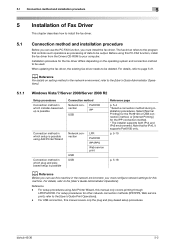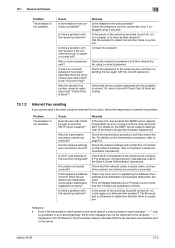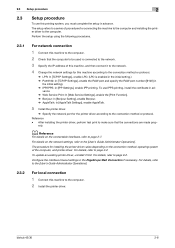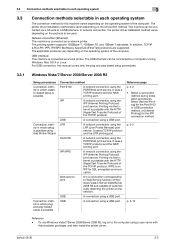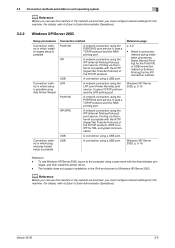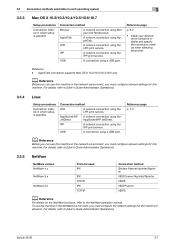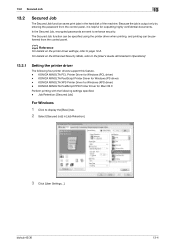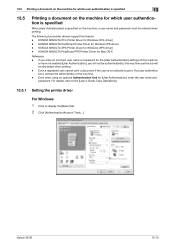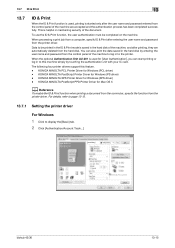Konica Minolta bizhub 42 Support and Manuals
Get Help and Manuals for this Konica Minolta item

View All Support Options Below
Free Konica Minolta bizhub 42 manuals!
Problems with Konica Minolta bizhub 42?
Ask a Question
Free Konica Minolta bizhub 42 manuals!
Problems with Konica Minolta bizhub 42?
Ask a Question
Most Recent Konica Minolta bizhub 42 Questions
Paper Feed Is Not Closing
Dear Sir/ Madam,I opend paper feed in order to clean it with little wet closes and tried to close ba...
Dear Sir/ Madam,I opend paper feed in order to clean it with little wet closes and tried to close ba...
(Posted by abdelsalamsanad532 1 year ago)
Konica Minolta B42 Hdd Over Capacity
When I try scanning it gives and error HDD Over Capacity
When I try scanning it gives and error HDD Over Capacity
(Posted by joseph68493 8 years ago)
Bizhub 420 How To Punch Holes
(Posted by Dbdavjohnd 9 years ago)
How To Install Bizhub 131f Winxp
(Posted by bentaa 9 years ago)
Konica Minolta bizhub 42 Videos
Popular Konica Minolta bizhub 42 Manual Pages
Konica Minolta bizhub 42 Reviews
We have not received any reviews for Konica Minolta yet.