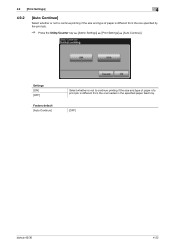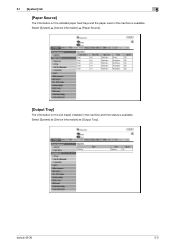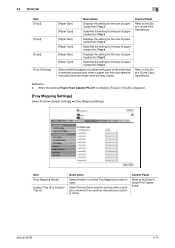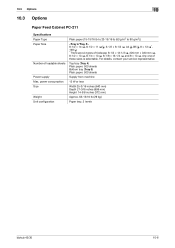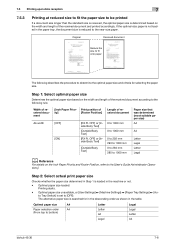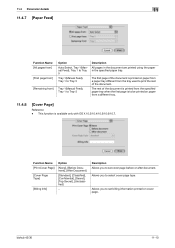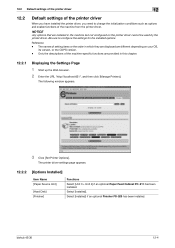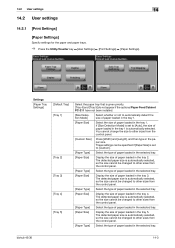Konica Minolta bizhub 42 Support Question
Find answers below for this question about Konica Minolta bizhub 42.Need a Konica Minolta bizhub 42 manual? We have 6 online manuals for this item!
Question posted by abdelsalamsanad532 on December 25th, 2022
Paper Feed Is Not Closing
Current Answers
Answer #1: Posted by NobleKen01 on December 25th, 2022 1:11 AM
If you have opened the paper feed on your printer and are having difficulty closing it back up, there are a few things you can try.
- Make sure that the paper tray is empty and there are no loose sheets or bits of paper stuck inside.
- Check for any obstructions or debris that may be preventing the tray from closing properly.
- Gently push the tray back into place, being careful not to force it.
- If the tray still won't close, try gently pressing down on the tray to ensure it is fully seated.
- If none of these steps work, you may need to consult the printer's manual or contact the manufacturer for further assistance. It's also possible that there may be an issue with the printer itself that is causing the tray to malfunction.
Noble Kenneth
Answer #2: Posted by SonuKumar on December 25th, 2022 1:16 AM
Please respond to my effort to provide you with the best possible solution by using the "Acceptable Solution" and/or the "Helpful" buttons when the answer has proven to be helpful.
Regards,
Sonu
Your search handyman for all e-support needs!!
Answer #3: Posted by kannan89 on December 26th, 2022 2:26 AM
- Check the paper tray for any obstructions or debris that may be preventing the tray from closing. Remove any obstructions and try closing the tray again.
- Make sure that the paper tray is properly aligned and seated in the printer. If it is not, it may be causing the tray to not close properly.
- Check the paper tray for any damage or wear and tear. If the tray is damaged or worn, it may not be functioning properly and may need to be replaced.
- If none of these steps help, you may want to try resetting the printer. To reset the printer, unplug it from the power outlet and leave it unplugged for a few minutes. Then plug it back in and see if the paper tray is able to close properly.
If these steps do not resolve the issue, it may be necessary to seek further assistance from a Konica Minolta service center or a printer repair specialist.
jayaprakash
Related Konica Minolta bizhub 42 Manual Pages
Similar Questions
I have a clock on the screan with the time listed. The time changed how do i update it?