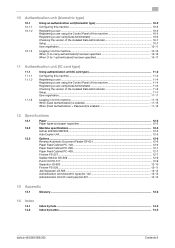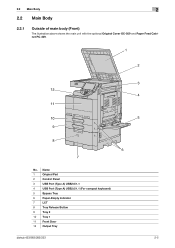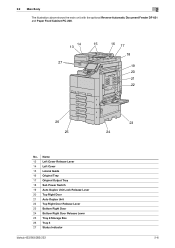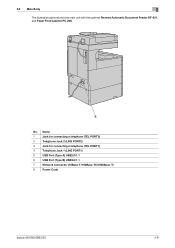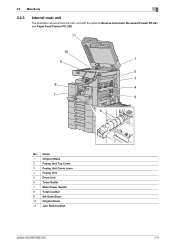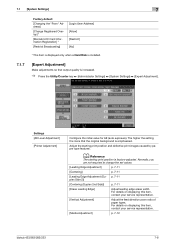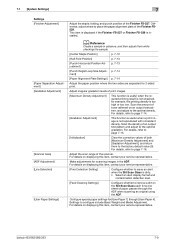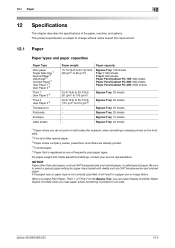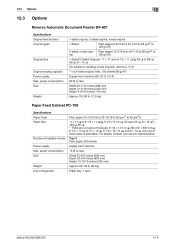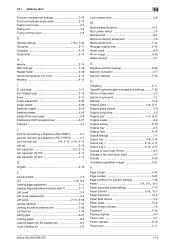Konica Minolta bizhub 283 Support Question
Find answers below for this question about Konica Minolta bizhub 283.Need a Konica Minolta bizhub 283 manual? We have 15 online manuals for this item!
Question posted by tonycreyna on August 16th, 2012
I Am Looking For A Paper Feed Belt Part # X4600, Or 0676 40290.
The person who posted this question about this Konica Minolta product did not include a detailed explanation. Please use the "Request More Information" button to the right if more details would help you to answer this question.
Current Answers
Related Konica Minolta bizhub 283 Manual Pages
Similar Questions
I Use Konica Minolta 423 I Face Fix Problem Paper Jam 11 13
(Posted by sadiq9287959 6 months ago)
Paper Feed Is Not Closing
Dear Sir/ Madam,I opend paper feed in order to clean it with little wet closes and tried to close ba...
Dear Sir/ Madam,I opend paper feed in order to clean it with little wet closes and tried to close ba...
(Posted by abdelsalamsanad532 1 year ago)
How Do You Take Out A Paper Tray On Bizhub 363
(Posted by lmpajen 10 years ago)
How To Get Rid Of Error Remove Paper From Out Put Tray.
How to get rid of error remove paper from out put tray.I get the message after every 150 prints. It ...
How to get rid of error remove paper from out put tray.I get the message after every 150 prints. It ...
(Posted by universalcomputers96 11 years ago)