Konica Minolta bizhub 283 Support Question
Find answers below for this question about Konica Minolta bizhub 283.Need a Konica Minolta bizhub 283 manual? We have 15 online manuals for this item!
Question posted by universalcomputers96 on November 17th, 2012
How To Get Rid Of Error Remove Paper From Out Put Tray.
How to get rid of error remove paper from out put tray.I get the message after every 150 prints. It stops the machine
Current Answers
There are currently no answers that have been posted for this question.
Be the first to post an answer! Remember that you can earn up to 1,100 points for every answer you submit. The better the quality of your answer, the better chance it has to be accepted.
Be the first to post an answer! Remember that you can earn up to 1,100 points for every answer you submit. The better the quality of your answer, the better chance it has to be accepted.
Related Konica Minolta bizhub 283 Manual Pages
bizhub 423/363/283/223 Box Operations User Guide - Page 42


...can print ...source/user name, document name, output tray, stored time, transmission time, number of the job (receiving/dialing (Polling RX)/queued/printing/printing stopped/print error/saving to delete the selected job. ...which the status is set "Job History Thumbnail Display" to check the result, error details, registration source/user name, file name, destination type, destination, stored time...
bizhub 423/363/283/223 Box Operations User Guide - Page 124


... printed.
Press a page button, and use the keypad to print a document on that sheet. Specify whether to enter the desired page number.
To sort the entered pages in advance. - A paper tray was...sheet and the sixth and seventh pages of the document is inserted as for the printing paper. bizhub 423/363/283/223
7-16 Example: When page "6" is specified
Item
[Copy] (when 1Sided ...
bizhub 423/363/283/223 Box Operations User Guide - Page 207


... page 7-20. Stamp
For the setting procedure, refer to page 7-19. Stamp/Composition - Copy Guard
For the setting procedure, refer to load printing paper.
7.17.4 Print- bizhub 423/363/283/223
7-99 Paper
Select a tray to page 7-23. Date/Time
For the setting procedure, refer to page 7-24. Stamp/Composition -
Password Copy
For the setting procedure, refer...
bizhub 423/363/283/223 Copy Operations User Guide - Page 118


... [Ad-
bizhub 423/363/283/223
6-3 Also configure the priority for the values displayed in Tray Setting]
Specify the action to page 7-4. Adjusts the criteria level of this machine.
% Press the Utility/Counter key ö[User Settings] ö [System Settings].
Appears when user access is enabled. • Configure [Auto Paper Selection Setting] to print lists in...
bizhub 423/363/283/223 Copy Operations User Guide - Page 119


...Tray Priority] [Tray 1] ö [Tray 2] ö [Tray 3] ö [Tray 4] When the optional paper tray is installed, [Tray 3] or [Tray 4] is displayed. [Restrict] [Stop Printing (Tray Fixed)]
• Tray 1 • [1-Sided] Standard (3) 15 min.
20 min. [Print]: [Page Print] [Fax]: [Batch Print] • [Copy]: [Tray 2] • [Print]: [Tray 2] • [Print Reports]: [Tray 1] • [Fax]: [Tray...
bizhub 423/363/283/223 Copy Operations User Guide - Page 142


... density from around the photo conductor in order to adjust the printing density.
Press Start to be adhered to the paper based on the printing density value set to the highest level in this function removes dew condensation from five levels. If the required printing density result is too high or too low. If the...
bizhub 423/363/283/223 Copy Operations User Guide - Page 148
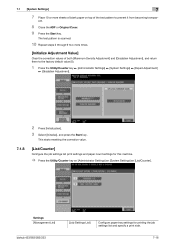
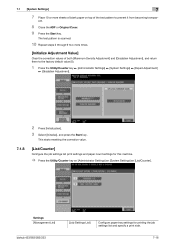
... [Management List]
bizhub 423/363/283/223
[Job Settings List]
Configure paper tray settings for this machine.
% Press the Utility/Counter key ö [Administrator Settings] ö [System Settings] ö [List/Counter]. This starts resetting the correction value.
7.1.8
[List/Counter]
Configure the job settings list print settings and paper count settings for printing the job settings...
bizhub 423/363/283/223 Copy Operations User Guide - Page 164


...ö [Print
Counter List]. bizhub 423/363/283/223
7-32
Settings
Select a number for the registered servers. You can also change the settings for the desired external server. Settings [Paper Tray] [Simplex/Duplex] [Print Item]
Select the desired paper tray. Factory default [Print Counter List]
• [Paper Tray]: Tray 1 • [Simplex/Duplex]: [1-Sided] • [Print Item]: [All...
bizhub 423/363/283/223 Copy Operations User Guide - Page 186
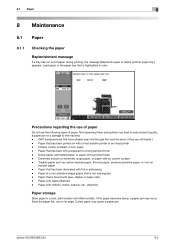
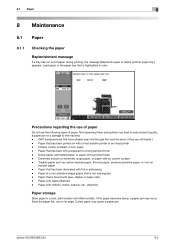
... storage
Store paper in color. Damp paper, perforated paper, or paper with an uneven surface - Paper that have already been fed through the machine (even if they are still blank) ) - Curled paper may occur. Paper of paper during printing, the message [Replenish paper or select another paper tray.] appears. Paper with foil or embossing -
Load paper in the paper tray that has been...
bizhub 423/363/283/223 Copy Operations User Guide - Page 187


... fit the size of the stack
is higher than the , mark. % If paper is curled, flatten it before loading it. % If special paper is common between Tray 1, Tray 2, Tray 3, and Tray 4. bizhub 423/363/283/223
8-3 d Reference
To configure paper settings: Press [Basic] ö [Paper]. If printing stops due to the tray being loaded.
% If the Lateral Guide are optional. 0 When [Auto Detect...
bizhub 423/363/283/223 Copy Operations User Guide - Page 202


... with this machine When message [Registration failed] appears in the machine that failed in registration When message [Failed to authenticate.] appears in the machine that failed in the paper tray against the sides of your computer. (p. 10-2), (p. 11-2)
Turn on the authentication unit is no gap. Specify the desired position for stapling. (p. 5-11)
Remove the paper from the paper tray, turn...
bizhub 423/363/283/223 Copy Operations User Guide - Page 241
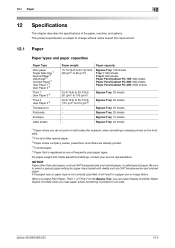
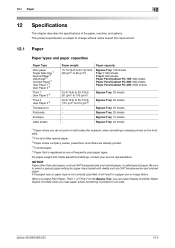
... 2nd Side when you load paper where something is called special paper. For paper weight and media adjustment settings, contact your service representative. When you select Plain Paper, Thick 1, or Thick 2 for the Bypass Tray, you do not print on both sides (for paper trays loaded with media such as one side. bizhub 423/363/283/223
12-2 This product...
bizhub 423/363/283/223 Network Administrator User Guide - Page 291
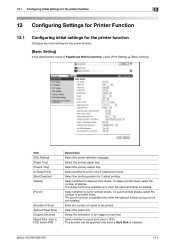
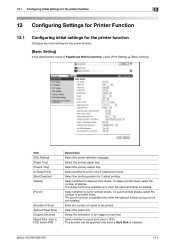
... paper tray. Select whether to staple printed sheets.
The staple function is available only when the optional finisher is available only when the optional finisher and punch kit are installed.
To staple printed sheet, select the number of punched holes. To punch printed sheets, select the number of staples.
Select the primary output tray. bizhub 423/363/283...
bizhub 423/363/283/223 Network Administrator User Guide - Page 305


.... If you want to fix the paper tray used to print received faxes, select the paper tray to be taken when the unregistered User Box number is specified when a fax is larger than [Auto], this setting is set to [ON]. Select the priority order of the file.
bizhub 423/363/283/223
14-6 14.4 Configuring settings to...
bizhub 423/363/283/223 Network Administrator User Guide - Page 350
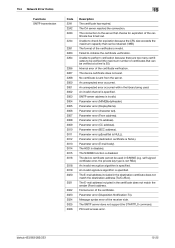
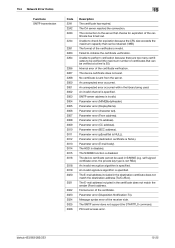
... invalid. The SMTP server does not support the STARTTLS command. PKI card access error. bizhub 423/363/283/223
15-25 The format of the certificate has timed out. SMTP server address is specified. Parameter error (DisplayName). Parameter error (character set). Parameter error (To address). An invalid signature algorithm is invalid. An invalid channel is specified...
bizhub 423/363/283/223 Network Administrator User Guide - Page 355


... specification range has been completed (the last data). An error was detected in communication. The connection aborted by the device. The RetrieveImage waiting period has timed out. To trust ...environment is configured to use the HDD, it is 20). The socket is invalid. bizhub 423/363/283/223
15-30 Invalid argument. A buffer shortage occurred. Failed in the peripheral hardware ...
bizhub 423/363/283/223 Network Administrator User Guide - Page 363


... devices to...in this machine.
The...an image or a print matter. The area...Message Block) to make UNIX system resources available to Windows environments. The referral setting configures whether the multifunctional product is usually integrated into a printer. This processor is responsible for searching the next LDAP server. If the width of the paper in the memory. bizhub 423/363/283...
bizhub 423/363/283/223 Network Scan/Fax/Network Fax Operations User Guide - Page 44
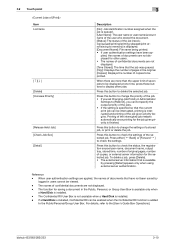
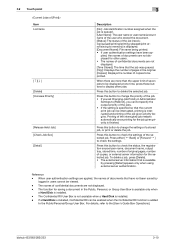
... settings of the job (receiving/queued/printing/printing stopped/print error/saving to change the settings of copies...pages in users cannot be printed. bizhub 423/363/283/223
3-10
When user...tray, stored time, number of original pages, number of a stored job, or print or delete the job.
If a Hard Disk is installed, Confidential RX can be interrupted, printing is interrupted and printing...
bizhub 423/363/283/223 Network Scan/Fax/Network Fax Operations User Guide - Page 48


... registration source/user name, file name, output tray, stored time, transmission time, and number of original pages for other jobs.
Displays if 2 units of the selected line appears. bizhub 423/363/283/223
3-14 When there are more than the...the document. [Status]: The status of the job (receiving/dialing (Polling RX)/queued/printing/printing stopped/print error/saving to perform redialing.
bizhub 423/363/283/223 Network Scan/Fax/Network Fax Operations User Guide - Page 232


...; [Print]: Prints received documents. • [Show Error Message]:Handles the fax as a communications error. • [Auto Create User Box]: Automatically creates a User Box with a specified
number and stores documents. Or [Print Separate Fax Pages] is specified for RX Print] to print received faxes, select the paper tray.
bizhub 423/363/283/223
10-20 Configure how the machine should...
Similar Questions
How Do You Take Out A Paper Tray On Bizhub 363
(Posted by lmpajen 10 years ago)
Can Not Scan Due To Device Error Konica Minolta Bizhub 283
(Posted by grnjo 10 years ago)
Bizhub 280 Offline Error Message, Cannot Print
(Posted by kresrobert 10 years ago)
Bizhub 25 Lamp Error
When trying to scan or fax or copy the message "lamp error" comes up, when this happen the machine d...
When trying to scan or fax or copy the message "lamp error" comes up, when this happen the machine d...
(Posted by dbroge 11 years ago)

