Konica Minolta bizhub C280 Support Question
Find answers below for this question about Konica Minolta bizhub C280.Need a Konica Minolta bizhub C280 manual? We have 21 online manuals for this item!
Question posted by kresrobert on January 9th, 2014
Bizhub 280 Offline Error Message, Cannot Print
The person who posted this question about this Konica Minolta product did not include a detailed explanation. Please use the "Request More Information" button to the right if more details would help you to answer this question.
Current Answers
There are currently no answers that have been posted for this question.
Be the first to post an answer! Remember that you can earn up to 1,100 points for every answer you submit. The better the quality of your answer, the better chance it has to be accepted.
Be the first to post an answer! Remember that you can earn up to 1,100 points for every answer you submit. The better the quality of your answer, the better chance it has to be accepted.
Related Konica Minolta bizhub C280 Manual Pages
bizhub C220/C280/C360 Security Operations User Guide - Page 6


... with the mode screen left displayed.
If an error message appears during operation of the machine. (No "peep" alarm sound is issued if a specific sound setting in finding solutions to accept "Cookie."
This User's Guide (Ver. 1.02) describes bizhub C360/bizhub C280/bizhub C220/bizhub C7728/bizhub C7722/ineo+ 360/ineo+ 280/ineo+ 220/VarioLink 3622c/VarioLink 2822c/VarioLink...
bizhub C220/C280/C360 Security Operations User Guide - Page 14


...Print ID/Password/ Document ID & Print file Image files
Destination recipient data files
Encryption Key Administrator Password SNMP Password
WebDAV Server Password
S/MIME certificate Device...it to the factory setting
bizhub C360/C280/C220
1-10 In such ...Error" to display the certificate.
Then, deploy the certificate, which offers enhanced security functions, gives a certificate error message...
bizhub C220/C280/C360 Security Operations User Guide - Page 159


... successful because of a device lock error. 4.1 PageScope Data Administrator
4
6 Click [Register] of S/MIME Certification file and select the certificate to be registered.
% Set 1024 bits or more for the key length of the RSA public key for some while before attempting to execute [Export to the device] again. bizhub C360/C280/C220
4-12 Then, click...
bizhub C220/C280/C360 Box Operations User Guide - Page 11
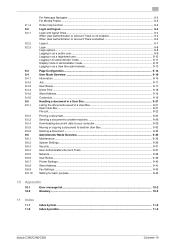
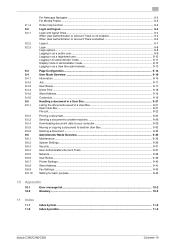
...9-13
Page Configuration ...9-14 User Mode Overview ...9-16 Information ...9-16 Job ...9-17 User Boxes...9-17 Direct Print ...9-18 Store Address ...9-19 Customize ...9-19 Handling a document in a User Box 9-21 Listing the...43
10 Appendix
10.1
Error message list ...10-2
10.2
Glossary ...10-3
11 Index
11.1 11.2
Index by item ...11-2 Index by button...11-5
bizhub C360/C280/C220
Contents-10
bizhub C220/C280/C360 Box Operations User Guide - Page 286
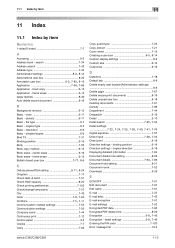
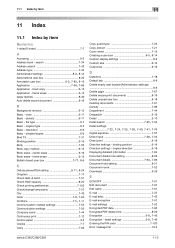
... 6-8, 7-46 Encryption - detail settings 6-8, 7-46
Entering the PIN code 7-100 Error message list 10-2
bizhub C360/C280/C220
11-2 color 6-11 Basic - density 6-11 Basic - file type 6-7 ...8-9 Delete empty user box(es) (Administrator settings 8-6 Delete page 7-67 Delete secure print documents 8-19 Delete unused user box 8-18 Deleting documents 7-61 Density 7-86 Department 7-...
bizhub C220/C280/C360 Fax Driver Operations User Manual - Page 3
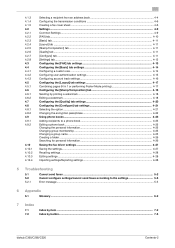
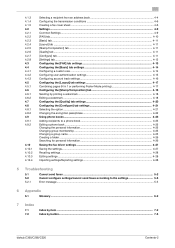
...settings 4-17 Combining pages (N in 1 or performing Poster Mode printing 4-17 Configuring the [Stamp/Composition] tab 4-18 Sending by printing a watermark ...4-18 Editing a watermark ...4-18 Configuring the [Quality... to the settings 5-3 Error message...5-3
6 Appendix
6.1
Glossary ...6-2
7 Index
7.1
Index by item ...7-2
7.2
Index by button...7-3
bizhub C360/C280/C220
Contents-2
bizhub C220/C280/C360 Fax Driver Operations User Manual - Page 63


... impossible to the settings you have been correctly configured. The selected functions can be printed.
The paper size or paper orientation specified in the destination, set download fonts to bitmap fonts, and also set printer fonts to OFF.
5.2.1
Error message
Message Cannot connect to the network
Cause and remedy
A connection to the network was...
bizhub C220/C280/C360 Network Administrator User Guide - Page 313


...
14
Item Remark Column Print Setup
[Network Fax RX Error Report] [MDN Message] [DSN Message] [Print E-mail Message Body]
Description
Configure settings to print the message body of an E-mail message received successfully. This item is available when Account Track is set to a MDN request. This item is available when User Authentication is enabled.
bizhub C360/C280/C220
14-17 If...
bizhub C220/C280/C360 Network Scan/Fax/Network Fax Operations User Guide - Page 11
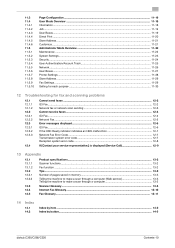
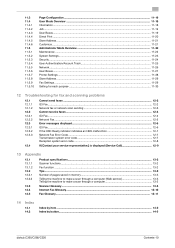
...11-18 Information ...11-18 Job ...11-19 User Boxes...11-19 Direct Print ...11-20 Store Address ...11-21 Customize ...11-21 Administrator Mode Overview 11...-5 Error messages displayed...12-6 G3 Fax...12-6 If the HDD Ready indicator indicates an HDD malfunction 12-7 Network Fax Error Code ...12-7 Transmission system error code...12-7 Reception system error code...-5
bizhub C360/C280/C220
Contents-10
bizhub C220/C280/C360 Network Scan/Fax/Network Fax Operations User Guide - Page 166


... whether to print or not in [MDN Message] in the Utility menu.
8.5.3
[Print DSN Message]
A DSN message is returned from the receiver to the sender when the E-mail message is printed automatically. (The acronym for Internet Fax
8.5.1
[Internet Fax Rx Error Report]
Printed automatically when the reception of the E-mail message. bizhub C360/C280/C220
8-21 8.5 Report printed for Internet...
bizhub C220/C280/C360 Network Scan/Fax/Network Fax Operations User Guide - Page 215


... is not available.
2/3 page
bizhub C360/C280/C220
10-19 10.4 Administrator Settings (G3)
10
10.4.9
Fax Settings - Specify ON to select letter or ledger paper for printing received documents priory to ON, this item is specified for printing.
TX/RX Setting
Configure the handling of the size specified as a communications error. • [Auto Create...
bizhub C220/C280/C360 Network Scan/Fax/Network Fax Operations User Guide - Page 269


... enabled)
For details on error messages, Refer to the [User's Guide Copy Operations]
12.1.1 G3 Fax
Check points
Was the transmission procedure carried out correctly? bizhub C360/C280/C220
12-2 d Reference
...the receiving machine? Corrective Actions
Check the transmission procedure and then resend the fax. Print the list of originals, paper jams, poor image quality or exhausted toner, refer...
bizhub C220/C280/C360 Network Scan/Fax/Network Fax Operations User Guide - Page 271
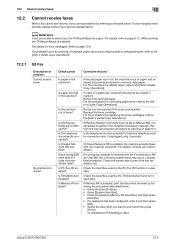
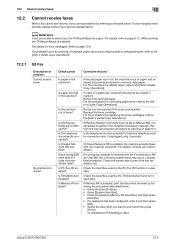
...bizhub C360/C280/C220
12-4
Is the machine out of a paper jam, received documents are unable to the [User's Guide Copy Operations]. Is Memory RX enabled? For the procedure for correcting paper jams, refer to send a fax, the TX Result Report is enabled)
For details on error messages... you want to print and then press
[Print]. For details, refer to page 8-12. (When printing the TX Result ...
bizhub C220/C280/C360 Network Scan/Fax/Network Fax Operations User Guide - Page 292


...23, 5-61 Detailed settings 5-29, 5-30
Digital signature 5-66 Direct input 5-61
Fax 5-25 Direct print 11-20
Document name 5-53, 5-59
DSN message 10-36
E
ECM OFF 5-58 E-mail address
This machine 4-3 E-mail encryption 5-66 E-mail settings... WebDAV 5-29 Enter power save mode 10-13 Environment and device requirements 4-2 Error message 12-6 Extension line 7-10
bizhub C360/C280/C220
14-2
bizhub C220/C280/C360 Print Operations User Guide - Page 8
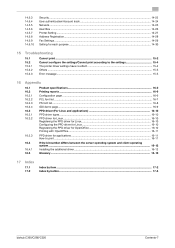
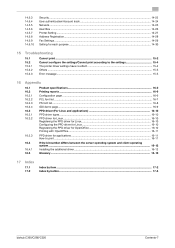
...-29 Setting for each purpose ...14-30
15 Troubleshooting
15.1 15.2 15.2.1 15.2.2 15.2.3
Cannot print...15-2 Cannot configure the settings/Cannot print according to the settings 15-4 The printer driver settings have no effect 15-4 Others ...15-5 Error message...15-5
16 Appendix
16.1 16.2 16.2.1 16.2.2 16.2.3 16.2.4 16.3 16.3.1 16.3.2
16.3.3
16...
bizhub C220/C280/C360 Print Operations User Guide - Page 217


bizhub C360/C280/C220
13-25
13.2 User settings
13
4 Select [Yes] or [No]. If [Yes] is selected, be sure to also press the button for the desired setting.
5 Press [OK].
13.2.22 Print PS Errors
Specify whether to print the error message when an error occurs during PS rasterization. (Default: [OFF])
1 In the User Settings screen, press [Printer...
bizhub C220/C280/C360 Print Operations User Guide - Page 246
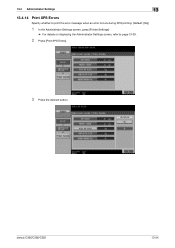
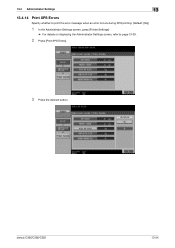
bizhub C360/C280/C220
13-54 13.4 Administrator Settings
13
13.4.14 Print XPS Errors
Specify whether to print the error message when an error occurs during XPS printing. (Default: [No])
1 In the Administrator Settings screen, press [Printer Settings].
% For details on displaying the Administrator Settings screen, refer to page 13-39.
2 Press [Print XPS Errors].
3 Press the desired button.
bizhub C220/C280/C360 Print Operations User Guide - Page 288
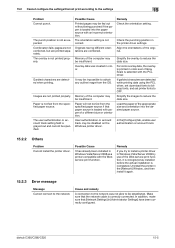
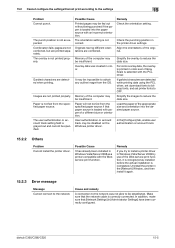
...printer driver. Remedy
If you try to be fed from the specified paper source.
bizhub C360/C280/C220
15-5
The orientation setting is not as expected.
Uninstall the printer in the ... and orientation into the paper source with paper of the Web service print function, it again.
15.2.3 Error message
Message Cannot connect to the network
Cause and remedy
A connection to the ...
bizhub C220/C280/C360 Print Operations User Guide - Page 306


... print documents 13-43 Device option 9-4 Direct printing 14-17 Driver password encryption setting 13-61
E Edge enhancement 9-25, 10-23 Encryption passphrase 9-5, 10-13, 12-32
Error message 15... print deletion time 13-45 ID & print operation settings 13-49 ID & print settings 13-48 ID & print settings for deletion after printing ...........13-46 Image compression 9-25
bizhub C360/C280/...
bizhub C220/C280/C360 Security Operations User Guide - Page 13


... with appropriate strength. Then, click "Install Certificate" to the application and browser. bizhub C360/C280/C220
1-9 TLS_RSA_WITH_RC4_128_MD5 - Windows 98, Me, NT4.0, 2000, XP, Server2003 - ... Then, in generation of Secure Print in advance. Then, deploy the certificate, which offers enhanced security functions, gives a certificate error message if the SSL certificate is not...
Similar Questions
Error Message C-1183, How To Fix?
Error message C-1183. A technician told me to take out the top paper drawer and remove paper jam (th...
Error message C-1183. A technician told me to take out the top paper drawer and remove paper jam (th...
(Posted by info87300 8 years ago)
Error Message' Does Not Recognize Tray 3
My Bizhub C280 has a message that it does not recognize one of the paper trays
My Bizhub C280 has a message that it does not recognize one of the paper trays
(Posted by mtkz1998 9 years ago)
Minolta Bizhub 280 How To Alternate Printing On Different Colour Paper
(Posted by ChadlSc 10 years ago)
Protocol Error Message When Direct Scan To Email With Bizhub
(Posted by baonarthaw 10 years ago)

