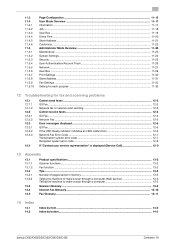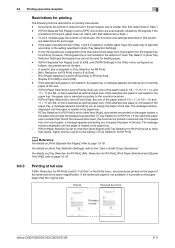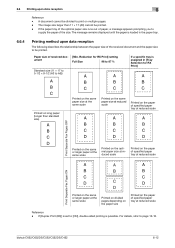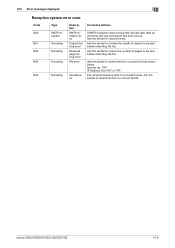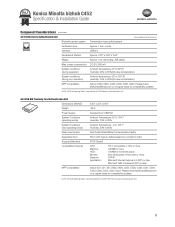Konica Minolta bizhub C452 Support Question
Find answers below for this question about Konica Minolta bizhub C452.Need a Konica Minolta bizhub C452 manual? We have 19 online manuals for this item!
Question posted by info87300 on October 23rd, 2015
Error Message C-1183, How To Fix?
Error message C-1183. A technician told me to take out the top paper drawer and remove paper jam (there is NOT a paper jam) and then close drawer. And if that doesn't work to just remove the drawer until he can come out to check it. He says the printer will work with the drawer removed. I cannot get the drawer out. Any suggestions?
Current Answers
Related Konica Minolta bizhub C452 Manual Pages
Similar Questions
Lifting Developer
The problem started when I removed the drum unit to fix an error. After I have put back the drum uni...
The problem started when I removed the drum unit to fix an error. After I have put back the drum uni...
(Posted by chandigawilson04 10 months ago)
Developing Unit Installation Error For Bizhub C-452
I had issues with my drum unit, I removed out the black imaging unit to fix the issue but after I pu...
I had issues with my drum unit, I removed out the black imaging unit to fix the issue but after I pu...
(Posted by chandigawilson04 10 months ago)
It Says Printer Malfunction Have Been Detected Error 18
(Posted by allifaosiyat 2 years ago)
How To Fix Konica Minolta Bizhub C280 Stop Print Error
(Posted by kztos 10 years ago)
What Is Error 11,or What Is The Paper Jam 11
(Posted by thoufeek 10 years ago)