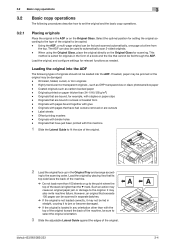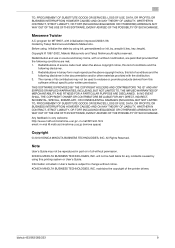Konica Minolta bizhub 283 Support Question
Find answers below for this question about Konica Minolta bizhub 283.Need a Konica Minolta bizhub 283 manual? We have 15 online manuals for this item!
Question posted by sadiq9287959 on November 6th, 2023
I Use Konica Minolta 423 I Face Fix Problem Paper Jam 11 13
The person who posted this question about this Konica Minolta product did not include a detailed explanation. Please use the "Request More Information" button to the right if more details would help you to answer this question.
Current Answers
Answer #1: Posted by SonuKumar on November 6th, 2023 9:30 AM
Please respond to my effort to provide you with the best possible solution by using the "Acceptable Solution" and/or the "Helpful" buttons when the answer has proven to be helpful.
Regards,
Sonu
Your search handyman for all e-support needs!!
Related Konica Minolta bizhub 283 Manual Pages
Similar Questions
Paper Jam 11-01
Tray 1 and 2 are filled with paper but we cannot print.
Tray 1 and 2 are filled with paper but we cannot print.
(Posted by mark10schaeffer 10 months ago)
Paper Jam 11-02
how do we resolve? We have checked everywhere and cannot find the paper that is jammed.
how do we resolve? We have checked everywhere and cannot find the paper that is jammed.
(Posted by sraisor 7 years ago)
How To Get Rid Of Error Remove Paper From Out Put Tray.
How to get rid of error remove paper from out put tray.I get the message after every 150 prints. It ...
How to get rid of error remove paper from out put tray.I get the message after every 150 prints. It ...
(Posted by universalcomputers96 11 years ago)