Konica Minolta bizhub 283 Support Question
Find answers below for this question about Konica Minolta bizhub 283.Need a Konica Minolta bizhub 283 manual? We have 15 online manuals for this item!
Question posted by Ziyalni on September 12th, 2014
How To Open Jammed Tray On Bizhub 423
The person who posted this question about this Konica Minolta product did not include a detailed explanation. Please use the "Request More Information" button to the right if more details would help you to answer this question.
Current Answers
There are currently no answers that have been posted for this question.
Be the first to post an answer! Remember that you can earn up to 1,100 points for every answer you submit. The better the quality of your answer, the better chance it has to be accepted.
Be the first to post an answer! Remember that you can earn up to 1,100 points for every answer you submit. The better the quality of your answer, the better chance it has to be accepted.
Related Konica Minolta bizhub 283 Manual Pages
bizhub 223/283/363/423 Security Operations User Guide - Page 6


... the best possible performance and effective use of the error messages, refer to accept "Cookie." This User's Guide (Ver. 1.00) describes bizhub 423/bizhub 363/bizhub 283/bizhub 223/bizhub 7828/ineo 423/ineo 363/ineo 283/ineo 223 Multi Function Peripheral Control Software (MFP Controller:A1UD0Y0-0100GM0-00).
For details of the machine, read this machine is set...
bizhub 423/363/283/223 Advanced Function Operations User Guide - Page 110
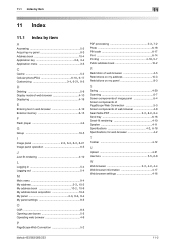
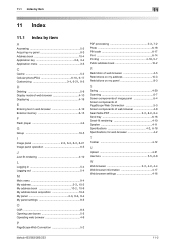
...panel 2-3, 9-2, 9-4
My panel settings 9-5
O
OCR 8-3 Opening user boxes 5-5 Operating web browser 4-9
P
PageScope Web Connection...tray 6-16 Smart-fit rendering 4-10 Speaker 4-11
Specifications 4-2, 6-18
Specifications for web browser 4-2
T
Toolbar 4-12
U
Upload 4-21
User box 5-5, 6-8
W Web browser 2-3, 4-2, 4-4
Web browser information 4-17 Web browser settings 4-16
bizhub 423/363/283...
bizhub 423/363/283/223 Copy Operations User Guide - Page 16
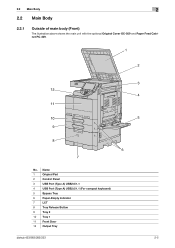
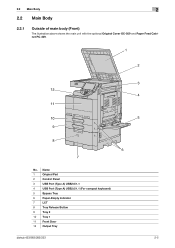
... Feed Cabinet PC-409.
1
2
3 12
4
11
10
5
9
8 6
7
No. Name
1
Original Pad
2
Control Panel
3
USB Port (Type A) USB2.0/1.1
4
USB Port (Type A) USB2.0/1.1 (For compact keyboard)
5
Bypass Tray
6
Paper-Empty Indicator
7
LCT
8
Tray Release Button
9
Tray 2
10 Tray 1
11 Front Door
12 Output Tray
bizhub 423/363/283/223
2-5
bizhub 423/363/283/223 Copy Operations User Guide - Page 27
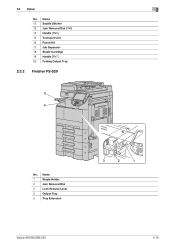
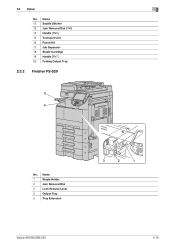
Name
1
Staple Holder
2
Jam Removal Dial
3
Lock Release Lever
4
Output Tray
5
Tray Extension
3
2
1
bizhub 423/363/283/223
2-16 2.3 Option
2
No. Name 12 Saddle Stitcher 13 Jam Removal Dial [FN6] 14 Handle [FN5] 15 Transport Unit 16 Punch Kit 17 Job Separator 18 Staple Cartridge 19 Handle [FN7] 20 Folding Output Tray
2.3.2 Finisher FS-529
5 4
No.
bizhub 423/363/283/223 Copy Operations User Guide - Page 30


...Switch while a queued job or stored data is turned on.
bizhub 423/363/283/223
3-2 The Main Power Switch turns on or off all settings... machine is turned on and before turning it off, a paper jam may result in the printing queue are cleared when the Main Power...scanned or communicated will be deleted.
0 Do not turn the power on, open the Front Door, and press n on the
Main Power Switch.
2 ...
bizhub 423/363/283/223 Copy Operations User Guide - Page 32
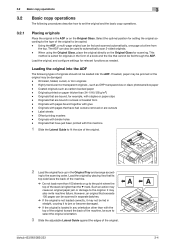
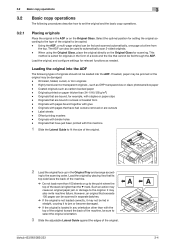
...also invite machine failure. If loaded, paper may be jammed or the original may not be sure to select ...Tray and arrange accord- This
method is not loaded correctly, it so that exceeds 100 pages can be fed through the ADF. Wrinkled, folded, curled, or torn originals - Offset printing masters -
It may cause an original paper jam or damage to the scanning order. bizhub 423/363/283...
bizhub 423/363/283/223 Copy Operations User Guide - Page 77


... be changed . 0 The finishing function cannot be reused.)
1 Load the original.
2 Load transparencies into the Bypass Tray.
Load the interleave paper into the Bypass Tray. 0 Do not use a transparency that has been through the machine even once. bizhub 423/363/283/223
5-21 The number value cannot be changed . 0 Load transparencies into the desired paper...
bizhub 423/363/283/223 Copy Operations User Guide - Page 186
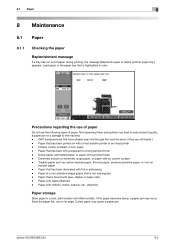
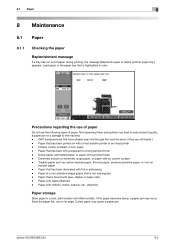
... paper tray that is highlighted in a cool, dark location with ribbons, hooks, buttons, etc., attached
Paper storage
Store paper in color.
Paper with little humidity. bizhub 423/363/283/223
8-2 Folded, curled, wrinkled, or torn paper - Paper that has been left unwrapped for a long period of paper. If the paper becomes damp, a paper jam may...
bizhub 423/363/283/223 Copy Operations User Guide - Page 188
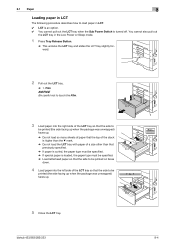
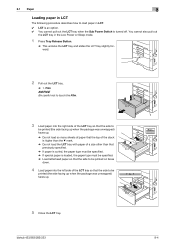
...bizhub 423/363/283/223
8-4 8.1 Paper
8
Loading paper in LCT
The following procedure describes how to be
printed (the side facing up when the package was unwrapped) faces up.
5 Close the LCT tray. Film
NOTICE
Be careful not to touch the Film.
1
3 Load paper into the right side of the LCT tray...than the , mark. % Do not load the LCT tray with paper of a size other than that
previously specified...
bizhub 423/363/283/223 Copy Operations User Guide - Page 189


...the paper facing down when the paper is loaded into the Bypass Tray
1 Open the Bypass Tray.
% To load large-sized paper, pull out the tray extension.
The flap side of the envelopes. 8.1 Paper
8
...from the envelopes, and then load them in the w orientation, as shown in the illustration.
bizhub 423/363/283/223
8-5 NOTICE
Be careful not to be printed on faces up , as shown in the...
bizhub 423/363/283/223 Copy Operations User Guide - Page 200


...] in the printed output
Check points Is power being copied?
Load paper of the machine open? The image is dark. Is the paper damp? Is the Slit Scan Glass dirty?
...paper tray. Securely close enough against the Original Glass?
Press [Dark] in the Density screen to [Dark]? In the Background Removal screen, select a lighter background density. (p. 5-18)
bizhub 423/363/283/223...
bizhub 423/363/283/223 Copy Operations User Guide - Page 201


...bizhub 423/363/283/223
9-5 Check that the original is one that does not meet the specifications?
Was the selected paper size larger than the paper? (with a reduced zoom ratio specified)
Is paper jammed... Guide incorrectly positioned against the Original Scale. (p. 3-5) Load the original into the paper tray? Was paper that curls easily (as that can be fed correctly through the ADF, make...
bizhub 423/363/283/223 Copy Operations User Guide - Page 204


.... Make sure that all paper from the indicated tray. Remove paper from the Original Glass.
The limit on the Original Glass. Either select paper of a different size or load paper of pages that it . Remove all doors and covers of the machine. bizhub 423/363/283/223
9-8 9.2 Troubleshooting table
9
Main messages and their remedies...
bizhub 423/363/283/223 Copy Operations User Guide - Page 205


...the job, cancel punching.]
[Reset the following the guidance contained in the screen. Open and then close the supply door.]
[No more staples. If the trouble code...representative of times. Contact the administrator.]
[No Animation Guide data available. Since a paper jam occurred, the machine is unable to make copies. (1) The hole-punch scrap box is ... maximum allowed.
bizhub 423/363/283/223
9-9
bizhub 423/363/283/223 Copy Operations User Guide - Page 241
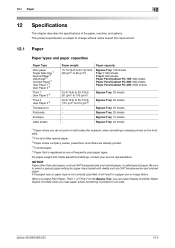
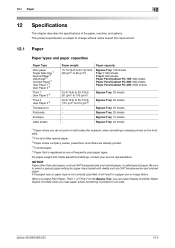
... paper, machine, and options.
bizhub 423/363/283/223
12-2 Select Duplex 2nd Side...Tray: 20 sheets
Bypass Tray: 20 sheets
Bypass Tray: 20 sheets Bypass Tray: 20 sheets Bypass Tray: 10 sheets Bypass Tray: 20 sheets
*1 Paper where you do not print on both sides (for the Bypass Tray...
Paper capacity
Bypass Tray: 150 sheets Tray 1: 500 sheets Tray 2: 500 sheets ... trays loaded with media such as OHP transparencies...
bizhub 423/363/283/223 Copy Operations User Guide - Page 259
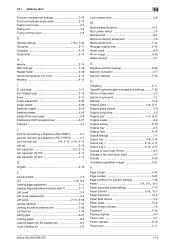
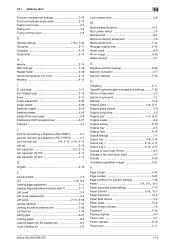
...J
Jack for connecting a telephone (TEL PORT1 2-7 Jack for connecting a telephone (TEL PORT2 2-7
Jam removal dial 2-9, 2-15, 2-16, 2-17
Job list 2-12
Job separator 2-2, 2-14
Job ...33 List/counter 7-16 Listing jobs 5-57 Loading paper 8-3 Loading paper into the bypass tray 8-5 Local interface kit 2-2
14
Lock release knob 2-9
M
Machine specifications 12-3 Main ...
bizhub 423/363/283/223
14-3
bizhub 423/363/283/223 Enlarge Display Operations User Guide - Page 21
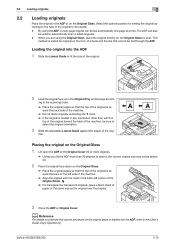
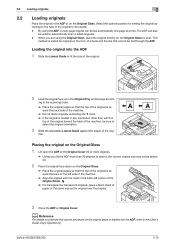
...on the Original Glass
1 Lift open it, the correct original size may not be copied. - bizhub 423/363/283/223
2-13
By using the ...Original Glass, place the original directly on the Original Glass to be detected.
2 Place the original face down on the Original Glass.
Select the optimal position for originals in the Original Tray...
bizhub 423/363/283/223 Enlarge Display Operations User Guide - Page 27
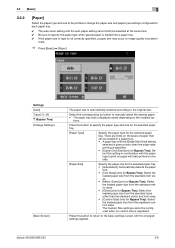
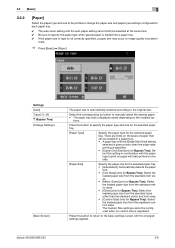
...bizhub 423/363/283/223
3-6
Press this button to the basic settings screen with the changed settings applied.
Press this button to return to specify the paper type and size for the selected paper tray.
[Paper Type]
Specify the paper type for the selected paper tray. Settings [Auto] Trays [1] - [4] # (Bypass Tray... not correctly specified, a paper jam may occur or image quality may...
bizhub 423/363/283/223 Network Scan/Fax/Network Fax Operations User Guide - Page 142


... Print] is set to [Full Size] in the paper tray.
The image size larger than the original size. If the paper tray of the optimal paper size runs out of the size.
... you to print on the paper larger than 11 e 17 (A3) cannot be divided to sup- bizhub 423/363/283/223
6-13 6.6 Printing upon data reception
6
6.6.3
Printing at full size
Reference - The message remains displayed until...
bizhub 423/363/283/223 Print Operations User Guide - Page 95


...the printer driver. bizhub 423/363/283/223
9-4
Displays the paper type assigned for each paper tray. Click [Paper Tray Settings...] to configure the settings for each paper tray.
NOTICE
If the model name, installed options, user authentication and account track functions for the installed options.
9.2.1
Displaying the Properties window
1 Open the [Printers], [Devices and Printers], or...
Similar Questions
Specify The Speaker Volume When Sending A Fax On Bizhub 423
(Posted by SAshante 10 years ago)
How To Delete Email Registration Names From Bizhub 423
(Posted by xrhiJak 10 years ago)
How To Set Up A Fax Confirmation Page On A Bizhub 423 Copier
(Posted by mikhcfa 10 years ago)
Tray 3, (the One With The Button To Open The Tray) Is Not Functiuoning, Help?
I push the button to open the tray and it just won't open. What am I missing?
I push the button to open the tray and it just won't open. What am I missing?
(Posted by DonovanRoberts 11 years ago)

