Konica Minolta bizhub 283 Support Question
Find answers below for this question about Konica Minolta bizhub 283.Need a Konica Minolta bizhub 283 manual? We have 15 online manuals for this item!
Question posted by SAshante on April 30th, 2014
Specify The Speaker Volume When Sending A Fax On Bizhub 423
The person who posted this question about this Konica Minolta product did not include a detailed explanation. Please use the "Request More Information" button to the right if more details would help you to answer this question.
Current Answers
There are currently no answers that have been posted for this question.
Be the first to post an answer! Remember that you can earn up to 1,100 points for every answer you submit. The better the quality of your answer, the better chance it has to be accepted.
Be the first to post an answer! Remember that you can earn up to 1,100 points for every answer you submit. The better the quality of your answer, the better chance it has to be accepted.
Related Konica Minolta bizhub 283 Manual Pages
bizhub 423/363/283/223 Advanced Function Operations User Guide - Page 3
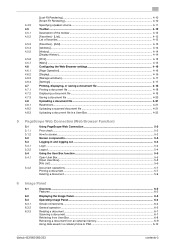
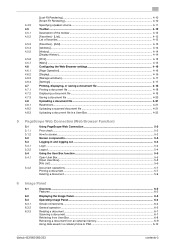
...4.5.7 4.6 4.6.1 4.6.2 4.6.3 4.6.4 4.7 4.7.1 4.7.2 4.7.3 4.8 4.8.1 4.8.2 4.8.3
[Just-Fit Rendering]...4-10 [Smart-Fit Rendering]...4-10
Specifying speaker volume ...4-11 Toolbar ...4-12 Description of the toolbar ...4-12 [Favorites] - [List]...4-13 List of favorites...4-13
[Favorites] - [... an external memory 6-9 Using data saved in a cellular phone or PDA 6-10
bizhub 423/363/283/223
contents-2
bizhub 423/363/283/223 Advanced Function Operations User Guide - Page 30


...], or the # key on the Control Panel. - bizhub 423/363/283/223
4-11 4.4 Basic operation
4
4.4.5
Specifying speaker volume
When the optional local connection kit is displayed at the bottom left of the Web browser. If a speaker is connected to display the Volume screen where you can be output through the speaker in the local connection kit. Pressing [Mute] outputs...
bizhub 423/363/283/223 Box Operations User Guide - Page 92
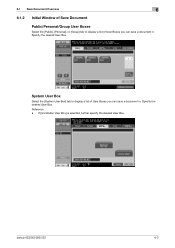
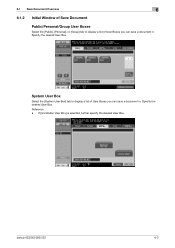
... User Box] is selected, further specify the desired User Box.
Specify the desired User Box.
6.1 Save Document Overview
6
6.1.2 Initial Window of Save Document
Public/Personal/Group User Boxes
Select the [Public], [Personal], or [Group] tab to display a list of User Boxes you can save a document in .
bizhub 423/363/283/223
6-3 System User Box
Select...
bizhub 423/363/283/223 Box Operations User Guide - Page 145


... and options displayed on that screen, use
[Search Option Settings] in Administrator
Settings, Direct Input is not available except for Fax.
bizhub 423/363/283/223
7-37 For details, refer to display search options.
7.6 Send (Public, Personal, or Group User Box)
7
Detail Search - Search options
In the Detail Search screen, select a condition to the [User...
bizhub 423/363/283/223 Box Operations User Guide - Page 227
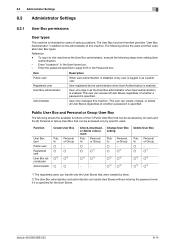
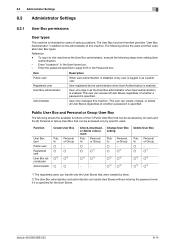
... Enter the password specified in page 8-25 in the User Name box. -
User who logs in addition to this machine as a public user. bizhub 423/363/283/223
8-14 The... User
Authentication. -
User registered by all User Boxes regardless of whether a password is specified. 8.3 Administrator Settings
8
8.3 Administrator Settings
8.3.1
User Box permissions
User types
This machine ...
bizhub 423/363/283/223 Fax Driver Operations User Guide - Page 41
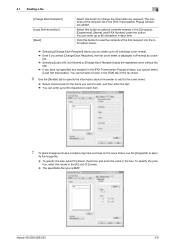
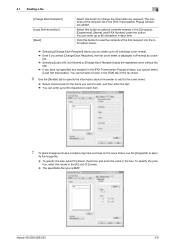
... to 80 characters in each item. ify the image file.
% To specify the size, select the Zoom check box and enter the value in the [FAX Transmission Popup] window, you cannot select
[Load Set Information]. Click this button to spec- bizhub 423/363/283/223
4-8
ple. % Selecting [Load with Joint Name] or [Change Each Recipient...
bizhub 423/363/283/223 Network Administrator User Guide - Page 180
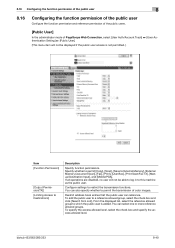
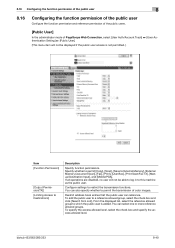
... Memory], [External Memory Document Scan], [Fax], [Print], [User Box], [Print Scan/Fax TX], [Manual Destination Input], and [Mobile...Specify whether to permit [Copy], [Scan], [Save to restrict the transmission functions.
To specify the access allowed level, select the check box and specify the access allowed level. To add the public user to this machine as the public user. bizhub 423/363/283...
bizhub 423/363/283/223 Network Administrator User Guide - Page 232
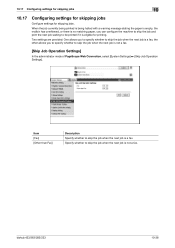
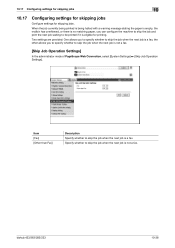
... the mailbin has overflowed, or there is no matching paper, you to specify whether to be printed if it is a fax. the other allows you can configure the machine to skip the job and... when the next job is not a fax.
[Skip Job Operation Settings]
In the administrator mode of PageScope Web Connection, select [System Settings] ö [Skip Job Operation Settings]. bizhub 423/363/283/223
10-38
bizhub 423/363/283/223 Network Administrator User Guide - Page 236


... of this machine (up to eight characters). Enter the device name (up to 320 characters). bizhub 423/363/283/223
11-3 Enter the administrator name of the administrator (up...to 80 characters). The registration of this machine is required when sending Internet faxes. This setting is required for sending E-mail messages.
11.2 Registering machine information
11
11.2
Registering...
bizhub 423/363/283/223 Network Administrator User Guide - Page 303
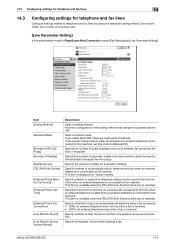
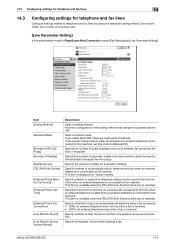
... line sound from the speaker during communication.
If you select [Auto RX], faxes are received automatically.
This item is available when the [TEL/FAX Auto Switch] check box is displayed for Taiwan models.
bizhub 423/363/283/223
14-4
If you expect frequent phone calls, for example if an external telephone is busy. Specify whether to output...
bizhub 423/363/283/223 Network Administrator User Guide - Page 304


14.3 Configuring settings for telephone and fax lines
14
Item
[Line Monitor Sound Volume (Receive)]
Description Specify the speaker volume when receiving a fax. bizhub 423/363/283/223
14-5
bizhub 423/363/283/223 Network Administrator User Guide - Page 305


...bizhub 423/363/283/223
14-6 Select the size of only the specified size. Specify a reduction ratio of sheets. This item is not available when [Duplex Print (RX)] is used to print received faxes, select the paper tray to be specified... to send or receive faxes
14
14.4
Configuring settings to send or receive faxes
Configure settings related to transmission and reception of faxes including ...
bizhub 423/363/283/223 Network Administrator User Guide - Page 310
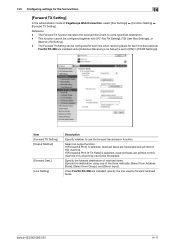
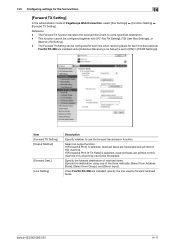
...cannot be forwarded. Item [Forward TX Setting] [Output Method]
[Forward Dest.] [Line Setting]
Description
Specify whether to forward received faxes.
If [Forward & Print] is selected, received faxes are forwarded and printed on this machine. Specify the destination using one of received faxes.
bizhub 423/363/283/223
14-11 If [Forward & Print (If TX Fails)] is selected, received...
bizhub 423/363/283/223 Network Administrator User Guide - Page 346


... to the server that can be insufficient.
Decoding failed due to retrieve the device certificate or private key. Failed to perform verification because the HDD path has not been specified. 15.4 Network Error Codes Functions LDAP
E-Mail/ Internet Fax
bizhub 423/363/283/223
15
Code 10000 12236 12239
12240
12241 12242 12243
12244
12261 12263...
bizhub 423/363/283/223 Network Administrator User Guide - Page 363


... scanning size of the transmitted document, the document will usually be searched for the next.
bizhub 423/363/283/223
15-38 The RAW port number is called the sub-scanning direction.
A feature for specifying settings so that you can be viewed. When synchronized with user authentication, only information with an access permission level...
bizhub 423/363/283/223 Network Scan/Fax/Network Fax Operations User Guide - Page 33
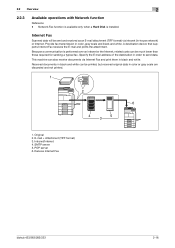
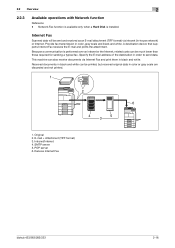
... receive documents via intranet (in color or gray scale are discarded and not printed.
1
2 6
4
5
3
1. POP server 6. Provide fax transmission in order to send data. A destination device that supports Internet Fax receives the E-mail and prints the attachment. Original 2. Receive Internet Fax
bizhub 423/363/283/223
2-16 This machine can be much lower than those required for...
bizhub 423/363/283/223 Network Scan/Fax/Network Fax Operations User Guide - Page 293
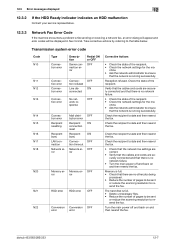
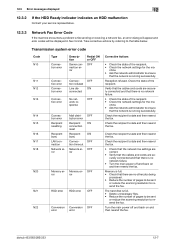
...HDD malfunction
Contact your service representative.
12.3.3
Network Fax Error Code
If the machine encounters a problem while sending or receiving a network fax, an error dialog will appear and error codes will...the network settings for the ma-
Check the recipient's state and then resend the fax. bizhub 423/363/283/223
12-7 Transmission system error code
Code N10
N11 N12 N13
N14 N15 N16 N17...
bizhub 423/363/283/223 Network Scan/Fax/Network Fax Operations User Guide - Page 308


...is convenient to use the group when a volume of sequential broadcast transmissions or sequential pollings are...before transmitting it via fax, when scanning a booklet form document or a document with a password. In this function. bizhub 423/363/283/223
13-13 When... to send original pages longer than G4.
Specifying an overseas transmission mode ensures the fax transmission when faxing to the...
bizhub 423/363/283/223 Print Operations User Guide - Page 57
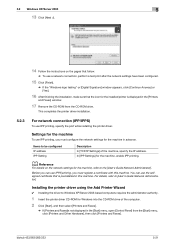
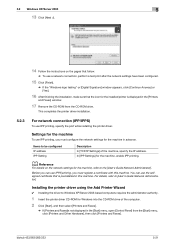
... [Printers and Faxes]is preinstalled in this machine.
bizhub 423/363/283/223
5-21
In [IPP Settings] for the machine, refer to Windows XP/Server 2003-based computers requires the administrator authority.
1 Insert the printer driver CD-ROM for Windows into the CD-ROM drive of the machine, specify the IP address. d Reference
For details...
bizhub 423/363/283/223 Print Operations User Guide - Page 147


bizhub 423/363/283/223
11-6 Select this item to be selected from the Paper drop-down list in [... pages can be used.
11.3.4
[Layout] (Combination)
Specify this check box to collate pages sequentially when printing multiple sets of copies to print. Specify the borders between pages. Specify the page combination order.
Specify the page range to be combined on one page.
11...
Similar Questions
How To Set Fax Confirmation Page On A Konica 283 As Admin
(Posted by ARLadrian 9 years ago)
How To Send Fax With The Minolta Bizhub 283
(Posted by ackDawnSan 10 years ago)
Can Send Faxes But Cannot Receive Faxes Konica Minolta Bizhub C35
(Posted by P237Vi0 10 years ago)
I Cannot Send Faxes On My Knouca Minolta Bizhub 220.fax Doesn't Go Thru
(Posted by nhughes 11 years ago)
Why Can't I Receive Or Send Faxes?i Call The Fax Line It It Is Active.
(Posted by janelleinman 11 years ago)

