Konica Minolta bizhub 283 Support Question
Find answers below for this question about Konica Minolta bizhub 283.Need a Konica Minolta bizhub 283 manual? We have 15 online manuals for this item!
Question posted by janelleinman on November 28th, 2012
Why Can't I Receive Or Send Faxes?i Call The Fax Line It It Is Active.
The person who posted this question about this Konica Minolta product did not include a detailed explanation. Please use the "Request More Information" button to the right if more details would help you to answer this question.
Current Answers
There are currently no answers that have been posted for this question.
Be the first to post an answer! Remember that you can earn up to 1,100 points for every answer you submit. The better the quality of your answer, the better chance it has to be accepted.
Be the first to post an answer! Remember that you can earn up to 1,100 points for every answer you submit. The better the quality of your answer, the better chance it has to be accepted.
Related Konica Minolta bizhub 283 Manual Pages
bizhub 423/363/283/223 Box Operations User Guide - Page 42


... the fax received and stored in the memory (in respective list screens. You can print Activity Report,... TX Report and RX Report in -memory proxy reception). Reference - Document Name: Displays the name of the selected line appears. The job list of the received...fax function, and
IP address fax function are available only when a Hard Disk is installed. bizhub 423/363/283...
bizhub 423/363/283/223 Box Operations User Guide - Page 43
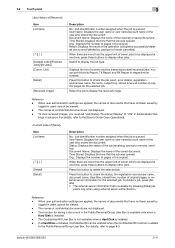
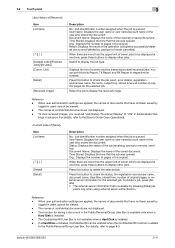
...received image. Press this button to memory, sending...fax transmission (sent/received) jobs. Result: Displays the result of the user who stored the document.
To view received...Public/Personal/Group User Box.
bizhub 423/363/283/223
3-11 When user ...Received Image]
Description
No.: Job identification number assigned when the job is installed, Confidential RX can print Activity...
bizhub 423/363/283/223 Box Operations User Guide - Page 287
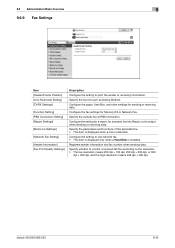
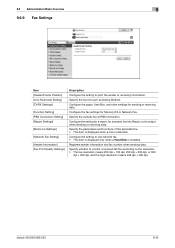
... fax number when sending data.
bizhub 423/363/283/223
9-42
Configure the paper, User Box, and other settings for Memory RX or Network Fax. Configure the setting for a report, for example, Activity Report, to use network fax. • This item is displayed only when a Hard Disk is extended. Configure the setting to be output when sending or receiving...
bizhub 423/363/283/223 Network Administrator User Guide - Page 5
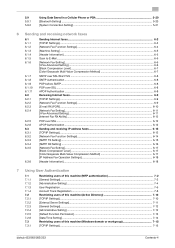
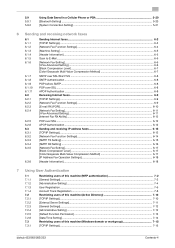
... SMTP...6-8 POP over SSL ...6-8 APOP Authentication ...6-8 Receiving Internet faxes...6-9 [TCP/IP Settings]...6-9 [Network Fax Function Settings]...6-9 [E-mail RX (POP)] ...6-10 [Network Fax Setting]...6-11 [I-Fax Advanced Setting]...6-11 [Internet Fax RX Ability]...6-12
POP over SSL ...6-12 APOP Authentication ...6-12 Sending and receiving IP address faxes 6-13 [TCP/IP Settings]...6-13 [Network...
bizhub 423/363/283/223 Network Administrator User Guide - Page 10
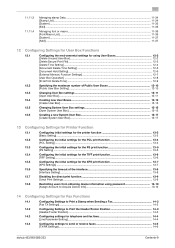
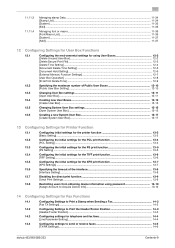
... Settings to Print a Stamp when Sending a Fax 14-2
[Fax TX Settings] ...14-2
14.2
Configuring Settings to Print the Header/Footer Position 14-3
[Header/Footer Position] ...14-3
14.3
Configuring settings for telephone and fax lines 14-4
[Line Parameter Setting]...14-4
14.4
Configuring settings to send or receive faxes 14-6
[TX/RX Settings] ...14-6
bizhub 423/363/283/223
Contents-9
bizhub 423/363/283/223 Network Administrator User Guide - Page 303
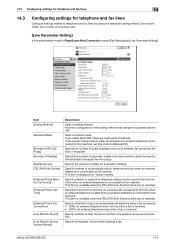
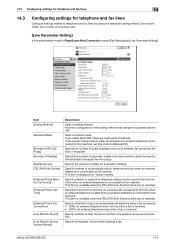
... called when an external telephone is busy. Specify the speaker volume when sending a fax.
Specify the number of the dialing method may hamper a successful phone call is received to this machine. Specify the period from the time an incoming call . bizhub 423/363/283/223
14-4
If you expect frequent phone calls, for Taiwan models...
bizhub 423/363/283/223 Network Administrator User Guide - Page 306


... settings to send or receive faxes
14
Item [Individual Receiving Line Setup]
[Individual Sender Line Setup]
Description
Specify whether to receive a fax for each line.
This item is not displayed when [Line 2 Setting] is set to [TX Only] in [Multi Line Settings].
This item is not displayed when [Line 2 Setting] is set to register sender information for each line. This item...
bizhub 423/363/283/223 Network Administrator User Guide - Page 312
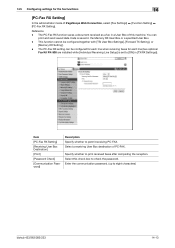
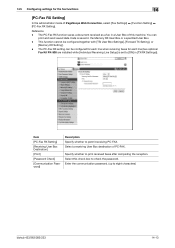
... Password]
Description Specify whether to eight characters)
bizhub 423/363/283/223
14-13 Data is set to [ON] in [TX/RX Settings]). This function cannot be configured for each line when receiving faxes for the fax functions
14
[PC-Fax RX Setting]
In the administrator mode of PC-FAX.
You can be configured together with [TSI User...
bizhub 423/363/283/223 Network Administrator User Guide - Page 325


...communicating in E-mail format, you can output [Activity Report], [TX Report], and [RX Report] in [Communication Setting]. -
mission User Box] are not available when registering a fax destination in the address
book. - When sending, [Line Settings], [Communication Method Settings], [Fax Header Settings] is displayed in No. 1. bizhub 423/363/283/223
14-26
You can configure settings...
bizhub 423/363/283/223 Network Administrator User Guide - Page 357


... fax.
Originals sent via polling.
A device, such as a computer or router, used today. A color tone correction function used to transmit an original only to specific people who you want to accept only transmissions from the factory. bizhub 423/363/283/223
15-32 15.5 Glossary
15
Term Bonjour Book Copy BOOTP
bps Brightness Broadcast...
bizhub 423/363/283/223 Network Administrator User Guide - Page 363


... destination data is used to transmit it receives a call. A feature to broadcast the fax to organize user names, passwords and other fax machine (called the main scanning direction, and the direction of time when recipient's line is a protocol used to the relay distribution destination by step.
A fax machine sending a relay broadcast request.
The resolution value indicates...
bizhub 423/363/283/223 Network Administrator User Guide - Page 369


... Setting 13-8 Internet Fax RX Ability 6-12 IP Address Fax Operation Settings 6-18 IP Filtering 8-23 IPP Authentication Setting 5-8 IPP Setting 5-7 IPsec 8-26
L LDAP Settings 10-6, 15-10
Line Monitor Sound Volume (Receive 14-5 Line Monitor Sound Volume (Send 14-4 Line Parameter Setting 14-4 List Function display 3-7 LLMNR Setting 4-5 LLTD Setting 10-11
bizhub 423/363/283/223
16-4
bizhub 423/363/283/223 Network Scan/Fax/Network Fax Operations User Guide - Page 6
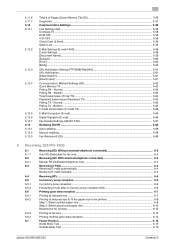
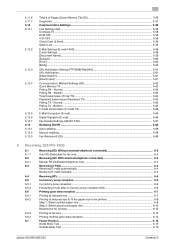
...58 ECM OFF ...5-58 V.34 OFF ...5-58 Check Dest. & Send...5-59 Select Line ...5-59
E-Mail Settings (E-mail/I -FAX)...6-4 Receiving E-mails automatically ...6-4 Receiving E-mails manually ...6-4
Receiving (IP)...6-5 In-memory proxy reception...6-6 In-memory proxy reception...6-6 ...Inside Body Text ...6-15 Outside Body Text ...6-15
bizhub 423/363/283/223
Contents-5 Normal ...5-65 Polling TX -
bizhub 423/363/283/223 Network Scan/Fax/Network Fax Operations User Guide - Page 7
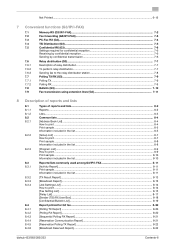
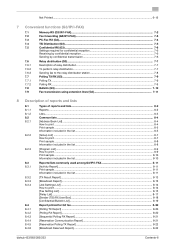
...confidential reception 7-6 Receiving by confidential reception 7-6 Sending by confidential transmission 7-6
Relay distribution (G3) ...7-7 Description of relay distribution ...7-7 To perform relay distribution...7-7 Sending fax to the relay distribution station 7-8 Polling TX/RX (G3)...7-9 Polling TX ...7-9 Polling RX...7-9 Bulletin (G3) ...7-10 Fax transmission using extension lines (G3 7-11...
bizhub 423/363/283/223 Network Scan/Fax/Network Fax Operations User Guide - Page 24
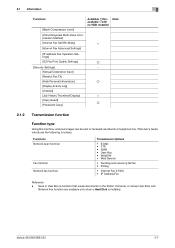
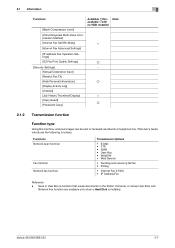
... function
Function type
Using this machine, scanned images can be sent or received via network or telephone line. Functions Network scan function
Fax function Network fax function
Transmission Options
• E-Mail • FTP • SMB • User Box • WebDAV • Web Service
• Sending and receiving G3 fax • Polling
• Internet Fax (I-FAX) • IP Address...
bizhub 423/363/283/223 Network Scan/Fax/Network Fax Operations User Guide - Page 47


... list screens. You can print Activity Report, TX Report and RX ...Send]. To view scanned images, you must set [Job History Thumbnail Display] to [ON] in Administrator Settings in the Job History of seven jobs to another device upon reception of fax... server information that is available by fax or scan. bizhub 423/363/283/223
3-13
Item List items
[...fax transmission (sent/received) jobs.
bizhub 423/363/283/223 Network Scan/Fax/Network Fax Operations User Guide - Page 49
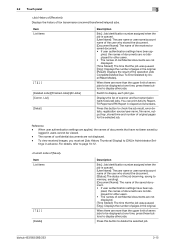
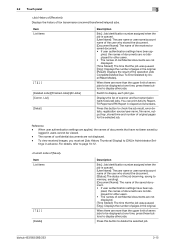
...can print Activity Report, TX Report and RX Report in the original. [Result]: Displays the result of documents are not displayed for other jobs.
bizhub 423/363/283/223
3-...panel
3
Displays the history of scanner and fax transmission (sent/received) jobs.
Press this button to memory, sending). [Document Name]: The name of the received or saved document. • If user ...
bizhub 423/363/283/223 Network Scan/Fax/Network Fax Operations User Guide - Page 285
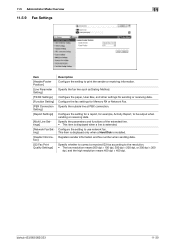
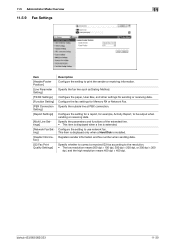
... fax line such as Dialing Method. Configure the setting for a report, for example, Activity Report, to print the sender or receiving information.
Specify the outside line at PBX connection. This item is displayed only when a Hard Disk is extended. Registers sender information and fax number when sending data.
bizhub 423/363/283/223
11-30 Configure the fax settings for sending...
bizhub 423/363/283/223 Network Scan/Fax/Network Fax Operations User Guide - Page 312


... 5-26 Web service 5-31 WebDAV 5-30 Environment and device requirements 4-2 Error message 12-6 Extension line 7-11
F
Fax active screen 9-25
bizhub 423/363/283/223
14-2 14.1 Index by item
14
14 Index
14.1 Index by item
A
Activity report 8-11
Address book 4-5, 5-20
E-mail 9-7 Fax 9-9 FTP 9-13 Internet fax 9-17 IP address fax 9-16 PC (SMB 9-11 User box 9-8 WebDAV...
bizhub 423/363/283/223 Print Operations User Guide - Page 266
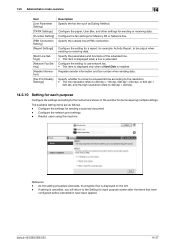
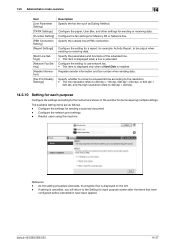
... left. - bizhub 423/363/283/223
14-27 Configure the paper, User Box, and other settings for Memory RX or Network Fax. Configure the fax settings for sending or receiving data. Specify the outside line at PBX connection. Configure the setting for a report, for sending a scanned document -
Configure the network print settings - Configure the settings for example, Activity Report...
Similar Questions
How To Release Faxes In Waiting Status On Bizhub 283
(Posted by kiahfi 10 years ago)
How To Set Up A Fax Confirmation Page On A Bizhub 423 Copier
(Posted by mikhcfa 10 years ago)
I Can Send Faxes But Cannot Receive Them Konica Minolta C35
(Posted by hatchvca 10 years ago)
How To Send Fax With The Minolta Bizhub 283
(Posted by ackDawnSan 10 years ago)
I Cannot Send Faxes On My Knouca Minolta Bizhub 220.fax Doesn't Go Thru
(Posted by nhughes 11 years ago)

