Konica Minolta bizhub 283 Support Question
Find answers below for this question about Konica Minolta bizhub 283.Need a Konica Minolta bizhub 283 manual? We have 15 online manuals for this item!
Question posted by ackDawnSan on December 10th, 2013
How To Send Fax With The Minolta Bizhub 283
The person who posted this question about this Konica Minolta product did not include a detailed explanation. Please use the "Request More Information" button to the right if more details would help you to answer this question.
Current Answers
There are currently no answers that have been posted for this question.
Be the first to post an answer! Remember that you can earn up to 1,100 points for every answer you submit. The better the quality of your answer, the better chance it has to be accepted.
Be the first to post an answer! Remember that you can earn up to 1,100 points for every answer you submit. The better the quality of your answer, the better chance it has to be accepted.
Related Konica Minolta bizhub 283 Manual Pages
bizhub 423/363/283/223 Box Operations User Guide - Page 8
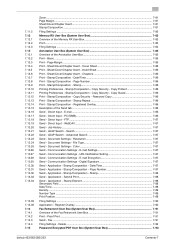
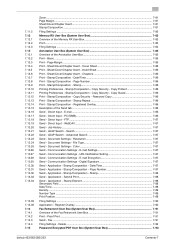
...Chapter Insert - Stamp/Composition - Stamp/Composition - URL Notification Setting 7-87 Send - Communication Settings - Stamp/Composition - Send & Print...7-88 Send - Fax...7-91 Filing Settings - Delete...7-92 Password Encrypted PDF User Box (System User Box 7-93
bizhub 423/363/283/223
Contents-7 Stamp/Composition - Copy Protect 7-86 Printing Preferences - Stamp/Composition...
bizhub 423/363/283/223 Box Operations User Guide - Page 25


... is installed, and you do not want to use this machine as a relay device
If the optional Fax Kit is installed, and you want to the [User's Guide Network Scan/Fax/Network Fax Operations].
bizhub 423/363/283/223
2-7
2.1 User Box functions
2
2.1.2
Configuring settings for using the User Box functions
Before using the bulletin board function...
bizhub 423/363/283/223 Box Operations User Guide - Page 58


bizhub 423/363/283/223
4-8 For details on scan/fax programs, refer to the [User's Guide Network Scan/Fax/Network Fax Operations]. 4.3 Sending documents from a User Box
If you have selected a single document, press [Send]. (p. 7-31)
4
When selecting multiple documents and specifying the file type or stamp, press [Bind TX] (p. 7-31)
Configure the sending order (bind order) (p. 7-6)
Specify ...
bizhub 423/363/283/223 Box Operations User Guide - Page 151


...] tab varies depending on the LDAP server setting, refer to the [User's Guide Network Administrator] - bizhub 423/363/283/223
7-43 7.6 Send (Public, Personal, or Group User Box)
7
7.6.10
Job History
Job History displays the latest five fax destinations that this history.
7.6.11
Address Search
The [Address Search] tab is displayed when the LDAP...
bizhub 423/363/283/223 Box Operations User Guide - Page 153
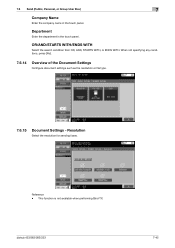
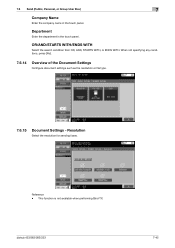
... function is not available when performing Bind TX.
Resolution
Select the resolution for sending faxes.
Department
Enter the department in the touch panel. Reference - When not specifying...
Select the search condition from OR, AND, STARTS WITH, or ENDS WITH. bizhub 423/363/283/223
7-45 7.6 Send (Public, Personal, or Group User Box)
7
Company Name
Enter the company name in the touch panel...
bizhub 423/363/283/223 Box Operations User Guide - Page 154


...JPEG, [Page Separation] is automatically selected and set to the [User's
Guide Network Scan/Fax/Network Fax Operations]. For details, refer to [1 Every X Page(s)] in Scan
Setting. - Reference -
7.6 Send (Public, Personal, or Group User Box)
7
7.6.16
Document Settings - Item [PDF].... JPEG cannot be selected when binding and sending multiple documents. - bizhub 423/363/283/223
7-46
bizhub 423/363/283/223 Box Operations User Guide - Page 157


...footer is composed as text. • The stamp is composed as an image. bizhub 423/363/283/223
7-49 7.6 Send (Public, Personal, or Group User Box)
7
Item
[Changes Allowed]
Description
Select ...the permission level about changes to the [User's Guide Network Scan/Fax/Network Fax ...
bizhub 423/363/283/223 Box Operations User Guide - Page 160
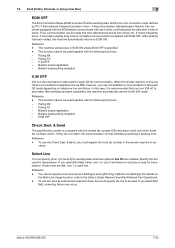
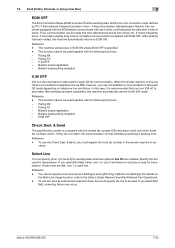
... mode depending on
the Multi Line Usage function, refer to the [User's Guide Network Scan/Fax/Network Fax Operations]. - ECM is an error correction mode defined by ITU-T (International Telecommunication Union -
...ECM ON.
For details on telephone line conditions. Reference - bizhub 423/363/283/223
7-52 7.6 Send (Public, Personal, or Group User Box)
7
ECM OFF
The Error Correction Mode (...
bizhub 423/363/283/223 Box Operations User Guide - Page 166


...attach sender information (TTI) when sending documents. To register how the header information will be added, use [Header Information]
in the Utility menu. bizhub 423/363/283/223
7-58 Specify whether to encrypt... be added to add a digital signature depend- Fax Header Settings
Specify whether to the [User's Guide Network Scan/Fax/Network Fax Operations]. - To register the contents of the ...
bizhub 423/363/283/223 Box Operations User Guide - Page 199


... this User Box, you can specify the new destina- Before you can save a document, which was busy when sending the fax for conformation or resend a saved document later. ure line and fax header settings. bizhub 423/363/283/223
7-91 tion in the [System User Box] tab, and press [Use/File]. For details, refer to...
bizhub 423/363/283/223 Copy Operations User Guide - Page 157
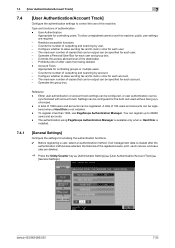
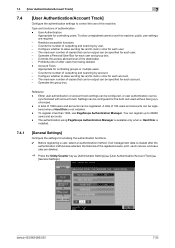
... total of 100 users and accounts can be configured for each account. - To allow sending fax and E-mail in color for the both and used without being deleted. - Controls the... to allow sending fax and E-mail in color for each user. - Operates the group box. Settings can be registered. To register more than 1000, use PageScope Authentication Manager. bizhub 423/363/283/223
7-25...
bizhub 423/363/283/223 Copy Operations User Guide - Page 160


When using this machine. allowance for the selected user or all users. • [Send]
Configure whether to allow the user to send fax and E-mail in the Login screen.
bizhub 423/363/283/223
7-28
To change the setting for public users, select the registration number "000".
[User Name]
Enter a user name. • Once a user name...
bizhub 423/363/283/223 Copy Operations User Guide - Page 163
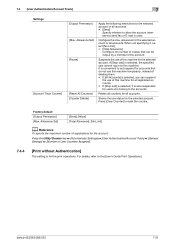
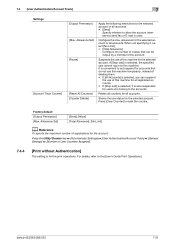
... to set suspend for accounts that can suspend
the use of this machine.
Allowance Set]
[Send]: [Allow] [Total Allowance]: [No Limit]
d Reference
To specify the maximum number of ...Send]
Specify whether to allow the account members to send fax or E-mail in to the selected account or all accounts. Press [Clear Counter] to the [User's Guide Print Operations]. bizhub 423/363/283...
bizhub 423/363/283/223 Copy Operations User Guide - Page 206


... mode is enabled. Appears when an error occurs with the printing or scanning function. bizhub 423/363/283/223
9-10 Press this machine, therefore, USB connection is not enabled.
Appears when ...redial status because, for example, the recipient's line is busy when sending with the G3 Fax or IP Address Fax function.
Indicates that external keyboard is properly connected. Indicates that there...
bizhub 423/363/283/223 Fax Driver Operations User Guide - Page 8


... the printing system.
The printer controller is sent to this machine to the printer controller. Even when this machine is a device that allows this machine, and sent as a fax in the same manner as a printer.
The PC-FAX function, which sends a fax from a computer, also uses the printer functions provided by operating the computer (PC...
bizhub 423/363/283/223 Network Administrator User Guide - Page 360


...parallel or USB port of neighboring computers.
An operation to send a fax while checking the status of neighboring computers without configuring DNS... a sender when the sender requests for doing so. bizhub 423/363/283/223
15-35
This is a platform-independent printer protocol..., and converting the document into image data. A storage device used by each manufacturer to assign a unique number to ...
bizhub 423/363/283/223 Network Administrator User Guide - Page 363


...fax machine is used to organize user names, passwords and other authentication information, and define the security policy in remote place, you can be sent without overflowing the memory. The referral setting configures whether the multifunctional product is found on a CRT or other devices... destination.
bizhub 423/363/283/223
15... used to start sending fax immediately after waiting...
bizhub 423/363/283/223 Network Scan/Fax/Network Fax Operations User Guide - Page 25


... color with this machine on [Network Fax Function Settings], refer to configure settings. bizhub 423/363/283/223
2-8 Notes on the assumption that the line is required to page 4-3. First, connect the cable for using fax functions (G3)
Reference - To use the G3 fax function. 2.1 Information
2
Notes on the device that make up the network. This...
bizhub 423/363/283/223 Network Scan/Fax/Network Fax Operations User Guide - Page 251


Color/Grayscale Multi-Value Compression Method
Specify the device capabilities for fax transmissions when sending faxes with the file format selected to the machine. -
bizhub 423/363/283/223
10-39 If [Not Set] is selected, data is converted to the TIFF format to JPEG or PDF. - [JPEG Color] (default): Compresses data in ...
bizhub 423/363/283/223 Network Scan/Fax/Network Fax Operations User Guide - Page 312


...Bulletin 7-10 Bulletin TX report 8-24
C
Cannot receive faxes 12-4 Cannot send faxes 12-2 Center erase 5-48 Check dest. & send 5-59 Check e-mail settings 3-19 Check job - check...fax 5-26 IP address fax 5-27 PC (SMB 5-28 User box 5-26 Web service 5-31 WebDAV 5-30 Environment and device requirements 4-2 Error message 12-6 Extension line 7-11
F
Fax active screen 9-25
bizhub 423/363/283...
Similar Questions
How To Automatically Receive Fax Minolta Bizhub C35
(Posted by SISKNira 10 years ago)
Konica Minolta Bizhub 283 Won't Print Fax Confirmation
(Posted by michace1 10 years ago)
How Do I Print Fax Confirmations For The Konica Minolta Bizhub 283
(Posted by tritonio 10 years ago)
How Do You Program A Konica Minolta Bizhub 283 To Get A Fax Conformation
(Posted by OnGEEJC4 10 years ago)
How To Reset Konica Minolta Bizhub 283 Drum Unit (k) ?
How to reset Konica minolta bizhub 283 Drum unit (K) ?
How to reset Konica minolta bizhub 283 Drum unit (K) ?
(Posted by Mujeebonsite 10 years ago)

