Konica Minolta bizhub 42 Support Question
Find answers below for this question about Konica Minolta bizhub 42.Need a Konica Minolta bizhub 42 manual? We have 6 online manuals for this item!
Question posted by bentaa on August 14th, 2014
How To Install Bizhub 131f Winxp
The person who posted this question about this Konica Minolta product did not include a detailed explanation. Please use the "Request More Information" button to the right if more details would help you to answer this question.
Current Answers
There are currently no answers that have been posted for this question.
Be the first to post an answer! Remember that you can earn up to 1,100 points for every answer you submit. The better the quality of your answer, the better chance it has to be accepted.
Be the first to post an answer! Remember that you can earn up to 1,100 points for every answer you submit. The better the quality of your answer, the better chance it has to be accepted.
Related Konica Minolta bizhub 42 Manual Pages
bizhub 36/42 Administrator Operations User Guide - Page 4
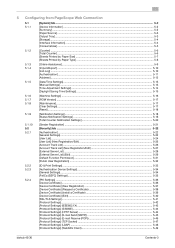
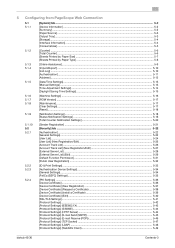
...]...5-34 [FeliCa (SSFC) Settings]...5-35
[PKI Settings] ...5-36 [Device Certificate] ...5-36 [Device Certificate] (New Registration 5-37 [Device Certificate] (Request a Certificate 5-38 [Device Certificate] (Install a Certificate 5-39 [Device Certificate] (Edit)...5-40 [SSL/TLS Settings] ...5-41 [Protocol Settings]...5-42 [Protocol Settings] (IEEE802.1X) ...5-43 [Protocol Settings] (S/MIME...
bizhub 36/42 Administrator Operations User Guide - Page 174


... Fax Kit FK-509 is installed. For details, refer to register a WebDAV destination. Select this setting to page 5-87.
For details, refer to page 5-92. For details, refer to page 5-89.
Select this setting to register an SMB destination. Select this setting to register a fax destination. bizhub 42/36
5-86
5.6 [Address] tab
5
[Address...
bizhub 36/42 Administrator Operations User Guide - Page 185
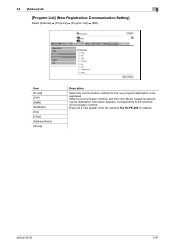
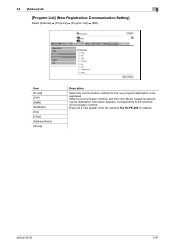
bizhub 42/36
5-97 A page for specifying the destination information appears, corresponding to the selected communication method. [Fax] and [I -Fax] [Address Book] [Group]
Description
Select the communication ...)
Select [Address] ö [Program] ö [Program List] ö [Edit]. Item [E-mail] [FTP] [SMB] [WebDAV] [Fax] [I -Fax] appear when the optional Fax Kit FK-509 is installed.
bizhub 36/42 Administrator Operations User Guide - Page 274


...fax immediately after waiting for allowing printing to each device for a specified length of the original.
8.3 ...file.
The referral setting configures whether the multifunctional product is busy. The resolution value indicates ...by using a different key for allowing security functions. A server installed for the total organization. A proxy server acts as a bridge...bizhub 42/36
8-10
bizhub 36/42 Copy Operations User Guide - Page 51
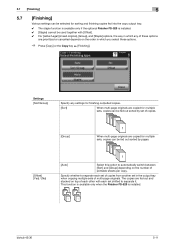
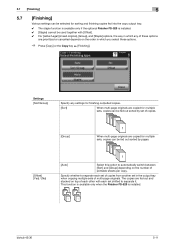
...printable sheets per copy. This function is available only when the Finisher FS-529 is installed. 0 [Staple] cannot be selected for sorting and finishing copies fed into the copy...is available only if the optional Finisher FS-529 is installed.
Settings [Sort/Group]
[Offset] [Yes] / [No]
Specify any of multi-page originals. bizhub 42/36
5-11 Specify whether to separate each set of ...
bizhub 36/42 Fax Operations User Guide - Page 43
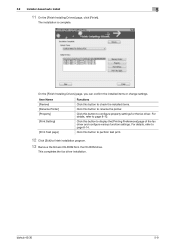
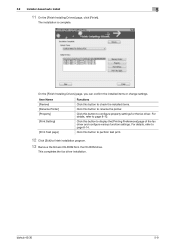
...On the [Finish Installing Drivers] page, you can confirm the installed items or change settings.
For details, refer to display the [Printing Preferences] page of the fax driver and configure various function settings.
Click this button to page 8-14. bizhub 42/36
5-9 The installation is complete.
5.2 Installer-based auto install
5
11 On the [Finish Installing Drivers] page, click...
bizhub 36/42 Fax Operations User Guide - Page 54
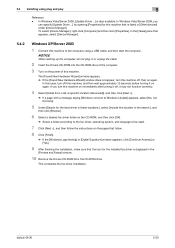
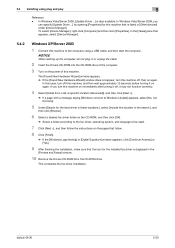
... power of this machine, and then wait approximately 10 seconds before turning it may not function correctly.
4 Select [Install from the CD-ROM drive. This completes the fax driver installation. bizhub 42/36
5-20
To select [Device Manager], right-click [Computer] and then click [Properties]. In the [Tasks] pane that is also available.
In Windows...
bizhub 36/42 Fax Operations User Guide - Page 55


...5.5.1
When the fax driver uninstaller is installed
If you used the installer to install the fax driver, the fax driver uninstaller is installed.
1 Click [Start], and then ...device].
4 From then on the toolbar. % In Windows XP/Server 2003, click the [File] menu, then [Server Properties]. % If the [User Account Control] window appears, click [Continue] or [Yes].
6 Click the [Driver] tab. bizhub 42...
bizhub 36/42 Print Operations User Guide - Page 32
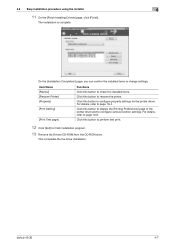
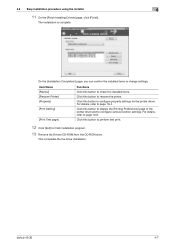
...-ROM drive. Click this button to display the [Printing Preferences] page of the printer driver and to page 10-4.
Click this button to page 10-8. bizhub 42/36
4-7 On the [Installation Completed.] page, you can confirm the installed items or change settings.
For details, refer to rename the printer.
This completes the fax driver...
bizhub 36/42 Print Operations User Guide - Page 49


This completes the printer driver installation. bizhub 42/36
5-17
The [Printers] list appears.
18 Click [Next >].
19 Follow the ...testing" or [Digital Signature] window appears, click [Continue Anyway] or [Yes].
21 After finishing the installation, make sure that the icon for the installed printer driver is displayed in the CD-ROM, and then click [Open].
% Select a folder according...
bizhub 36/42 Print Operations User Guide - Page 51
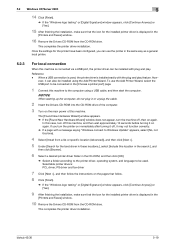
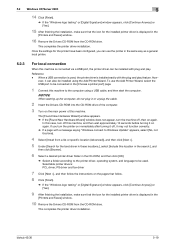
... Printer Wizard, select the USB port to the computer using the Add Printer Wizard.
bizhub 42/36
5-19
Selectable printer drivers: PCL driver, PS driver and fax driver
7 Click... driver, operating system, and language to Windows Update" appears, select [No, not this time].
4 Select [Install from a list or specific location (Advanced)], and then click [Next >].
5 Under [Search for the best ...
bizhub 36/42 Print Operations User Guide - Page 79


... [OK]. A pop-up window appears.
11 Enter the user name and password for the language.
10 Select [KONICA MINOLTA bizhub 42 PPD (en)], then click [Add Printer]. bizhub 42/36
7-8
This completes the printer driver installation. 7.1 Installing the printer driver
7
9 Select [KONICA MINOLTA], click [Continue].
% A ppd file for each language is available in the corresponding "Drivers...
bizhub 36/42 Print Operations User Guide - Page 81
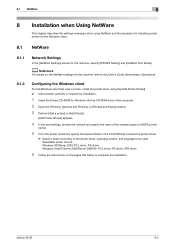
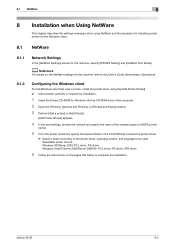
bizhub 42/36
8-2 d Reference
For details on the pages that contains the printer driver.
% Select a folder according to the printer driver, operating system, and language to complete the installation. Selectable printer drivers: Windows XP/Server 2003: PCL driver, PS driver Windows Vista/7/Server 2008/Server 2008 R2: PCL driver, PS driver, XPS driver
6 Follow...
bizhub 36/42 Print Operations User Guide - Page 101
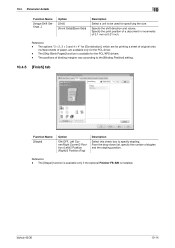
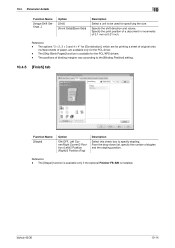
... only if the optional Finisher FS-529 is available for specifying the size. The [Skip Blank Pages] function is installed.
Reference - The options "2 e 2, 3 e 3 and 4 e 4" for [Combination], which are for the PCL driver. - bizhub 42/36
10-14
From the drop-down list, specify the number of paper, are available only for printing a sheet...
bizhub 36/42 Print Operations User Guide - Page 123
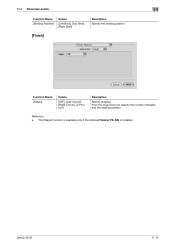
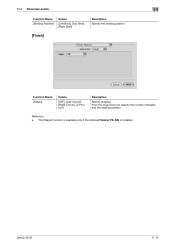
Reference - bizhub 42/36
11-15 The [Staple] function is available only if the optional Finisher FS-529 is installed.
From the drop-down list, specify the number of staples and the stapling position. 11.4 Parameter details
11
Function Name [Binding Position]
Option
[Left Bind], [...
bizhub 36/42 Print Operations User Guide - Page 127
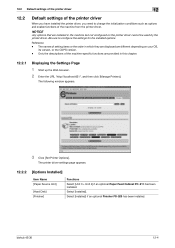
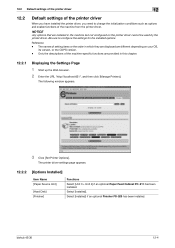
...[Unit 3 + Unit 4] if an optional Paper Feed Cabinet PC-211 has been installed.
NOTICE
Any options that are installed in which they are displayed are provided in this chapter.
12.2.1
Displaying the Settings ...the machine but not configured on your OS,
its version, or the CUPS version. -
bizhub 42/36
12-4 The following window appears.
3 Click [Set Printer Options]. 12.2 Default ...
bizhub 36/42 Scan Operations User Guide - Page 35


or WIA-compatible applications
4
6 The installation is completed. 4.3 Using the TWAIN-
bizhub 42/36
4-8 Click [Finish] to exit from the installer.
7 Click [Exit] to terminate the installation program. 8 Remove the Drivers CD-ROM from the CD-ROM drive. This completes the scanner driver installation.
bizhub 36/42 Scan Operations User Guide - Page 38


... applications
4
8 Click [Install] in the Standard Install page or Easy Install page.
9 Enter the administrator name and password in the Authenticate dialog box, and then click [OK].
% When OS X 10.7 is used, enter the administrator name and password in the Authenticate dialog box, and then click [Install Software].
10 The installation is completed. bizhub 42/36
4-11
bizhub 36/42 Scan Operations User Guide - Page 149


... a device on the TCP/IP network to a network.
To install hardware, operating systems, applications, printer drivers, or other device connected...a protocol used for example, ".bmp" or ".jpg". bizhub 42/36
12-4
ICM adjusts the difference of elusive and non... the gradation information shifting from a multifunctional product. The acronym for HyperText Transfer Protocol. ...
bizhub 36/42 Scan Operations User Guide - Page 151


... smallest constitutional unit of ".pdf".
A server that is installed to act as an intermediary connection between a computer and...a print matter. The referral setting configures whether the multifunctional product is responsible for Portable Document Format. NTLM encodes... other TCP printing. bizhub 42/36
12-6
The acronym for Optical Character Reader, a device or software that works...
Similar Questions
How To Install Bizhub C200 Window 7 Twain Scanning
(Posted by wrmcmndema 10 years ago)
How Do I Scan To Hard Drive On Bizhub 42?
(Posted by geraldpritchett 11 years ago)

