Konica Minolta bizhub C220 Support Question
Find answers below for this question about Konica Minolta bizhub C220.Need a Konica Minolta bizhub C220 manual? We have 22 online manuals for this item!
Question posted by wrmcmndema on October 13th, 2013
How To Install Bizhub C200 Window 7 Twain Scanning
The person who posted this question about this Konica Minolta product did not include a detailed explanation. Please use the "Request More Information" button to the right if more details would help you to answer this question.
Current Answers
There are currently no answers that have been posted for this question.
Be the first to post an answer! Remember that you can earn up to 1,100 points for every answer you submit. The better the quality of your answer, the better chance it has to be accepted.
Be the first to post an answer! Remember that you can earn up to 1,100 points for every answer you submit. The better the quality of your answer, the better chance it has to be accepted.
Related Konica Minolta bizhub C220 Manual Pages
bizhub C220/C280/C360 Security Operations User Guide - Page 11


...installed, by the Administrator of the machine should perform the following maintenance control activities. - The Administrator of the machine. Machine Maintenance Control
The Administrator of the machine should also make the necessary settings. - bizhub C360/C280/C220...is connected to an outside network, install a firewall or
similar network device to block any physical service operations...
bizhub C220/C280/C360 Box Operations User Guide - Page 3


...Use/File - Original Type...6-5 Basic - File Type ...6-7 File Type...6-7
bizhub C360/C280/C220
Contents-2 Job Details ...3-7 User Box information ...3-12 Use/File - Check...Annotation User Box...6-2 External Memory ...6-2
Initial Window of Save Document ...6-3 Public/Personal/Group User Boxes 6-3 System User Box ...6-3
Save Document window ...6-4 Scan Settings ...6-5 Basic - Check Job Settings ...
bizhub C220/C280/C360 Enlarge Display Operations User Guide - Page 32


... optional finisher is installed. 0 The "Punch" setting is available only if the punch kit is installed on the optional ...], [Staple], or [Punch].
% Press [Basic] ö [Finishing]. When scanning double-sided originals or configuring double-sided or combined copy settings, specify the direction ... is 11-11/16 in (297 mm). bizhub C360/C280/C220
3-9 Press this button to return to make ...
bizhub C220/C280/C360 Fax Driver Operations User Manual - Page 27
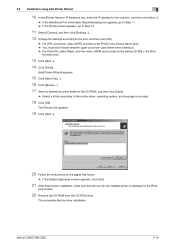
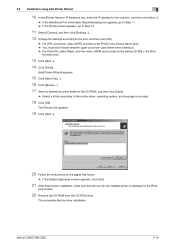
....
11 Select [Custom], and then click [Settings...]. 12 Change the settings according to be used.
18 Click [OK].
bizhub C360/C280/C220
3-16 ers] window.
22 Remove the CD-ROM from the CD-ROM drive. 3.3 Installation using Add Printer Wizard
3
10 In the [Printer Name or IP Address:] box, enter the IP address for...
bizhub C220/C280/C360 Fax Driver Operations User Manual - Page 29


... After finishing the installation, make sure that the icon for the installed printer is displayed in the [Printers
and Faxes] window.
10 Remove the CD-ROM from the CD-ROM drive. ers] window.
11 Remove the CD-ROM from the CD-ROM drive. 3.4 Installing using a USB cable, and then start the computer. bizhub C360/C280/C220
3-18
bizhub C220/C280/C360 Fax Driver Operations User Manual - Page 40
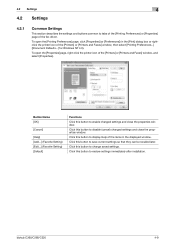
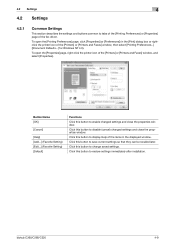
... page, click [Properties] (or [Preferences]) in the displayed window. bizhub C360/C280/C220
4-9 4.2 Settings
4
4.2 Settings
4.2.1
Common Settings
This section describes... Click this button to disable (cancel) changed settings and close the properties window. Click this button to restore settings immediately after installation. Button Name [OK]
[Cancel]
[Help] [Add...] (Favorite Setting...
bizhub C220/C280/C360 Network Administrator User Guide - Page 4


...
Importing images by TWAIN scan 4-32 [TCP/IP Settings]...4-32 [SLP Setting] ...4-32 [TCP Socket Setting]...4-33 [Network TWAIN]...4-33 Using the WS scan function ...4-34 [...Settings] ...5-8 Print (IPPS)...5-9 [TCP/IP Settings]...5-9 [IPP Setting] ...5-9 [Device Certificate Setting]...5-9 [IPP Authentication Setting] ...5-9 Printing (Bonjour) ...5-10 [Bonjour Setting...bizhub C360/C280/C220
Contents-3
bizhub C220/C280/C360 Network Administrator User Guide - Page 68


... the network, and imports scanned data to application on how to install the TWAIN driver, refer to the TWAIN driver manual in the TCP/IP network environment.
Prior check
bizhub C360/C280/C220
4-32 Item [SLP]
Description Select [Enable] to search for this machine as a scanner. 4.9 Importing images by TWAIN scan
4
4.9
Importing images by TWAIN scan
Configure settings to use...
bizhub C220/C280/C360 Network Administrator User Guide - Page 69
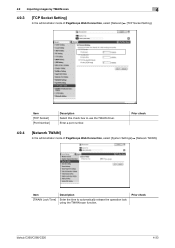
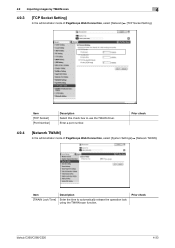
...] ö [TCP Socket Setting].
Prior check
bizhub C360/C280/C220
4-33
Item [TCP Socket] [Port Number]
Description Select this check box to automatically release the operation lock using the TWAIN scan function.
Enter a port number. Item [TWAIN Lock Time]
Description
Enter the time to use the TWAIN driver.
4.9 Importing images by TWAIN scan
4
4.9.3
[TCP Socket Setting]
In the...
bizhub C220/C280/C360 Network Administrator User Guide - Page 140


..." (p. 3-2) - "Using Web services to secure communication from Vista/Server 2008 to use multiple registered device certificates depending on purposes, refer to manage multiple device certificates. bizhub C360/C280/C220
8-2 This machine allows you can also import an exported device certificate. You can encrypt a communication from a server (SMTP, POP, LDAP, WebDAV)
Use the following...
bizhub C220/C280/C360 Print Operations User Guide - Page 39
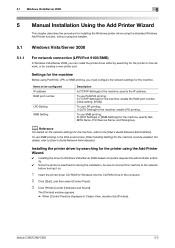
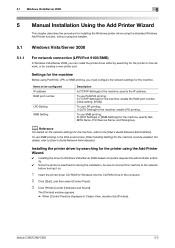
...installing the Windows printer driver using the standard Windows Add Printer function, without using the installer.
5.1 Windows Vista/Server 2008
5.1.1
For network connection (LPR/Port 9100/SMB)
In Windows... (initial setting: [9100]). The [Printers] window appears. % When [Control Panel] is searched for the machine. bizhub C360/C280/C220
5-2
To use SMB printing in the IPv6 ...
bizhub C220/C280/C360 Print Operations User Guide - Page 45
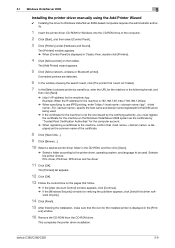
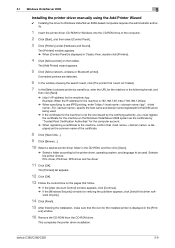
... server being used . The [Printers] list appears.
12 Click [OK].
13 Follow the instructions on the toolbar. bizhub C360/C280/C220
5-8 5.1 Windows Vista/Server 2008
5
Installing the printer driver manually using the Add Printer Wizard
0 Installing the driver to Windows Vista/Server 2008-based computers requires the administrator authority.
1 Insert the printer driver CD-ROM for...
bizhub C220/C280/C360 Print Operations User Guide - Page 49
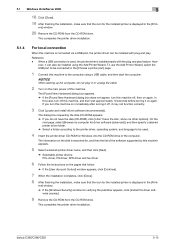
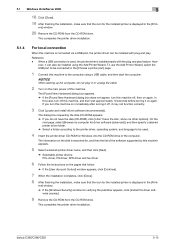
... port to the computer using the Add Printer Wizard. ers] window. % If the [Windows Security] window for verifying the publisher appears, click [Install this machine to be used , the printer driver is installed easily with plug and play feature.
This completes the printer driver installation. bizhub C360/C280/C220
5-12
The dialog box requesting the disk (CD-ROM...
bizhub C220/C280/C360 Print Operations User Guide - Page 53


This completes the printer driver installation. bizhub C360/C280/C220
5-16
5.2 Windows XP/Server 2003
5
20 Click [Finish].
% If the "Windows logo testing" or [Digital Signature] window appears, click [Continue Anyway] or [Yes].
21 After finishing the installation, make sure that the icon for the installed printer is displayed in the [Printers
and Faxes] window.
22 Remove the CD-ROM...
bizhub C220/C280/C360 Print Operations User Guide - Page 58
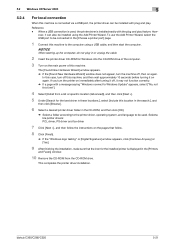
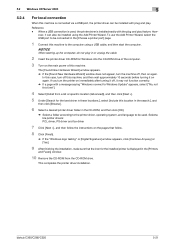
... on the pages that follow.
8 Click [Finish].
% If the "Windows logo testing" or [Digital Signature] window appears, click [Continue Anyway] or [Yes].
9 After finishing the installation, make sure that the icon for the installed printer is installed easily with the plug and play . bizhub C360/C280/C220
5-21 5.2 Windows XP/Server 2003
5
5.2.4
For local connection
When this machine...
bizhub C220/C280/C360 Print Operations User Guide - Page 60
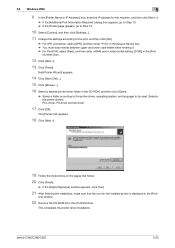
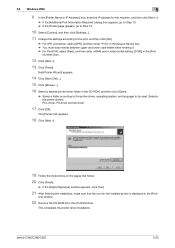
This completes the printer driver installation. bizhub C360/C280/C220
5-23
Selectable printer drivers: PCL driver, PS driver and fax driver
17 Click [OK]. ers] window.
22 Remove the CD-ROM from the CD-ROM drive.
5.3 Windows 2000
5
9 In the [Printer Name or IP Address:] box, enter the IP address for the installed printer is displayed in...
bizhub C220/C280/C360 Print Operations User Guide - Page 64


bizhub C360/C280/C220
5-27 5.3 Windows 2000
5
9 Click [OK], and then follow the instructions on the pages that follow. 10 Click [Finish].
% If the [Digital Signature] window appears, click [Yes].
11 After finishing the installation, make sure that the icon for the installed printer is displayed in the [Print- ers] window.
12 Remove the CD-ROM from the...
bizhub C220/C280/C360 Print Operations User Guide - Page 66


ers] window.
18 Remove the CD-ROM from the CD-ROM drive. bizhub C360/C280/C220
5-29 5.4 Windows NT 4.0
5
15 Follow the instructions on the pages that follow. 16 Click [Finish]. 17 After finishing the installation, make sure that the icon for the installed printer is displayed in the [Print- This completes the printer driver installation.
bizhub C220/C280/C360 Print Operations User Guide - Page 86


... and Faxes] window.
3 Perform [Add a printer] or [Add Printer]. Selectable printer drivers: Windows 2000/XP/Server 2003: PCL driver, PS driver Windows Vista/Server 2008: PCL driver, PS driver, XPS driver Windows NT4.0: PCL driver
6 Follow the instructions on the NetWare settings for the machine, specify [IPX Setting] and [NetWare Print Mode].
bizhub C360/C280/C220
7-2
bizhub C220/C280/C360 Print Operations User Guide - Page 185


... Mac OS X
For Windows
0 The [Color Profile Management] function communicates with this feature. - This function is available only when your computer is installed.
Reference - KONICA MINOLTA... the machine using the "Download Manager(bizhub)" application. A registered ICC profile can be specified when printing. KONICA MINOLTA PostScript Printer Driver for Windows (PS driver) - The [Quality ...
Similar Questions
Can't Install Bizhub C360 Windows Server 2008 R2
(Posted by JAIROesk 10 years ago)

