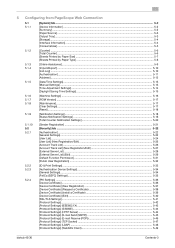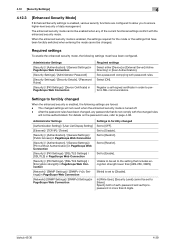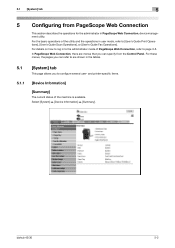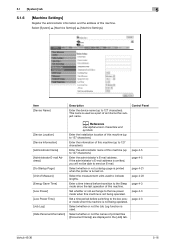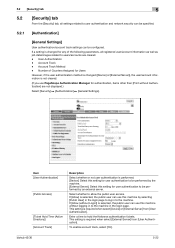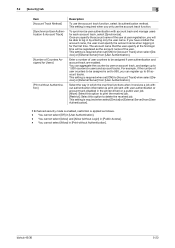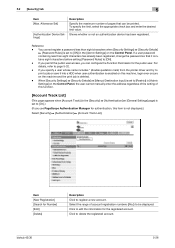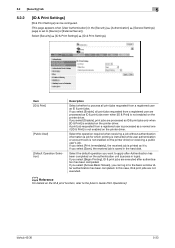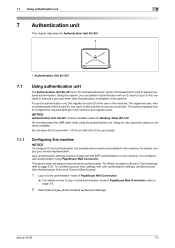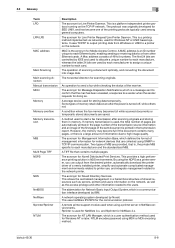Konica Minolta bizhub 42 Support Question
Find answers below for this question about Konica Minolta bizhub 42.Need a Konica Minolta bizhub 42 manual? We have 6 online manuals for this item!
Question posted by ednusa on February 18th, 2016
Envelopes
How do I print envleopes from a mail merge
Current Answers
Answer #1: Posted by TommyKervz on February 18th, 2016 11:45 PM
Related Konica Minolta bizhub 42 Manual Pages
Similar Questions
How Do You Print A C4 Envelope On A Bizhub C280
There is no setting for a C4 envelope, so I made the size A4. I changed the bypass tray to ënve...
There is no setting for a C4 envelope, so I made the size A4. I changed the bypass tray to ënve...
(Posted by adele69470 9 years ago)
Printing Envelopes On The Bizhub 420
How can I print envelopes from Microsoft Word on the bizhub 420...i've watched a couple of Youtube v...
How can I print envelopes from Microsoft Word on the bizhub 420...i've watched a couple of Youtube v...
(Posted by lyonsd91642 10 years ago)
How Do I Change The Clock Time On My Bizhub 42/36?
I have a clock on the screan with the time listed. The time changed how do i update it?
I have a clock on the screan with the time listed. The time changed how do i update it?
(Posted by cs11729 11 years ago)
How Do I Scan To Hard Drive On Bizhub 42?
(Posted by geraldpritchett 11 years ago)