Konica Minolta bizhub C280 Support Question
Find answers below for this question about Konica Minolta bizhub C280.Need a Konica Minolta bizhub C280 manual? We have 21 online manuals for this item!
Question posted by adele69470 on May 30th, 2014
How Do You Print A C4 Envelope On A Bizhub C280
There is no setting for a C4 envelope, so I made the size A4. I changed the bypass tray to ënvelop, but everytime it pulls it through it gets jammed.
Current Answers
There are currently no answers that have been posted for this question.
Be the first to post an answer! Remember that you can earn up to 1,100 points for every answer you submit. The better the quality of your answer, the better chance it has to be accepted.
Be the first to post an answer! Remember that you can earn up to 1,100 points for every answer you submit. The better the quality of your answer, the better chance it has to be accepted.
Related Konica Minolta bizhub C280 Manual Pages
bizhub C220/C280/C360 Security Operations User Guide - Page 14


...Device certificate (SSL certificate) Network Setting
Description Deletes all user-related data that has been registered
Deletes all ID & Print files saved in ID & Print User Box
• Image files other than Secure Print Documents, ID & Print...
Computer" of "Trusted Root Certification Authorities" to the factory setting
bizhub C360/C280/C220
1-10 First, register Host Name and IP address of...
bizhub C220/C280/C360 Box Operations User Guide - Page 26


The names can change this name in [Device Name] in [Administrator/ Machine Settings] in Administrator Settings.
Item C
KMBT_C360 11102315230 _0001
.TIF
Description
This character indicates the mode when the document is applied to the last digits. This is the extension for ...
bizhub C220/C280/C360 Box Operations User Guide - Page 117


... the image as shown in the example, you can print documents saved in A4v size in advance and use them later. • You can select this button to three magnifications.
7.3 Print -
In addition to fixed magnifications, preset frequently used magnifications in enlarged A3w size. bizhub C360/C280/C220
7-12 d Reference
For details on the enlargement rotation...
bizhub C220/C280/C360 Copy Operations User Guide - Page 5


...32 [Print without Authentication]...7-33 [Print Counter List] ...7-33 [External Server Settings]...7-34 [Limiting Access to Destinations]...7-34 [Authentication Device Settings] ...7-35 [User/Account Common Setting] ...7-36 [Scan to Home Settings] ...7-36 [Scan to Authorized Folder Settings 7-36 [Network Settings] ...7-37 [Copier Settings] ...7-38 [Printer Settings] ...7-40 [Fax Settings]...7-41...
bizhub C220/C280/C360 Copy Operations User Guide - Page 62


...-1/4e18 w to be printed or change the paper size and paper type settings configured for [Bypass Tray]): Enter the paper size. [Wide Paper]: Select a paper size larger than the original. Settings [Auto]
1 to 4
Trays
#
[Bypass Tray]
[Change Tray Settings]
Automatically selects the paper size according to page 12-2.
% Press [Basic] ö [Paper].
bizhub C360/C280/C220
5-5 For details...
bizhub C220/C280/C360 Copy Operations User Guide - Page 63


... paper
% [Basic] ö [Paper] ö [Bypass Tray] ö [Change Tray Settings] ö [Wide Paper].
Settings [X]/[Y]
[Store]
• Inch area: Press [+] or [-] to be stored.
[Change Custom Size Name]
Rename memory button names.
Register custom paper sizes.
[memory1] to [memory5]
Select the memory button where the paper size is to be selected. bizhub C360/C280/C220
5-6
bizhub C220/C280/C360 Copy Operations User Guide - Page 79


... cannot be changed. 0 Load transparencies into the desired paper tray.
4 Set the [Paper Type] of copies is fixed to the machine. (Even if a transparency has been discharged without printing, it cannot be reused.)
1 Load the original.
2 Press [Basic] ö [Color] ö [Black].
3 Load transparencies into the Bypass Tray. It may lead to reduced print
quality, a paper jam or...
bizhub C220/C280/C360 Copy Operations User Guide - Page 159


...]
[Yes] [Paper Type]: [Plain Paper]
bizhub C360/C280/C220
7-22 When you specified this, select a paper type. 7.1 [System Settings]
7
7.1.15
[Default Bypass Paper Type Setting]
Configure the initial settings for the paper type to specify the initial setting for paper type for the bypass tray. The initial setting for the bypass tray. Settings
Configure whether to be used for the paper...
bizhub C220/C280/C360 Copy Operations User Guide - Page 210


...bizhub C360/C280/C220
9-8 Position the original in the paper.
Reinstall each consumable and replaceable part.
Or contact your service representative.
Functions that all doors.]
[An invalid drum unit is not set with a size... the appropriate size into the Bypass Tray. (1) Position the original correctly. (2) Select the correct paper size. Set the correct drum unit, and...
bizhub C220/C280/C360 Copy Operations User Guide - Page 251
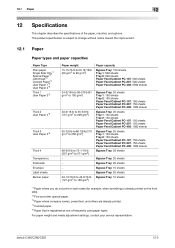
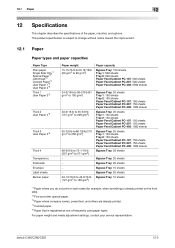
bizhub C360/C280/C220
12-2
12.1 Paper
12
12
Specifications
This chapter describes the specifications of frequently used paper types. For paper weight and media adjustment settings, contact your service representative. This product specification is subject to change without notice toward the improvement.
12.1
Paper
Paper types and paper capacities
Paper Type Plain paper Single...
bizhub C220/C280/C360 Copy Operations User Guide - Page 276


...-2 Brightness adjustment dial 2-10 Bypass tray 2-5
C
C 4-17 Card copy 5-58 Cellular phone/PDA setting 6-17 Centering 7-12 Centering (duplex 2nd side 7-12 Changing e-mail addresses 6-13 Changing icons 6-14
Changing passwords 6-12 Charger-cleaning tool 2-9 Checking comsumables 8-7
Checking job settings 2-12, 5-63
Checking the total number of pages printed 8-10 Cleaning procedure 8-11...
bizhub C220/C280/C360 Copy Operations User Guide - Page 280


... Bypass Tray 5-5
C
C (Clear 4-17 Card Authentication 7-35 Card Shot 5-58
Card Shot Setting 6-9, 7-38
Cellular Phone/PDA Setting 7-43 Center Erase 5-34 Center Staple & Fold 5-40 Center Staple Position 7-13 Center Zoom 5-39
Centering 5-39, 7-12
Centering (Duplex 2nd Side 7-12 Change E-Mail Address 6-13 Change Icon 6-14 Change Password 6-12 Change Setting 4-20 Change Size 5-6 Change...
bizhub C220/C280/C360 Enlarge Display Operations User Guide - Page 29
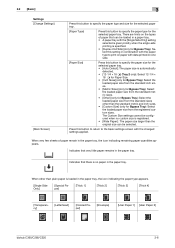
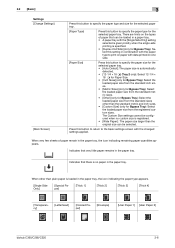
...(only for Bypass Tray): Select this setting in combination with the paper type to print on paper with the changed settings applied. Press this button to specify the paper size for the selected paper tray. • [Auto Detect]: The paper size is automatically
detected. • [12-1/4 e 18 w] (Tray 2 only): Select 12-1/4 e
18 w for Paper Size. • [Inch Sizes] (only for Bypass Tray): Select...
bizhub C220/C280/C360 Fax Driver Operations User Manual - Page 52


... Administrator Settings of this machine.
The machine type and option in [Device Option] are installed in this machine in the [Printing Preferences] page of the installed option from the [Start] menu, select [Printers and Other Hardware], then [Printers and Faxes]. To check the version of this manual support the functions of Version 3. - bizhub C360/C280...
bizhub C220/C280/C360 Fax Driver Operations User Manual - Page 67


...This module monitors, changes, pauses, restarts, or cancels print jobs. The ...printed on each device for the total organization. By using lines and curves to -peer Plug and play
Preview Print job Print queue Printer buffer Printer driver Profile
Property
Protocol Proxy server
PServer Queue name
Resolution RIP
bizhub C360/C280/C220
6
Description
The abbreviation for NetWare 4.x.
A print...
bizhub C220/C280/C360 Network Administrator User Guide - Page 10


... Acquire Device Info 13-10
14 Configuring Settings for Fax Functions
14.1
Configuring Settings to Print a Stamp when Sending a Fax 14-2
[Fax TX Settings] ...14-2
14.2
Configuring Settings to Print the Header/Footer Position 14-3
[Header/Footer Position] ...14-3
14.3
Configuring settings for telephone and fax lines 14-4
[Line Parameter Setting]...14-4
bizhub C360/C280/C220
Contents...
bizhub C220/C280/C360 Network Administrator User Guide - Page 357


...number of the shading. A function to set different sizes of originals, detect the size of each region.
The compact PDF ...printing to the device via the network.
Characters added to a file name for LPD/LPR printing. The difference in memory, and print them accordingly. A function to store received documents in intensity between the light and dark parts of an image. bizhub C360/C280...
bizhub C220/C280/C360 Network Scan/Fax/Network Fax Operations User Guide - Page 21


... [Device Name] in [Administrator/Machine Settings] in Administrator Settings. ... the specified data format. bizhub C360/C280/C220
2-5 2.1 Information
2...
2.1.3
Restriction on file name
There are created by combining the following restrictions on file name. - This is scanned. C: Copy S: Fax/Scan, User Box P: Print.... You can change this part for...
Product Guide - Page 34


... only be fed through the bypass tray.
*This setting must be loaded into the manual bypass tray. When Thick Paper 1, Thick Paper 2, Thick Paper 3, Thick Paper 4, OHP Transparencies, Postcards or Label Sheets are equipped with Plain Paper (15.94 lb. OHP Transparencies, Postcards, Envelopes, Label Sheets and banner paper can be changed by an authorized Konica Minolta...
Product Guide - Page 98


... unit. As a result, these bizhub devices are able to deliver stable image qualities regardless of the print volume or environmental changes. This is particularly useful in the...bizhub C360/C280/C220 Reliability Features & Functions
Reliability
THE SAME HIGH RELIABILITY AS BLACK-AND-WHITE UNITS
Konica Minolta continues to build upon the formidability of the bizhub OP multifunctional devices...
Similar Questions
Is There An Envelope Switch In The Bypass Tray A Bizhub C652
(Posted by cam2Mbo 9 years ago)
Can You Print Transparencies On Bizhub C280
(Posted by eddosu 10 years ago)
How Can I Get My Laptop To Print From Km Bizhub C280
(Posted by 01146ride 10 years ago)
How To Disable Color Print Server 2008 Bizhub C280
(Posted by nbkqReg 10 years ago)

