Konica Minolta bizhub C280 Support Question
Find answers below for this question about Konica Minolta bizhub C280.Need a Konica Minolta bizhub C280 manual? We have 21 online manuals for this item!
Question posted by eddosu on February 21st, 2014
Can You Print Transparencies On Bizhub C280
The person who posted this question about this Konica Minolta product did not include a detailed explanation. Please use the "Request More Information" button to the right if more details would help you to answer this question.
Current Answers
There are currently no answers that have been posted for this question.
Be the first to post an answer! Remember that you can earn up to 1,100 points for every answer you submit. The better the quality of your answer, the better chance it has to be accepted.
Be the first to post an answer! Remember that you can earn up to 1,100 points for every answer you submit. The better the quality of your answer, the better chance it has to be accepted.
Related Konica Minolta bizhub C280 Manual Pages
bizhub C220/C280/C360 Advanced Function Operations User Guide - Page 47


bizhub C360/C280/C220
5-7
A check box appears beside all printable documents.
2 Select the check box for the document to be printed or deleted.
Printing a document
1 Select [Print] from [Specify operation], and then press [Changes the display]. 5.4 Using the User Box function
5
5.4.2
Document operations
A selected document can be printed, and then press [Print Setting].
bizhub C220/C280/C360 Advanced Function Operations User Guide - Page 60


...register the User Box in the address book in a User Box, you can only specify either [Print] or a User Box as a destination, you cannot select [Mobile]. -
Item Communication protocol Supporting...Phone/PDA Setting]ö[Link File Error Notification], specify the operation for each user. - bizhub C360/C280/C220
6-10 For details, refer to [Allow] for the machine to retrieve the linked...
bizhub C220/C280/C360 Advanced Function Operations User Guide - Page 80
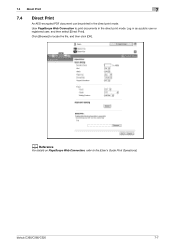
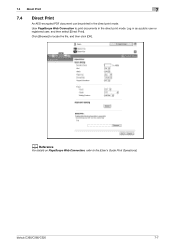
... in as a public user or registered user, and then select [Direct Print]. bizhub C360/C280/C220
7-7 Log in the direct print mode. Click [Browse] to the [User's Guide Print Operations]. d Reference
For details on PageScope Web Connection, refer to locate the file, and then click [OK]. 7.4 Direct Print
7
7.4
Direct Print
An AES-encrypted PDF document can be...
bizhub C220/C280/C360 Box Operations User Guide - Page 19


... box. bizhub C360/C280/C220
2-2 Some User Authentication or Account Track settings restrict users who can be printed and sent... with an image of the date/time or an annotation number to send documents for copying and saved scan data. This item appears when an external memory device...
bizhub C220/C280/C360 Box Operations User Guide - Page 65


Press [Mobile/PDA], then [Use/File]
Press [Print List]
To check printing preferences, press [Check Print Settings]
bizhub C360/C280/C220
4-18 4.8 Printing a Document Saved in a Cellular Phone or PDA
4
4.8 Printing a Document Saved in a Cellular Phone or PDA
This section describes the steps to print a document saved in the control panel
Select the [System User Box] tab. Press the...
bizhub C220/C280/C360 Box Operations User Guide - Page 122
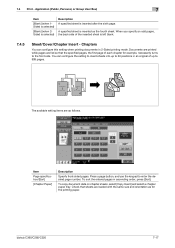
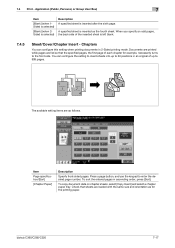
...the entered pages in an original of each chapter for the printing paper. Application (Public, Personal, or Group User Box).../Chapter Insert - You can configure this setting when printing documents in 2-Sided printing mode.
Item
Page specification/[Sort]
[Chapter Paper]
...positions in ascending order, press [Sort]. 7.4 Print - Documents are printed while pages are fed so that sheets are ...
bizhub C220/C280/C360 Box Operations User Guide - Page 192


7.13 Annotation User Box (System User Box)
7
Number Type
Select the output format (number of digits) for the annotation numbers to be printed.
bizhub C360/C280/C220
7-87 Print Position
Select the printing position.
bizhub C220/C280/C360 Box Operations User Guide - Page 197
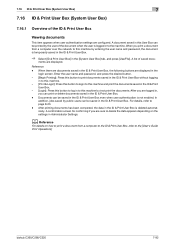
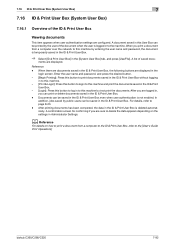
... the settings in to this machine but not print the documents.
bizhub C360/C280/C220
7-92 ments are displayed in the ID & Print User Box. Enter the user name and password, and press the desired button. - [Begin Printing]: Press this button to print documents saved in the ID & Print User Box without logging
in to this machine...
bizhub C220/C280/C360 Box Operations User Guide - Page 210
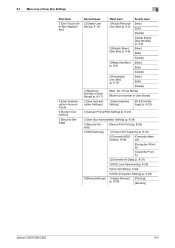
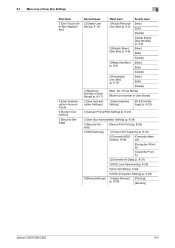
... Priority]
3 [Overwrite All Data] (p. 8-27)
4 [HDD Lock Password] (p. 8-28)
5 [Format HDD] (p. 8-29)
6 [HDD Encryption Setting] (p. 8-29)
8 [Stamp Settings] 1 [Apply Stamps] (p. 8-30)
[Printing] [Sending]
bizhub C360/C280/C220
8-4 No. of Use Boxes]
[Maximum Number of User Boxes] (p. 8-17) 2 [User Authentication Settings]
Third level
Fourth level
1 [Public/Personal [New] User Box...
bizhub C220/C280/C360 Box Operations User Guide - Page 222
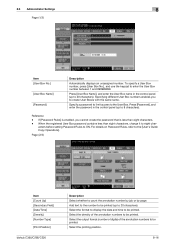
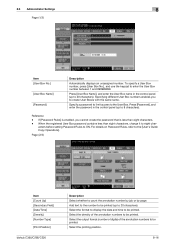
...Print Position]
bizhub C360/C280/C220
Description Select whether to be printed. Select the output format (number of digits) of the annotation numbers to be printed (up to ON.
For details on Password Rules, refer to be printed... (up to enter the User Box number between 1 and 999999999. Select the printing position.
8-16 8.3 Administrator Settings
8
Page (1/3)
Item [User Box No.]
...
bizhub C220/C280/C360 Box Operations User Guide - Page 260
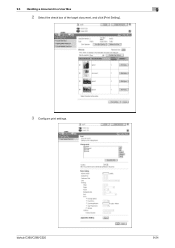
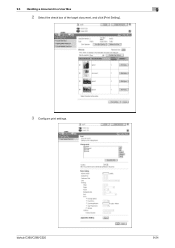
bizhub C360/C280/C220
9-24 9.5 Handling a document in a User Box
9
2 Select the check box of the target document, and click [Print Setting].
3 Configure print settings.
bizhub C220/C280/C360 Copy Operations User Guide - Page 104


...]. Select the text color for the stamp. d Reference
To enable printing on blank pages in Administrator Settings to enable blank page printing.
% Press [Application] ö [Stamp/Composition] ö [Stamp]. bizhub C360/C280/C220
5-47 You can select the print position and notation format to be printed on blank pages inserted using the Cover Sheet, Insert Sheet...
bizhub C220/C280/C360 Copy Operations User Guide - Page 131


bizhub C360/C280/C220
6-11 For details, refer to the [User's Guide Print Operations]. 6.5 [Printer Settings]
6
6.5 [Printer Settings]
This setting is for the printer operations.
bizhub C220/C280/C360 Copy Operations User Guide - Page 137


For details, refer to print data in a cellular phone or PDA through this machine. bizhub C360/C280/C220
6-17
6.10 [Cellular Phone/PDA Setting]
6
6.10
[Cellular Phone/PDA Setting]
Configure settings to the [User's Guide Box Operations] or [User's Guide Print Operations].
bizhub C220/C280/C360 Print Operations User Guide - Page 107
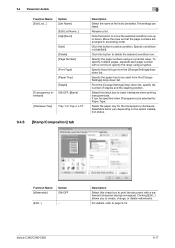
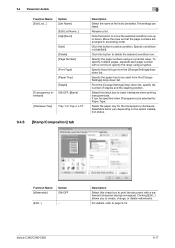
...Settings] dropdown list.
Select the paper tray for Paper Type.
bizhub C360/C280/C220
9-17 Click this button to add a condition. Click this...[Delete] [Page Number]
[Print Type]
[Paper Tray]
[Staple]
[Transparency In- ON/OFF, [Blank] terleave]
[Interleave Tray] Tray 1 to insert interleaves when printing transparencies. Rename a list. Click the button to print the document with a comma ...
bizhub C220/C280/C360 Print Operations User Guide - Page 133


...to display the [Per Page Setting] dialog box to insert interleaves when printing transparencies.
Select the paper tray for each page.
Selectable items vary depending on the option installation status...Setting] dialog box to change the paper tray while printing multiple pages. bizhub C360/C280/C220
10-17 It is specified so that the transparency interleave is convenient if you want to create a ...
bizhub C360/C280/C220 Pocket Guide - Page 1


... Floor Booklet Finisher JS-505 Job Separator
Bluetooth® Printing Yes
No
Outline PDF
Yes
No
Searchable PDF (with...506
• Working Table WT-507 (Side Panel Kit)
bizhub C360/C280/C220
Punch Kit PK-517
External Keyboard/ Keyboard Holder KH...
•Users of recyclable plastics from packaging materials to our devices, Konica Minolta truly shows its loyalty and responsibility to share ...
Product Guide - Page 98


...Carrier was replaced when the carrier reached the end of the print volume or environmental changes. With the Auto-Refining ... of its lifetime.
94 bizhub C360/C280/C220 Reliability Features & Functions
Reliability
THE SAME HIGH RELIABILITY AS BLACK-AND-WHITE UNITS
Konica Minolta continues to build upon the formidability of the bizhub OP multifunctional devices to bring you color-based...
Product Guide - Page 161


... of Konica Minolta multifunctional devices. bizhub C360/C280/C220 Document & Device Management
Management Tools
vCARE DEVICE RELATIONSHIP MANAGEMENT (DRM) SYSTEM bizhub vCare is a software system developed by Konica Minolta, designed to enhance customer care through participating authorized dealers.
157 bizhub vCare will be available through efficient management of bizhub vCare include...
Product Guide - Page 199


... Operating Instructions • Improved LCD Operation
MFP Functionality • Color Internet Fax • Wireless Printing via Bluetooth® • Card Shot • Searchable PDF • Outline PDF
"Monochrome"... in the marketplace, especially as monochrome replacement devices. With the introduction of the bizhub C360/C280/C220, Konica Minolta continues to build upon their award-winning...

