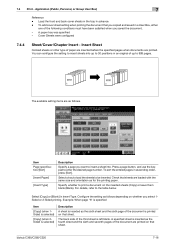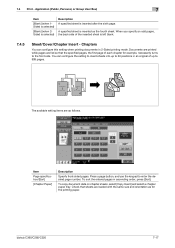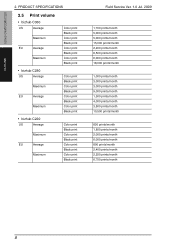Konica Minolta bizhub C280 Support Question
Find answers below for this question about Konica Minolta bizhub C280.Need a Konica Minolta bizhub C280 manual? We have 21 online manuals for this item!
Question posted by Damera on October 16th, 2013
How To Cancel 2 Sided Print On Bizhub C280
The person who posted this question about this Konica Minolta product did not include a detailed explanation. Please use the "Request More Information" button to the right if more details would help you to answer this question.
Current Answers
Related Konica Minolta bizhub C280 Manual Pages
Similar Questions
How Do You Disable Two Sided Printing On A Konica C280
(Posted by srbharley 10 years ago)
My Printer Defaults To Double Sided Print, How Do I Set The Default To Single
Please assist me set my pc to print to this printer with the default setting as single sided pages .
Please assist me set my pc to print to this printer with the default setting as single sided pages .
(Posted by saborthwick 10 years ago)
How To Turn Off 2 Sided Printing Bizhub C220
(Posted by richadarom 10 years ago)
2 Sided Printing
our printer is set to 2 sided printing, how do i cancel this function and just make it one sided?
our printer is set to 2 sided printing, how do i cancel this function and just make it one sided?
(Posted by brownmichael4 12 years ago)