Konica Minolta bizhub C280 Support Question
Find answers below for this question about Konica Minolta bizhub C280.Need a Konica Minolta bizhub C280 manual? We have 21 online manuals for this item!
Question posted by srbharley on February 17th, 2014
How Do You Disable Two Sided Printing On A Konica C280
The person who posted this question about this Konica Minolta product did not include a detailed explanation. Please use the "Request More Information" button to the right if more details would help you to answer this question.
Current Answers
There are currently no answers that have been posted for this question.
Be the first to post an answer! Remember that you can earn up to 1,100 points for every answer you submit. The better the quality of your answer, the better chance it has to be accepted.
Be the first to post an answer! Remember that you can earn up to 1,100 points for every answer you submit. The better the quality of your answer, the better chance it has to be accepted.
Related Konica Minolta bizhub C280 Manual Pages
bizhub C220/C280/C360 Advanced Function Operations User Guide - Page 64


... print data directly from an external memory, [Use Existing Color Setting], [Combine] and [Zoom] are not available. - The Staple settings are available only if the optional finisher is displayed when multiple documents are combined. For details on the optional finisher. - [Continuous Print] is installed. - When printing data saved in the 2-sided print mode.
Reference - bizhub C360/C280...
bizhub C220/C280/C360 Box Operations User Guide - Page 107


...TX to print the selected documents. (p. 7-4)
bizhub C360/C280/C220
7-2 The following screen is displayed. Name
1
[Print]
8...Printing a document
You can print a document that was saved in a User Box in the Copy, Fax/Scan, print instruction, or Fax reception mode.
Filing
You can perform various document filing operations such as the number of copies or 2-sided print settings when printing...
bizhub C220/C280/C360 Box Operations User Guide - Page 110


...In the Combine screen, two categories of copies.
Select either 1-Sided Print or 2-Sided Print. Configure settings to display the following functions.
Select the magnification.
Reference - bizhub C360/C280/C220
7-5 Configure the more complicated settings such as the page margin and stamp.
7.2.2
Print
In the Print - Configure color settings to enlarge or reduce an image when...
bizhub C220/C280/C360 Box Operations User Guide - Page 111


...]
Description
Specify the number of the first document. Specify whether, after printing an odd-page document, to the left, right, or top of the next document on the optional Finisher. -
bizhub C360/C280/C220
7-6 Configurable items to print documents. Configure this item when [2-Sided] is specified for offsetting, stapling, punching, or folding or center stapling...
bizhub C220/C280/C360 Box Operations User Guide - Page 117


...] to the [User's Guide Copy Operations]. bizhub C360/C280/C220
7-12 d Reference
For details on a 0.1% basis.
Prints a document with the magnification that is preset in...When printing in the example, you have selected 2-Sided printing when combining and printing documents. Reduces a document slightly to directly enter the magnification. This setting is printed from the front side of...
bizhub C220/C280/C360 Box Operations User Guide - Page 119


... with front and back covers. Reference -
You can configure the Cover Sheet, Insert Sheet, or Chapters function.
bizhub C360/C280/C220
7-14 Change Back Shift
To create a page margin in 2-Sided printing mode. Inserts colored sheets or other type of each chapter for example, necessarily turns to 0 inch (0 mm), press [No Shift].
7.4.2
Sheet/Cover...
bizhub C220/C280/C360 Box Operations User Guide - Page 200


...the file list screen.
bizhub C360/C280/C220
7-95 Press [File Path], and enter the file path.
Printing is not possible when printing is restricted by Security ...printed. Printing encrypted PDF data
To print the encrypted PDF data saved in the external memory device, select the data in the Password Encrypted PDF User Box of a specific folder, press [Open]. Reference - 2-sided printing...
bizhub C220/C280/C360 Network Administrator User Guide - Page 359


...side printed at 7200bps or 4800bps, a rate suitable for fax transmission. Pixel. An identification code used destination fax numbers, or stereotyped transmission operation procedures.
A function to present characters. bizhub C360/C280... or dialing for the fax ID.
A mechanism of network allowing connected devices to send a fax with other without using a dedicated server. A software...
bizhub C220/C280/C360 Network Scan/Fax/Network Fax Operations User Guide - Page 290
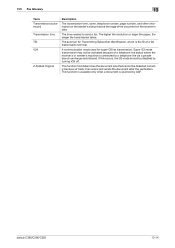
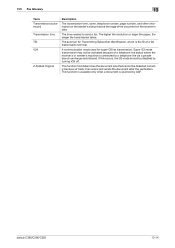
... be disabled by ADF. A communication mode used for Transmitting Subscriber Identification, which is connected to send a fax. bizhub C360/C280/C220
13-14 13.5 Fax Glossary
13
Term Transmission source record Transmission time TSI V34
Z-Folded Original
Description
The transmission time, name, telephone number, page number, and other information on the sender's side printed at...
bizhub C220/C280/C360 Print Operations User Guide - Page 111


...Print on Front Side]/[Print on Back Side] [Overlay Name] [Browse...]
[Select Color] [Density] [Overwrite] [Same as Front Side]
[Pages]
Description Displays the information of the front side/back side...]
[Password] bizhub C360/C280/C220
Description
Select a function to specify whether printing is connected to [OFF]. Reference - [Print Device Image] of [Acquire Device Information] is ...
bizhub C220/C280/C360 Print Operations User Guide - Page 123


... Displays the sample page layout based on current settings for printing. Displays the installation option status. Clicking [Acquire Device Information] in texts. bizhub C360/C280/C220
10-7
This function is available only when your computer is connected to disable (cancel) changed settings for checking the print result image. Click this button to and can communicate with...
bizhub C220/C280/C360 Print Operations User Guide - Page 188


...printing, by configuring on the control panel.
The [Confirm setting changes] dialog box appears.
4 Click [Yes]. 5 If necessary, configure [Paper Settings for Windows (PS driver) -
bizhub C360/C280/C220
12-41 KONICA...1, Thick 1 (Side 2) 42 lb to 55-5/8 lb (158 g/m2 to the unit you use and then click [OK].
12.11 Banner printing function
12
12.11
Banner printing function
On this ...
bizhub C220/C280/C360 Print Operations User Guide - Page 243


... Windows, it means a job for which User Authentication or Account Track is set to be printed when an ID and password for user au- bizhub C360/C280/C220
13-51 Select Restrict if you want to be printed when an ID and password for user authentication or an account name and password for account...
bizhub C220/C280/C360 Print Operations User Guide - Page 306


...
17.1 Index by item
Numerics
2-sided printing 13-15
A
Accessing 14-2
Account track 12-19, 14-5 Adding a printer 5-2, 5-13, 5-22, 5-28 Address registration 14-18, 14-28 Administrator mode 14-10, 14-20 Administrator settings 10-12, 13-39 AppleTalk 3-7, 3-8, 6-4, 6-11, 6-16
Assign account to acquire device info 13-55 Authentication 13-57...
bizhub C220/C280/C360 Print Operations User Guide - Page 309


...
2-Sided Print 13-15
A
A4/A3LTR/LGR Auto Switch 13-8 Account Track 10-11 Acquire Device Information 9-18 Add a printer 5-2 Administrator Settings 13-39 Assign Account to Acquire Device Info...Preferences 9-2
Print 9-2, 10-2, 11-2
Print & Login 12-25 Print Data Capture 13-59 Print PS Errors 13-25 Print Reports 13-31 Print without Authentication 13-51 Print XPS Errors 13-54 Print/Fax ...
Product Guide - Page 44


... MFPs and printers.
• Automatically detects network MFPs and printers.
• Search filter to upload multiple print drivers for all the MFPs and Printers, both for Konica Minolta devices and other brand printers. bizhub C360/C280/C220 Print Features & Functions
UNIVERSAL PRINTER DRIVER
The Universal Printer Driver offers a common user interface for all MFPs and...
Product Guide - Page 54


... has been printed, the device will allow you to check your copy jobs.
For more details on each of these utilities works in copy and print modes:
• White Paper
• Double-Sided (Duplex) Printing
• Single-Sided Printing • Paper Feed Tray
PROOF PRINT
Enables you to facilitate printing-notification regarding print job status, managing print queues, easy...
Product Guide - Page 98


...the long term. Carrier was replaced when the carrier reached the end of the print volume or environmental changes. This is expelled with traditional black-and-white units.... 1. bizhub C360/C280/C220 Reliability Features & Functions
Reliability
THE SAME HIGH RELIABILITY AS BLACK-AND-WHITE UNITS
Konica Minolta continues to build upon the formidability of the bizhub OP multifunctional devices to ...
Product Guide - Page 150


... in Existing Konica Minolta
Multifunctional Peripheral
Addresses in PC
Addresses in LDAP Server
146
PageScope Data Administration
bizhub IT administrators ...bizhub device. This is a powerful tool for your desktop. When both PageScope Data Administrator and the Biometric Authentication Unit are installed, user information can be easily downloaded. bizhub C360/C280/C220 Document & Device...
Product Guide - Page 161


Key features of Konica Minolta multifunctional devices. bizhub vCare will be available through efficient management of bizhub vCare include automated meter readings, service alerts, supply warnings, parts life alerts and MFP firmware reporting. bizhub C360/C280/C220 Document & Device Management
Management Tools
vCARE DEVICE RELATIONSHIP MANAGEMENT (DRM) SYSTEM bizhub vCare is a ...
Similar Questions
Konica Minolta Bizhub C360 How Do I Stop 2 Sided Printing
(Posted by mswi 9 years ago)
How To Double Sided Print On Konica Minolta Bizhub C35
(Posted by hunnmichae 10 years ago)
How To Disable Color Print Server 2008 Bizhub C280
(Posted by nbkqReg 10 years ago)
2 Sided Printing
our printer is set to 2 sided printing, how do i cancel this function and just make it one sided?
our printer is set to 2 sided printing, how do i cancel this function and just make it one sided?
(Posted by brownmichael4 11 years ago)

