Konica Minolta bizhub 750i Support and Manuals
Get Help and Manuals for this Konica Minolta item
This item is in your list!

View All Support Options Below
Free Konica Minolta bizhub 750i manuals!
Problems with Konica Minolta bizhub 750i?
Ask a Question
Free Konica Minolta bizhub 750i manuals!
Problems with Konica Minolta bizhub 750i?
Ask a Question
Most Recent Konica Minolta bizhub 750i Questions
Popular Konica Minolta bizhub 750i Manual Pages
bizhub 750i Using the Machine - Page 1
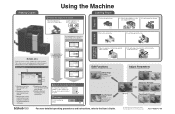
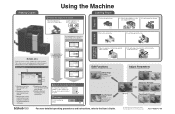
...guides...Settings], and then specify the desired settings.
5 Tap [Combine], and then specify the desired settings.
1
3 4 5
1 Displays a list of the jobs queued to be printed before other settings... the settings for ...settings. and dark-colored areas of the original
"Neg-/Pos.
Load the paper into the tray.
To change the setting...and then specify the desired settings.
1.
Press
2. Pull ...
bizhub 750i Quick Guide - Page 2
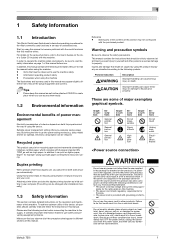
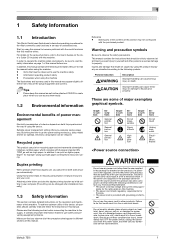
....
Pictorial indication
Description
Improper handling can be strictly observed at all operators should be changed after installation manually).
1.3 Safety information
This section contains detailed instructions on page 1 of natural resources and your computer (The setting can cause serious injury or death.
If a power cord is provided with the purchased product.
By...
bizhub 750i Quick Guide - Page 3
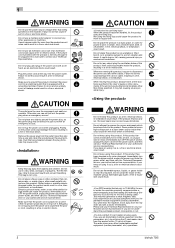
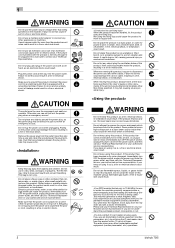
...and see a doctor immediately.
bizhub 750i Use of a power outlet....
2
When the product has been installed, fix the product using a flammable...call your Technical Representative or your authorized service representative if you experience any object plug...place the product in the User's Guide or other than the marked current ... which have a high-voltage part or a laser beam source inside...
bizhub 750i Quick Guide - Page 4


...-related parts (e.g., toner cartridge, developing unit and Waste Toner Box) near devices susceptible to follow these instructions could damage...parts (e.g., toner cartridge, developing unit and Waste Toner Box).
Never touch the electrical contacts of children.
Failure to magnetism, such as a paper misfeed, do not look at the following model name: KONICA MINOLTA branded model bizhub...
bizhub 750i Quick Guide - Page 5


...installed... of Health and Human Services (DHHS). 1
USER INSTRUCTIONS FCC PART 15 RADIO FREQUENCY DEVICES ...Type Multi Function Printer Product Name bizhub 750i
This device complies with ...Konica Minolta Business Solutions U.S.A., Inc. 100 Williams Drive Ramsey, NJ 07446 201-825-4000
https://kmbs.konicaminolta.us
NOTE: This equipment has been tested and found to comply with Part 15 of this manual...
bizhub 750i Quick Guide - Page 7


... to party line service is separately shown on a telephone line may result in the devices not ringing in -
ings when reading this equipment. Should such problems occur, the user should complete the following steps: See Sending after July 23, 2001, the REN for repair or warranty information, please contact the Konica Minolta dealer location where...
bizhub 750i Quick Guide - Page 8
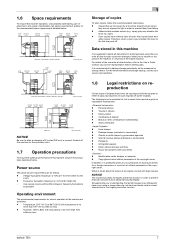
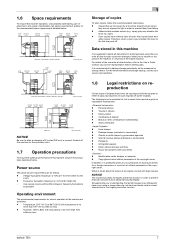
... part replacement, ...60 Hz)
- Money orders
- Food stamps
-
bizhub 750i
7
Copies that are to be kept for...indebtedness
-
Immigration papers
-
We appreciate your service representative before deleting data.
Contact your understanding ...
It is recommended to backup storage periodically as a guide to pass reproductions of this machine, observe the precautions...
bizhub 750i Quick Guide - Page 9
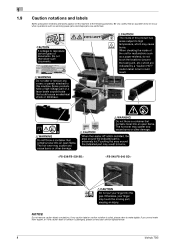
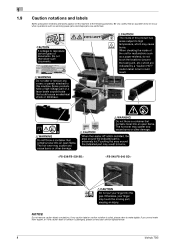
... are indicated by a "Caution HOT" caution label. If you cannot make legible. If any caution label or caution notation is damaged, please contact your service representative.
8
bizhub 750i Be very careful that an accident does not occur when operations such as a paper misfeed, do not touch the locations (around the fusing unit...
bizhub 750i Quick Guide - Page 10
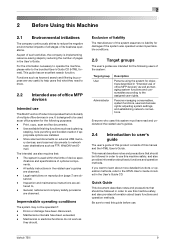
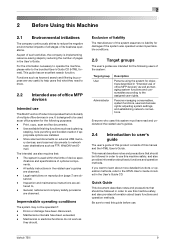
... detailed functions or operation methods, refer to the HTML User's Guide included in order to , -
2
2 Before Using this Machine
2.1 Environmental initiatives
The company continuously strives to the assigned user rights. Inspection and maintenance instructions are observed, -
Maintenance intervals have been exceeded, - adjusting system settings, and establishing network connections.
bizhub 750i Quick Guide - Page 11


... a key name on the functions of this product and also explanations of other various setting functions.
2.5 Symbols and notations used in this manual
Symbol/notation
Description
Improper handling can cause minor injury or damage to houses and property.
This symbol indicates a supplementary explanation of a user's guide.
Change the administrator password periodically.
10
bizhub 750i
bizhub 750i Quick Guide - Page 14


... your service representa- bizhub 750i
13 This unit can also be installed on ...service representative.
16
Finisher FS-539
Sorts, groups and staples printed paper before outputting it .
Allows you to load up to add telephone lines. tive.
10
Security Kit SC-509
Supports the copy guard and password copy functions to install... manually (only the lower tray is required to install ...
bizhub 750i Quick Guide - Page 16
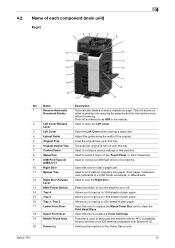
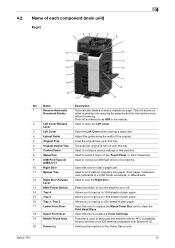
... Front Door
Open this door to replace a Toner Cartridge.
19
Mobile Touch... drive to this tray.
7
Control Panel
Used to configure various settings in the manual.
2
Left Cover Release
Used to load up in this tray.... Feeder
sided original by page. bizhub 750i
15 Lever
3
Left Cover
Open the Left Cover when clearing a paper jam.
4
Lateral Guide
Adjust this machine.
8
Stylus ...
bizhub 750i Quick Guide - Page 22
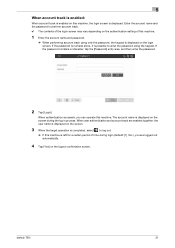
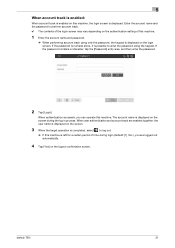
... contents of the login screen may vary depending on the authentication setting of time during the log in process.
The account name is displayed on the logout confirmation screen. Enter the account name and the password to enter the password using only the password, the keypad is displayed on this machine. When user authentication...
bizhub 750i Quick Guide - Page 36
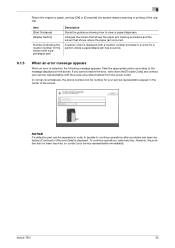
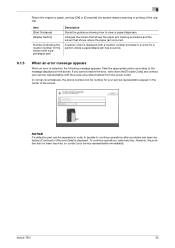
... appear in order to be able to continue operations after a problem has been detected, [Continue] or [Recover Data] is detected, the following message appears. If you cannot resolve the error, write down the [Trouble Code], and contact your service representative immediately. bizhub 750i
35 the system restarts scanning or printing of the screen. Take the appropriate...
bizhub 750i Quick Guide - Page 42


... message appears.
The settings by the service representative are required to contact your service representative. You can display the replacement procedure on the screen and check it based on the maintenance contract. Replace consumables or clean the Slit Scan Glass as instructed in this machine should be replaced. For details, contact your service representative.
9.4.3
About...
Konica Minolta bizhub 750i Reviews
Do you have an experience with the Konica Minolta bizhub 750i that you would like to share?
Earn 750 points for your review!
We have not received any reviews for Konica Minolta yet.
Earn 750 points for your review!
