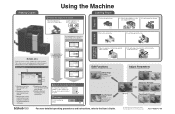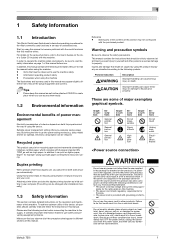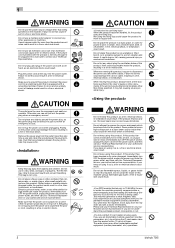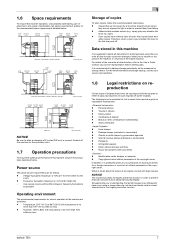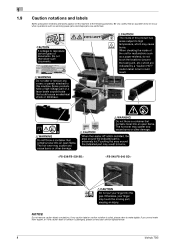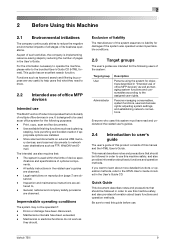Konica Minolta bizhub 750i Support Question
Find answers below for this question about Konica Minolta bizhub 750i.Need a Konica Minolta bizhub 750i manual? We have 3 online manuals for this item!
Question posted by caslin on October 4th, 2022
I Cant Figure Out How To Make The Copies Larger.
Current Answers
Answer #1: Posted by SonuKumar on October 4th, 2022 8:46 PM
This section explains the basic procedure to make a copy in Enlarge Display mode.
Load the original.
Tap [Copy].
Press the Enlarge Display key (default: Register key 1).
Specify the size of the original to be scanned. ...
If necessary, configure copy settings. ...
If necessary, enter the number of copies using the Keypad.
https://manuals.konicaminolta.eu/bizhub-C554-C454-C364-C284-C224/EN/contents/id14-0002.html
https://www.manualslib.com/manual/647709/Konica-Minolta-Bizhub-750.html
Please respond to my effort to provide you with the best possible solution by using the "Acceptable Solution" and/or the "Helpful" buttons when the answer has proven to be helpful.
Regards,
Sonu
Your search handyman for all e-support needs!!
Answer #2: Posted by Technoprince123 on October 4th, 2022 8:38 PM
Please response if this answer is acceptable and solw your problem thanks
Related Konica Minolta bizhub 750i Manual Pages
Similar Questions
when make copy or priting c531 machine showing restart
How do I discontinue generating automatic daily copy activity report on a Konica Minolta bizhub copi...
my bizhub 223 will not copy off the top try anymore... you have to open and place the sheet on the g...