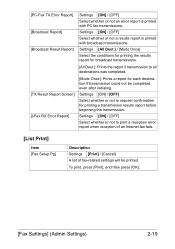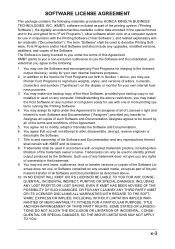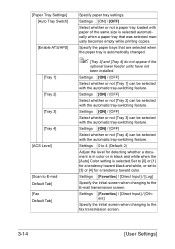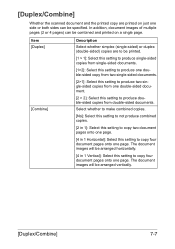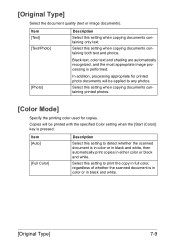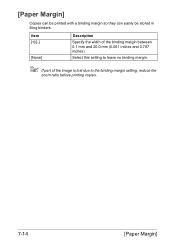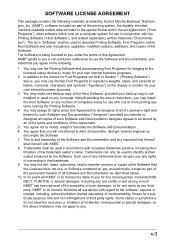Konica Minolta bizhub C35 Support Question
Find answers below for this question about Konica Minolta bizhub C35.Need a Konica Minolta bizhub C35 manual? We have 7 online manuals for this item!
Question posted by schan on June 24th, 2014
How To Discontinue Print Copy Activity Reports From Bizhub Copier
How do I discontinue generating automatic daily copy activity report on a Konica Minolta bizhub copier?
Current Answers
Answer #2: Posted by online24h on June 24th, 2014 6:07 PM
Hello
See below
http://www.manualslib.com/manual/444719/Konica-Minolta-Bizhub-C35.html?page=34&term=cancel&selected=1
See below
http://www.manualslib.com/manual/444719/Konica-Minolta-Bizhub-C35.html?page=34&term=cancel&selected=1
Hope this will be helpful "PLEASE ACCEPT"
Related Konica Minolta bizhub C35 Manual Pages
Similar Questions
How To Print To Konica Minolta Bizhub C353 Activity Report
(Posted by davisjuni 9 years ago)
How To Print Fax Confirmation Report Bizhub C451
(Posted by nlasir 10 years ago)
How Do You Get A Fax Transmission Report To Print From A Konica Bizhub C451
(Posted by mte74washi 10 years ago)
How Do I Print An Activity Report From The Bizhub 283
(Posted by TegAnh 10 years ago)