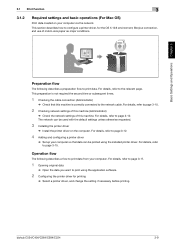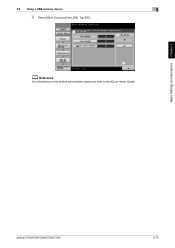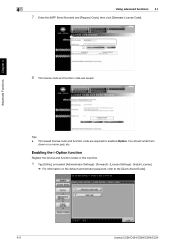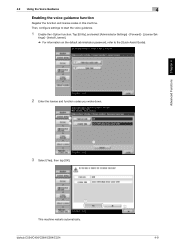Konica Minolta bizhub C454 Support and Manuals
Get Help and Manuals for this Konica Minolta item

View All Support Options Below
Free Konica Minolta bizhub C454 manuals!
Problems with Konica Minolta bizhub C454?
Ask a Question
Free Konica Minolta bizhub C454 manuals!
Problems with Konica Minolta bizhub C454?
Ask a Question
Most Recent Konica Minolta bizhub C454 Questions
The Magenta And Black Colours Are Faded In The Copy In Bizhub C454
my copy is so faded with toner not being added to the developing unit
my copy is so faded with toner not being added to the developing unit
(Posted by benjaminepaphladhito 1 year ago)
Bizhub C454 Display Screen
hi We purchased bizhub c454 display screen and we used for couple of months and then suddenly the di...
hi We purchased bizhub c454 display screen and we used for couple of months and then suddenly the di...
(Posted by hawaas2005 2 years ago)
Our Konica Minolta Bizhub 363 Is Offline..how Do We Get It Back Online?
Our Konica Minolta Bizhub 363 is offline..how do we get it back online? We are unable to print or se...
Our Konica Minolta Bizhub 363 is offline..how do we get it back online? We are unable to print or se...
(Posted by vmssa 9 years ago)
Bizhub C452 Won't Receive Jobs
Hi, i have a C452.Suddenly it stopped accepting jobs. I can use copy though.The data indicator light...
Hi, i have a C452.Suddenly it stopped accepting jobs. I can use copy though.The data indicator light...
(Posted by digitalknightgr 9 years ago)
Konica Minolta bizhub C454 Videos
Popular Konica Minolta bizhub C454 Manual Pages
Konica Minolta bizhub C454 Reviews
We have not received any reviews for Konica Minolta yet.