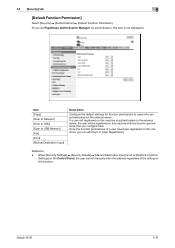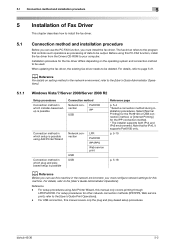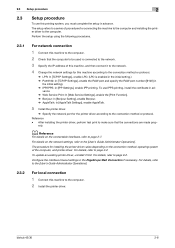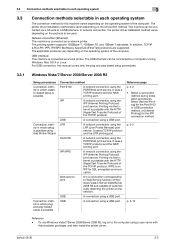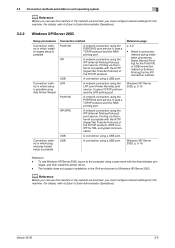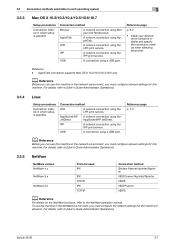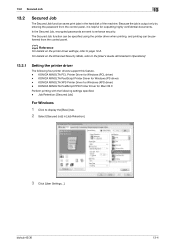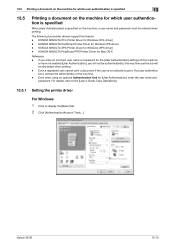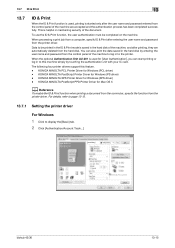Konica Minolta bizhub 36 Support and Manuals
Get Help and Manuals for this Konica Minolta item

View All Support Options Below
Free Konica Minolta bizhub 36 manuals!
Problems with Konica Minolta bizhub 36?
Ask a Question
Free Konica Minolta bizhub 36 manuals!
Problems with Konica Minolta bizhub 36?
Ask a Question
Most Recent Konica Minolta bizhub 36 Questions
Forget Konica Minolta Bizhub 363 Admin Password
I have forget admin password bizhub 363 and I want to change IP Address please help me to recover pa...
I have forget admin password bizhub 363 and I want to change IP Address please help me to recover pa...
(Posted by sambuatif 2 years ago)
Pc Board
Good day allI have a Konica Minolta bizhub 42 it has a call for service error, I called a technician...
Good day allI have a Konica Minolta bizhub 42 it has a call for service error, I called a technician...
(Posted by leonard25168 2 years ago)
How To Remove Error Code 0501
an internal error occurred. Trouble code ;0501
an internal error occurred. Trouble code ;0501
(Posted by dtshiang 2 years ago)
Administrator Password For Bizhub 36
am unable to sing to my printer in admin mode
am unable to sing to my printer in admin mode
(Posted by simonmovundlela 6 years ago)
Why Is Ip Address Changing After Start
When the copier first starts it obtains the reserved IP address from our server. Shortly after it re...
When the copier first starts it obtains the reserved IP address from our server. Shortly after it re...
(Posted by pat77393 7 years ago)
Konica Minolta bizhub 36 Videos
Popular Konica Minolta bizhub 36 Manual Pages
Konica Minolta bizhub 36 Reviews
We have not received any reviews for Konica Minolta yet.