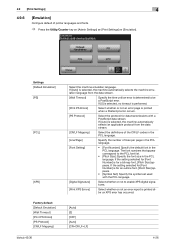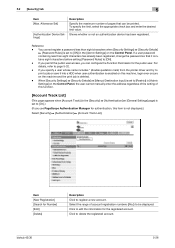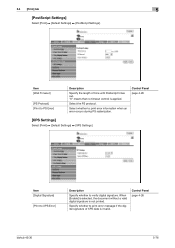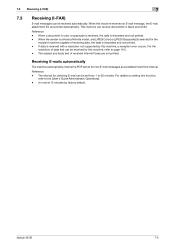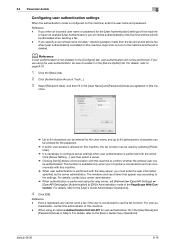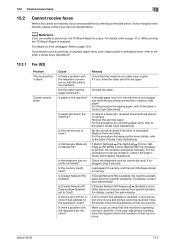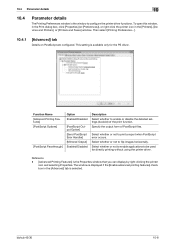Konica Minolta bizhub 36 Support Question
Find answers below for this question about Konica Minolta bizhub 36.Need a Konica Minolta bizhub 36 manual? We have 6 online manuals for this item!
Question posted by dtshiang on September 15th, 2021
How To Remove Error Code 0501
Current Answers
Answer #1: Posted by Technoprince123 on September 15th, 2021 7:10 AM
https://printcopy.info/?l=en&mod=erc&brand=Konica-Minolta&model=bizhub%2036&code=0501
https://www.manualslib.com/manual/837626/Konica-Minolta-Bizhub-162.html?page=170
Please response if this answer is acceptable and solw your problem thanks
Answer #2: Posted by SonuKumar on September 15th, 2021 9:40 AM
Please respond to my effort to provide you with the best possible solution by using the "Acceptable Solution" and/or the "Helpful" buttons when the answer has proven to be helpful.
Regards,
Sonu
Your search handyman for all e-support needs!!
Related Konica Minolta bizhub 36 Manual Pages
Similar Questions
am unable to sing to my printer in admin mode
How to remove this code c3452 in bizhub 215
Machine shows C-9401 code in bizhub 42. Is there a way to reset the code or the only way is to repla...
hi have bizhub 36 its giving me a error msg 0521 please tried going into servive mode to clear it as...