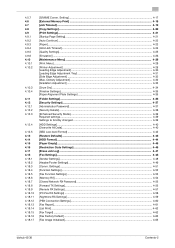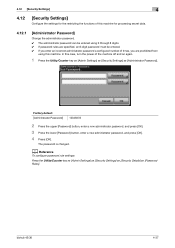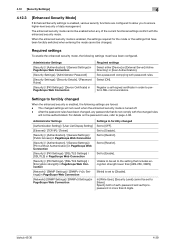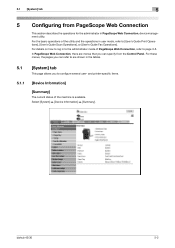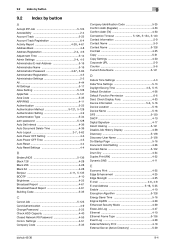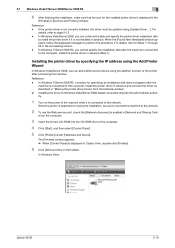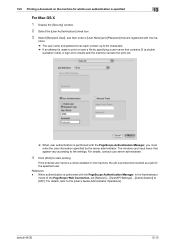Konica Minolta bizhub 36 Support Question
Find answers below for this question about Konica Minolta bizhub 36.Need a Konica Minolta bizhub 36 manual? We have 6 online manuals for this item!
Question posted by simonmovundlela on December 7th, 2017
Administrator Password For Bizhub 36
am unable to sing to my printer in admin mode
Current Answers
Answer #1: Posted by Odin on December 7th, 2017 11:13 AM
That password is chosen by the administrator or the user as administrator. See https://www.manualslib.com/manual/421636/Konica-Minolta-Bizhub-36.html?page=151#manual. If there's an administrator that's not you, or if there's a previous owner, you'll have to obtain the password from that other person. If that's not possible, the seller or manufacturer may be able to help: for the latter, use the contact information here--https://www.contacthelp.com/Konica%20Minolta/customer-service. If the problem persists (or if you require further explanation), you'll have to obtain a walk-through from Konica-Minolta [see above].
Hope this is useful. Please don't forget to click the Accept This Answer button if you do accept it. My aim is to provide reliable helpful answers, not just a lot of them. See https://www.helpowl.com/profile/Odin.
Related Konica Minolta bizhub 36 Manual Pages
Similar Questions
How To Set The Time On A Konica Minolta Bizhub 36
(Posted by vuttmxyg 9 years ago)
What Is The Administrator Password Bizhub C654
(Posted by MetaName 9 years ago)
What Is The Administrator Password Bizhub C35
(Posted by viFILOS 10 years ago)
Bizhub 36
hi have bizhub 36 its giving me a error msg 0521 please tried going into servive mode to clear it as...
hi have bizhub 36 its giving me a error msg 0521 please tried going into servive mode to clear it as...
(Posted by samuelsjohn 10 years ago)