Konica Minolta bizhub C35 Support Question
Find answers below for this question about Konica Minolta bizhub C35.Need a Konica Minolta bizhub C35 manual? We have 7 online manuals for this item!
Question posted by viFILOS on November 16th, 2013
What Is The Administrator Password Bizhub C35
The person who posted this question about this Konica Minolta product did not include a detailed explanation. Please use the "Request More Information" button to the right if more details would help you to answer this question.
Current Answers
There are currently no answers that have been posted for this question.
Be the first to post an answer! Remember that you can earn up to 1,100 points for every answer you submit. The better the quality of your answer, the better chance it has to be accepted.
Be the first to post an answer! Remember that you can earn up to 1,100 points for every answer you submit. The better the quality of your answer, the better chance it has to be accepted.
Related Konica Minolta bizhub C35 Manual Pages
bizhub C35 Printer/Copier/Scanner User Guide - Page 9


...21 [Machine Settings 3-41 [Administrator Registration 3-43 [Address Registration 3-43 [Authentication Setting 3-44 [Ethernet 3-45 [External Memory Print 3-48 [Job Timeout 3-48 [Copy Settings 3-48 [Print Settings 3-49 [Fax Settings 3-63 [Maintenance Menu 3-63 [Folder Settings 3-69 [Security Settings 3-70 Changing the administrator password 3-74 Limitations of the password rules 3-74...
bizhub C35 Reference Guide - Page 506


... 8-221 WebDAV Settings 8-231 NTLM 6-16
O
OpenAPI 8-232
P
Page setup settings 1-64 Custom paper size options ....... 1-66 Page attributes options 1-65
PageScope Data Administrator 4-2
PageScope Direct Print 4-2 PageScope Net Care Device
Manager 4-2 PageScope Web Connection ...... 8-2
Address Book 8-151 Administrator Mode 8-12 Administrator Password 8-96 AppleTalk Settings 8-229
A-3
bizhub C35 Security Operations User Guide - Page 2


... the Administrator Password 2-20
Erasing data when the machine is to be discarded or use of a leased machine is terminated...2-22 Setting the Overwrite All Data...2-22 Setting the SSD Low-level Format 2-25 Setting the Restore All ...2-26 SSL Setting Function ...2-27 Device Certificate Setting ...2-27 SSL Setting ...2-29 Removing a Certificate...2-30
bizhub C35...
bizhub C35 Security Operations User Guide - Page 6


... is a mismatch in the Firmware version and revision, explain to the Administrator of the machine that upgrading of the machine.
Explain the way how to get the manual in the language, in charge
bizhub C35
1-3 The copy should be enhanced.
Check that Password Rules has been set by the Service Engineer installing this machine...
bizhub C35 Security Operations User Guide - Page 8


...with the correct destination via reliable paths or through
the general deletion operation -
bizhub C35
1-5 Image files stored in the machine and made available for use of ...Destination recipient data (e-mail address, telephone number) - User passwords and Secured Job passwords stored in the HDD and Administrator passwords and
SNMP passwords stored in the HDD by Secured Job - When transmitting...
bizhub C35 Security Operations User Guide - Page 9


... is to be periodically checked to block any number that can easily be leaked. bizhub C35
1-6 When using an SMTP server (mail server) or an DNS server, each server should change the Administrator password. These passwords should have the new one change the Administrator Password as soon as possible. - ployee identification numbers, and the like for the...
bizhub C35 Security Operations User Guide - Page 11


... 90 characters
Precautions for the password entered. Internet Explorer or other types, use a function, if any, that has been entered in your PC. The Password Rules can be used, not "SSL v2," for [Password Rules] that currently set to enable the Password Rules.
bizhub C35
1-8 For the Administrator Password, User Password, and SNMP Password, the same password as that can be...
bizhub C35 Security Operations User Guide - Page 13


... Restore All Restore All
Restore All Restore All Overwrite All Data
bizhub C35
1-10
Items of Data Cleared Enhanced Security Mode
User registration data Secured Job Password/file Scan to HDD file ID & Print file Image files
Destination recipient data files Administrator Password SNMP Password SSL certificate
Network Setting
Machine setting data Trusted channel setting data...
bizhub C35 Security Operations User Guide - Page 16


... be sure first to the Admin Settings again. - If the Administrator Password is counted as a result of the entry of a wrong password is forgotten, it is a reserved job (timer TX, fax redial waiting, etc.) in authentication as unauthorized access.
A failure in the machine. -
bizhub C35
2-2 There is displayed on the machine.
0 Do not leave the...
bizhub C35 Security Operations User Guide - Page 17


... [Reset] key to ensure that the authentication has failed appears. When the power switch is set into an access lock state and prohibits any subsequent password entry operations. bizhub C35
2-3 This interval is necessary to log off . Enter the correct Administrator Password.
% A failure in authentication as a result of the entry of the machine.
bizhub C35 Security Operations User Guide - Page 18


....
6 Click [OK].
% If a wrong Administrator Password is entered, a message that tells that the authentication has failed appears. If it on , the power switch of the machine, the machine is turned off from the Admin Mode. When the power switch is set into an access lock state and prohibits any subsequent password entry operations. bizhub C35
2-4
bizhub C35 Security Operations User Guide - Page 19


...among [authpassword] or [auth-password/priv-password].
bizhub C35
2-5 An 8-digit-or-more auth-password or priv-password can be Made in Advance Administrator Password
User Authentication Certificate for SSL...machine by automatically setting such functions as that meets the Password Rules. Enable the function manually to either [Device] or [External Server] (Active Directory). In the ...
bizhub C35 Security Operations User Guide - Page 30


... is abso- bizhub C35
2-16
Further, a User Password can be set for authentication. - If [External Server] (Active Directory) is set , but is not to be changed between [Device] and [External... A User Password may be sure first to log off from PageScope Web Connection. 2.6 User Setting Function
2
2.6
User Setting Function
When access to the machine by the Administrator of the ...
bizhub C35 Security Operations User Guide - Page 34


bizhub C35
% Press the [C] key to clear all characters. % Touch [Delete] to delete the last character entered. % Touch [↑] to show the upper case screen.
2-20 The Administrator Password entered for accessing the Admin Settings. If it is authenticated, the machine enables the operation of changing the Administrator Password required for the authentication purpose appears as "*" on...
bizhub C35 Security Operations User Guide - Page 35


bizhub C35
2-21 Enter the correct Administrator Password. 2.8 Changing the Administrator Password
2
% Touch [!#?/] to show the symbol screen.
5 Touch [OK]. 6 Touch the lower [Password].
7 To prevent entry of a wrong Administrator Password, enter the new 8-digit Administrator Password
once again.
% Press the [C] key to clear all characters. % Touch [Delete] to delete the last character entered...
bizhub C35 Security Operations User Guide - Page 58


bizhub C35
3-4
3.1 User Authentication Function
3
3 Enter the User Name from the keyboard or keypad.
% Press the [C] key to clear all characters. % Touch [Delete] to delete the last character entered. % Touch [↑] to show the upper case screen. % Touch [!#?/] to show the symbol screen.
4 Touch [OK]. 5 Touch [OK].
6 Touch [Password].
bizhub C35 Security Operations User Guide - Page 62
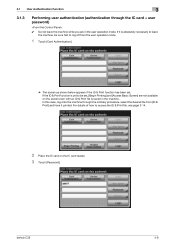
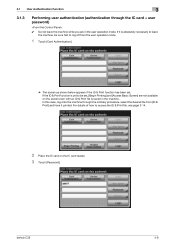
bizhub C35
3-8 3.1 User Authentication Function
3
3.1.3
Performing user authentication (authentication through the ordinary procedure, select the desired file...this case, log onto the machine through the IC card + user password)
0 Do not leave the machine while you are not available on the IC card reader. 3 Touch [Password]. If the ID & Print function is absolutely necessary to leave
the...
bizhub C35 Security Operations User Guide - Page 71
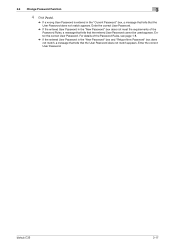
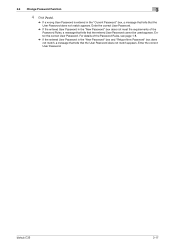
Enter the correct User Password.
% If the entered User Password in the "New Password" box and "Retype New Password" box does not match, a message that tells that the User Password does not match appears. Enter the correct User Password.
bizhub C35
3-17 For details of the Password Rules, see page 1-8.
% If the entered User Password in the "New Password" box does not...
bizhub C35 Security Operations User Guide - Page 83


...be backed up or restoring data using the PageScope Data Administrator.
bizhub C35
4-2 Precautions during backup or restore
This machine allows ...Device List and click [Authentication Settings/Address Settings]. If it is forgotten, it must be sure first to leave the site, be set again by searching through PageScope Data Administrator.
If the Administrator Password...
bizhub C35 Security Operations User Guide - Page 84


... there is a mismatch in the passwords. Enter the correct Administrator Password.
% If the "Save" check box is selected, enter the 8-digit Administrator Password once again to turn off . bizhub C35
4-3 4.1 PageScope Data Administrator
4
3 Check the settings on the Import device information screen and click [Import].
4 Type the 8-digit Administrator Password registered in the machine and...
Similar Questions
How To Change Administrator Password Bizhub 283
(Posted by aggiene 9 years ago)
What Is The Administrator Password Bizhub C654
(Posted by MetaName 9 years ago)
How To Reset Administrator Password On Konica Minolta Bizhub C35
(Posted by mudregi 10 years ago)
How To Reset Konica Minolta Bizhub C35 Default Administrator Password
(Posted by rfgabon 10 years ago)

