Konica Minolta 300i Support and Manuals
Get Help and Manuals for this Konica Minolta item
This item is in your list!

View All Support Options Below
Free Konica Minolta 300i manuals!
Problems with Konica Minolta 300i?
Ask a Question
Free Konica Minolta 300i manuals!
Problems with Konica Minolta 300i?
Ask a Question
Popular Konica Minolta 300i Manual Pages
bizhub 360i/300i Quick Guide - Page 2
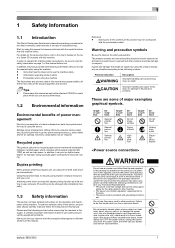
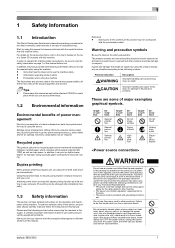
... various functions, refer to the User's Guides on , or damage the power cord. In addition, this manual contains the following section before using this manual to go into power saving modes (e.g. Suitable power management setting offers you can be caused by using the machine.
- Please read and follow the instructions in this manual.
Improper handling can print...
bizhub 360i/300i Quick Guide - Page 3
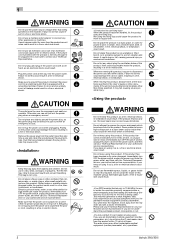
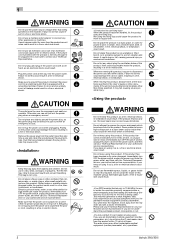
...part or a laser beam source inside of this bag away from the power outlet, and then call your Technical Representative or your authorized service...the plug terminals. Do not place the product in the User's Guide or other cables. Heat could drop or fall , ...fire or electric shock.
2
When the product has been installed, fix the product using the fixing legs could result. If...bizhub 360i/300i
bizhub 360i/300i Quick Guide - Page 4
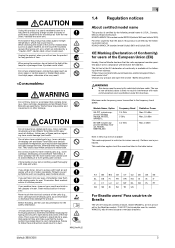
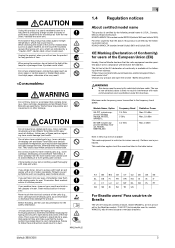
...: KONICA MINOLTA branded model 302304 (bizhub 360i and bizhub 300i). Maximum radio-frequency power transmitted in the frequency band (EIRP):
Module Name, Option
UK-221 includes approved Wireless module, MODEL WN4521L:
EK-609 includes approved Wireless module, MODEL MBH7BLZ02:
Frequency Band 2.4 GHz 5 GHz
Radiation. If you get toner into an open the toner-related parts (e.g., toner cartridge...
bizhub 360i/300i Quick Guide - Page 5


... within protective housing, the laser beam cannot escape from the laser provided the machine is prohibited under FCC rules.
1
USER INSTRUCTIONS FCC PART 15 RADIO FREQUENCY DEVICES (for Laser products marketed in hazardous radiation exposure.
- Konica Minolta Business Solutions U.S.A., Inc. 100 Williams Drive Ramsey, NJ 07446 201-825-4000
https://kmbs.konicaminolta.us
NOTE: This...
bizhub 360i/300i Quick Guide - Page 7


... provided with this equipment FK-514 or FK-515, for repair or warranty information, please contact the Konica Minolta dealer location where you purchased this equipment to the telephone line, ensure the installation of all respects with pulse dialing while the Telecom standard is not specifically designed for 3-wire connected equipment. 3-wire might not respond...
bizhub 360i/300i Quick Guide - Page 8
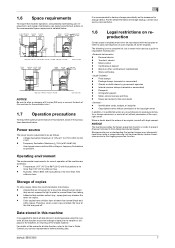
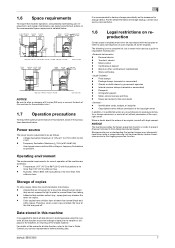
...service representative before deleting data. Color copies have some noise or image data may peel off as follows.
-
bizhub 360i/300i...illegally. Copies that machine operation, consumables replenishing, part replacement, and regular maintenance can easily be reproduced with ...the User's Guide. We appreciate your understanding that contains solvent (e.g., spray glue) may dissolve the
toner on...
bizhub 360i/300i Quick Guide - Page 10
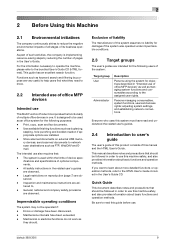
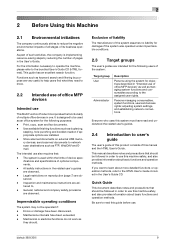
...user's guides are installed. -
This manual...User's Guide. ifications and specifications of this manual and the HTML User's Guide. Errors or damage have been exceeded, - Everyone who uses this system must have read this guide before use also requires that: -
Inspection and maintenance instructions are observed.
bizhub 360i/300i...user rights.
adjusting system settings...
bizhub 360i/300i Quick Guide - Page 11
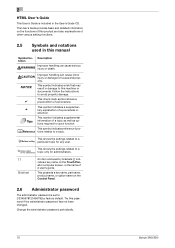
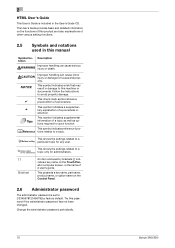
...indicates a risk that may result in this password if the administrator password has not been changed. This shows the settings related to a topic only for any user.
Improper handling can cause serious injury or death. Change the administrator password periodically.
10
bizhub 360i/300i 2
HTML User's Guide
This User's Guide is set to [1234567812345678] by brackets [ ] indicates a key name...
bizhub 360i/300i Quick Guide - Page 13
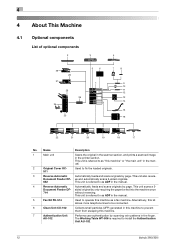
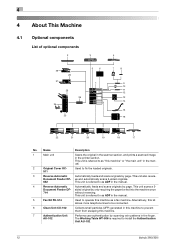
...prevent
them from escaping this machine.
7
Authentication Unit
Performs user authentication by page. Document Feeder DF- Name
Description
1
...manual.
5
Fax Kit FK-514
Used to as "this machine as ADF in the manual.
4
Reverse Automatic
Automatically feeds and scans originals by scanning vein patterns in the manual...install the Authentication
Unit AU-102.
12
bizhub 360i/300i
bizhub 360i/300i Quick Guide - Page 14


...supports the punching function.
29
Job Separator JS-506 Install this unit onto the output tray of this machine or enter a number by scanning information recorded on external keyboards, contact your service ... in the right tray.
20
Paper Feed Cabinet
Allows you to load up to install FAX Kit FK-515.
bizhub 360i/300i
13
In addition, the Paper Feed Cabinet PC-116, PC-216, PC-416...
bizhub 360i/300i Quick Guide - Page 16
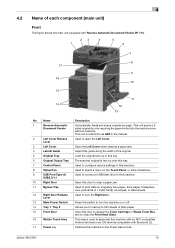
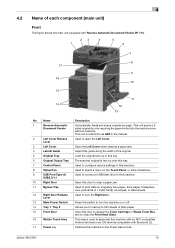
... plain paper.
15
Front Door
Open this door to replace the Toner Cartridge or Waste Toner Box, and to clean the Print Head Glass.
16
Mobile Touch Area
This area is fed out onto this tray.
7
Control Panel
Used to configure various settings in the manual.
2
Left Cover Release
Used to open the Left Cover...
bizhub 360i/300i Quick Guide - Page 20


...print a communication report.
bizhub 360i/300i
19 or
• The enhanced security mode is sending data;
• An E-mail server (POP) connection error occurs; If necessary,...displayed when [Temporarily Change Language] is set to this machine or check the use status of the current login user or the
account name.
The corresponding ...free space in memory, and
toner level.
bizhub 360i/300i Quick Guide - Page 22
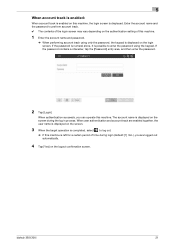
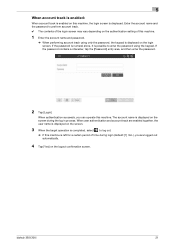
...setting of this machine.
1 Enter the account name and password.
% When performing account track using the keypad. If the password contains a character, tap the [Password] entry area, and then enter the password.
2 Tap [Login]. When user...Enter the account name and the password to enter the password using only the password, the keypad is displayed on the login screen. bizhub 360i/300i
21
bizhub 360i/300i Quick Guide - Page 36
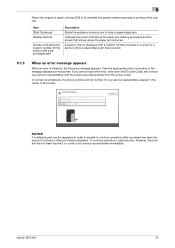
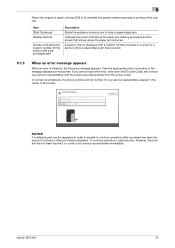
...bizhub 360i/300i
35 NOTICE
If a defective part can be separated in order to be able to the message displayed on the screen. If you cannot resolve the error, write down the [Trouble Code], and contact your service...paper, and tap [OK] or [Complete];
However, the problem has not been resolved, so contact your service representative with a paper/staple jam)
Description
Starts the guidance ...
bizhub 360i/300i Quick Guide - Page 44


... not leave toner-related parts (e.g., toner cartridge, developing unit and Waste Toner Box) within easy
reach of these products to replace it
in a plastic bag, and store it (at replacement by itself.
7WARNING - Put it in a box by user). vices susceptible to avoid inhaling it or even getting skin contact. - bizhub 360i/300i
43 9.4.4
9
About Waste Toner Box
When the...
Konica Minolta 300i Reviews
Do you have an experience with the Konica Minolta 300i that you would like to share?
Earn 750 points for your review!
We have not received any reviews for Konica Minolta yet.
Earn 750 points for your review!
