Konica Minolta bizhub 4752 Support and Manuals
Get Help and Manuals for this Konica Minolta item
This item is in your list!

View All Support Options Below
Free Konica Minolta bizhub 4752 manuals!
Problems with Konica Minolta bizhub 4752?
Ask a Question
Free Konica Minolta bizhub 4752 manuals!
Problems with Konica Minolta bizhub 4752?
Ask a Question
Popular Konica Minolta bizhub 4752 Manual Pages
Remote Deployment Distributor Administrator Guide - Page 20


...
Supported models
bizhub C759/C659 AccurioPrint C759 bizhub C658/C558/C458/C368/C308/C258 bizhub C287/C227 bizhub C3851/C3351/C3851FS bizhub 958/PRO 958/808/758 bizhub 658e/558e/458e/368e/308e bizhub 558/458/368/308 bizhub 367/287/227 bizhub 4752/4052
bizhub C650i/C550i/C450i bizhub C360i/C300i/C250i bizhub C4050i/C3350i/C4000i/C3300i/C3320i bizhub 306i/266i/246i/226i
bizhub C754e/C654e bizhub...
bizhub 4752/4052 Security Function User Guide - Page 9
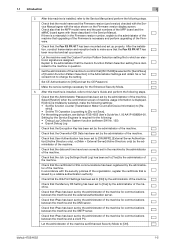
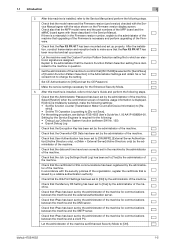
...].
bizhub 4752/4052
1-5
Let the machine read the Custom Function Pattern Selection setting file to the Service Manual and perform the following steps. Check that is mistakenly selected, make sure that the certificate for [Send/Save] of the machine for communications between the machine and the SMTP server. Check that the MFP model name and the part...
bizhub 4752/4052 Security Function User Guide - Page 13


...the Job Log (Audit Log) data is not set for the Account Password, Encryption Key, FW Update (USB) Password, and User Box Password.
-
Roles and Requirements of the machine should...and procedure, educate them to the organizational security policy and procedure.
- bizhub 4752/4052
1-9 These passwords should take full responsibility for controlling the machine, thereby ensuring that the ...
bizhub 4752/4052 Security Function User Guide - Page 21
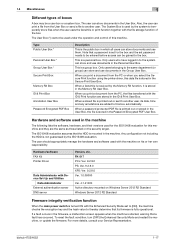
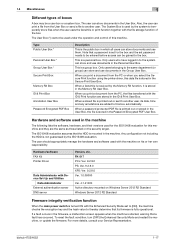
... another user, its firmware is used for the ISO15408 evaluation for the box and the set to [ON], the machine checks the encryption key and the hash value to thereby determine that a password is set for this machine and they are added to this box automatically. For more details, consult your Service Representative. Only users...
bizhub 4752/4052 Security Function User Guide - Page 45


... by the Service Engineer, the setting of unsuccessful accesses from the Administrator Mode.
1 Call the Security Settings screen on ...password) is nonetheless possible to change the check count to four times or more - bizhub 4752/4052
2-23 Either [Mode 1] or [Mode 2] can be set to prohibit the authentication operation.
Setting Prohibited Functions When Authentication Error...
bizhub 4752/4052 Security Function User Guide - Page 47


...Service Representative. bizhub 4752/4052
2-25
Never allow any general user to zero and canceling the operation prohibited state. If it to know the Administrator Password.
Release Setting ... For details of boxes subject to cancel the state of Prohibited Functions When Authentication Error (access lock state) of unauthorized access.
2.5 Canceling the Operation Prohibited State
2...
bizhub 4752/4052 Security Function User Guide - Page 86


... set to the default values, see page 2-68. For the functions whose settings are reset to [ON].
Types of passwords
...set while the machine is displayed as the current one machine to know the Encryption Key.
0 If only the Encryption Key is recommended that varies from birthdays, employee identification numbers, and the like for setting and changing the Encryption Key. bizhub 4752...
bizhub 4752/4052 Additional Functions User Guide - Page 5


...connected printers, only the target model is installed by default.
% In [Print Type Default Setting], you want to install, select the [Advanced Settings] check box, and also select the check box of the printer driver you can check the IP address of each printer driver, refer to the User's Guide. Various Additional Functions Chapter 1
1
Installing the Windows Printer Driver 1.1
1 Various...
bizhub 4752/4052 Additional Functions User Guide - Page 6


... to install, select the [Advanced Settings] check box, and also select the check box of the printer driver you can select whether to install the driver that has 2-sided printing specified as the default, or to install the driver that has 2-sided printing specified as the default. This completes the installation process of each printer driver, refer to the User's Guide. Additional...
bizhub 4752/4052 Additional Functions User Guide - Page 7


... manually specify the IP address and host name of this machine on the PC by tapping [Utility] [Device Information]. % If the connection to this machine cannot be recognized, it . % Among the connected printers, only the target model is not displayed in [Select menu to setup], and click [Next]. Various Additional Functions Chapter 1
1
1.2
Installing the Fax Driver 1.2
Installing...
bizhub 4752/4052 Additional Functions User Guide - Page 8


...
1-5 The fax driver has been installed on the DVD, double-click [Setup.exe] (in
the 32-bit environment) or [Setup64.exe] (in the 64-bit environment), and then go to Step 3. % If the installer does not start, open the printer driver folder on the PC. Various Additional Functions Chapter 1
1.2 Installing the Fax Driver
1
5 Select the [Advanced Settings] check box...
bizhub 4752/4052 Quick Start Guide - Page 4


... 6-2 Checking the network settings ...6-2 Installing the printer driver ...6-3
Preparation for printing (USB connection 6-4 Changing the installation settings (Windows 7/8.1/10/Server 2008 R2/Server 2012/ Server 2012 R2/Server 2016)...6-4 Installing the printer driver ...6-5
Initial settings of the printer driver ...6-6 How to print ...6-7 Using the scan function...6-8 Available operations in...
bizhub 4752/4052 Quick Start Guide - Page 70


...multiple target models are displayed, check the IP addresses.
Connected printers are detected.
6 Select this machine, then click [Next].
% If this machine is not detected, restart it is automatically detected and displayed. bizhub 4752/4052
6-3
6.1 Using the print function (Windows environment)
6
Installing the printer driver
Use the installer to install the printer driver on your...
bizhub 4752/4052 Quick Start Guide - Page 72
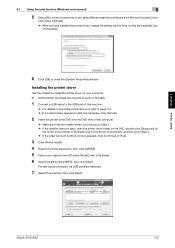
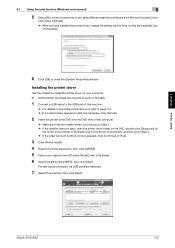
... machine from Windows Update.], then
click [Save Changes].
% After you have installed the printer driver, change the setting back to [Yes, do this machine, then click [Next].
Basic Usage Chapter 6
bizhub 4752/4052
6-5 6.1 Using the print function (Windows environment)
6
5 Select [No, let me choose what to do], select [Never install driver software from [Product/Model], then click [Next...
bizhub 4752/4052 Quick Start Guide - Page 73


... icon of the installed printer, and from the list, and set the [Device Option] manually. Select an item to change from [Printer properties], click the displayed printer name.
% In Windows Server 2008, right-click the icon of the installed printer, then click [Properties]. Changes this machine. For details, refer to page 6-6.
6.1.4
Initial settings of the printer driver
When you click...
Konica Minolta bizhub 4752 Reviews
Do you have an experience with the Konica Minolta bizhub 4752 that you would like to share?
Earn 750 points for your review!
We have not received any reviews for Konica Minolta yet.
Earn 750 points for your review!
