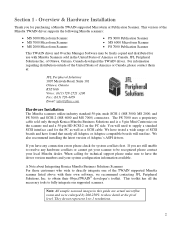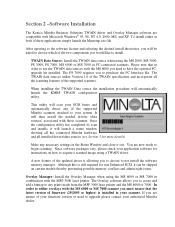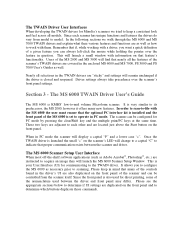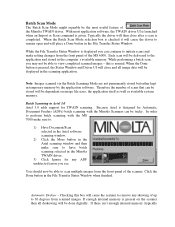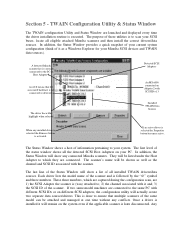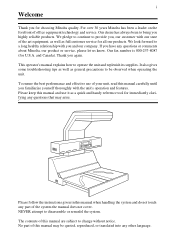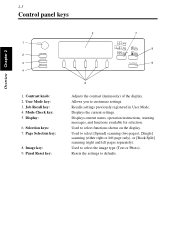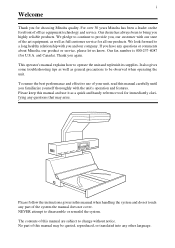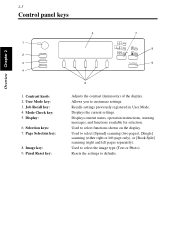Konica Minolta PS7000 Support and Manuals
Get Help and Manuals for this Konica Minolta item

View All Support Options Below
Free Konica Minolta PS7000 manuals!
Problems with Konica Minolta PS7000?
Ask a Question
Free Konica Minolta PS7000 manuals!
Problems with Konica Minolta PS7000?
Ask a Question
Most Recent Konica Minolta PS7000 Questions
Driver Software For Konica Minolta 7000 Scanner
I want a driver software for Minolta ps7000 which supports windows 7.
I want a driver software for Minolta ps7000 which supports windows 7.
(Posted by info39568 3 years ago)
Where Can I Find A Replacement Lamp For A Minolta Ps7000 Scanner, And How Much D
(Posted by robertodeleonus 4 years ago)
Minolta Ps 7000 Scanner Does Not Showing Upper Light Why?
i have attached minolta ps700 scanner with pc with the help of power adapter and SCSSI cable,scanner...
i have attached minolta ps700 scanner with pc with the help of power adapter and SCSSI cable,scanner...
(Posted by kirangurung93 11 years ago)
Popular Konica Minolta PS7000 Manual Pages
Konica Minolta PS7000 Reviews
We have not received any reviews for Konica Minolta yet.