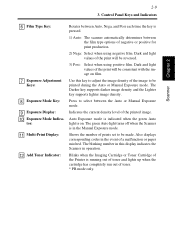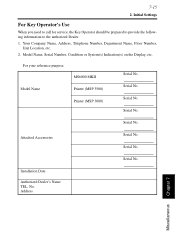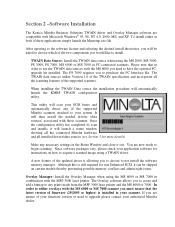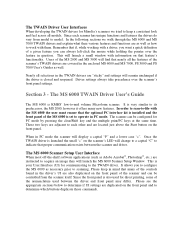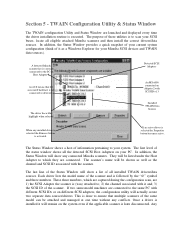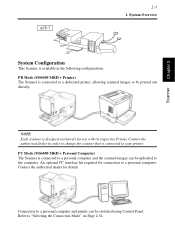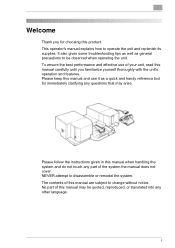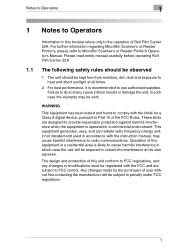Konica Minolta MS6000 MK II Support and Manuals
Get Help and Manuals for this Konica Minolta item

View All Support Options Below
Free Konica Minolta MS6000 MK II manuals!
Problems with Konica Minolta MS6000 MK II?
Ask a Question
Free Konica Minolta MS6000 MK II manuals!
Problems with Konica Minolta MS6000 MK II?
Ask a Question
Most Recent Konica Minolta MS6000 MK II Questions
Ms6000 Mk Ii C1 Error (optical Path Switching Failure)
Hello, we have the MS6000 MKII scanner and after one scan occurs successfully, subsequent scans resu...
Hello, we have the MS6000 MKII scanner and after one scan occurs successfully, subsequent scans resu...
(Posted by tech10994 4 years ago)
Hello, Our Ms6000 Mkii Is Throwing A C1 Error When Scanning. The Description
for this error is "optical path switching failure". It works fine sometimes, but often the scanner p...
for this error is "optical path switching failure". It works fine sometimes, but often the scanner p...
(Posted by tech10994 4 years ago)
Minolta Ms 6000 Micro Film Machinetrouble Shooting
The Machine Is Showing P2 And Will Not Allow Me To Print Off Any Documents
The Machine Is Showing P2 And Will Not Allow Me To Print Off Any Documents
(Posted by CRICKETBLUE 10 years ago)
Parts For Ms6000
Pwb-bb Board ?
Do You Have This Board ?price?
Regards
Amir
(Posted by amir32708 10 years ago)
Popular Konica Minolta MS6000 MK II Manual Pages
Konica Minolta MS6000 MK II Reviews
We have not received any reviews for Konica Minolta yet.