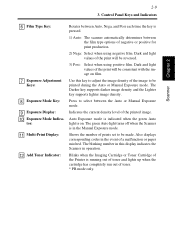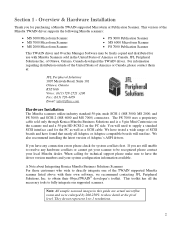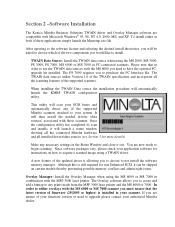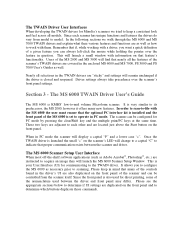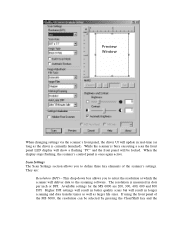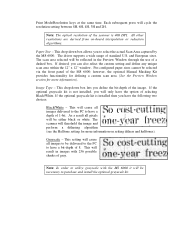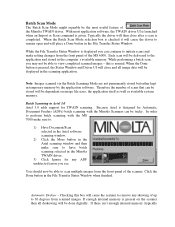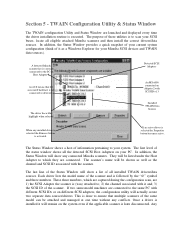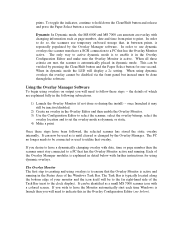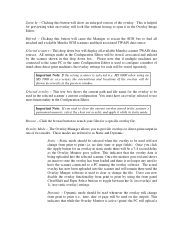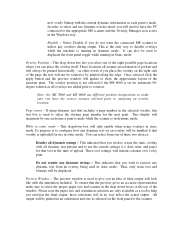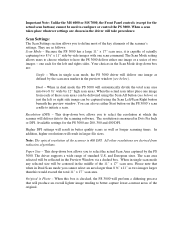Konica Minolta MS6000 MK II Support Question
Find answers below for this question about Konica Minolta MS6000 MK II.Need a Konica Minolta MS6000 MK II manual? We have 6 online manuals for this item!
Question posted by CRICKETBLUE on February 26th, 2014
Minolta Ms 6000 Micro Film Machinetrouble Shooting
The Machine Is Showing P2 And Will Not Allow Me To Print Off Any Documents
Current Answers
Related Konica Minolta MS6000 MK II Manual Pages
Similar Questions
Hello, Our Ms6000 Mkii Is Throwing A C1 Error When Scanning. The Description
for this error is "optical path switching failure". It works fine sometimes, but often the scanner p...
for this error is "optical path switching failure". It works fine sometimes, but often the scanner p...
(Posted by tech10994 4 years ago)
What Is Your Price For The Konica Minolta Sl1000 Digital Film Scanner? Thank You
What is your price for the Konica Minolta SL1000 Digital Film Scanner? Thank you.
What is your price for the Konica Minolta SL1000 Digital Film Scanner? Thank you.
(Posted by mstewart179 7 years ago)
Pricing Question
hello kindly send me the price quotation for the follwoing item KYOKKO SEIKO MS 6000 MKII / A4 SIZE...
hello kindly send me the price quotation for the follwoing item KYOKKO SEIKO MS 6000 MKII / A4 SIZE...
(Posted by houssameg 10 years ago)
Scsi-2 Conversion To Usb
I want to know how to convert the SCSI-2 to USB on my MInolta 6000.
I want to know how to convert the SCSI-2 to USB on my MInolta 6000.
(Posted by cshomak 11 years ago)
Lamp For Minolta Ms 7000
Lamp for Minolta MS 7000 Dear sir There is erro for
Lamp for Minolta MS 7000 Dear sir There is erro for
(Posted by ajitrohra 12 years ago)